Hi guys today I am gonna teach you how to create your own website using HTML.
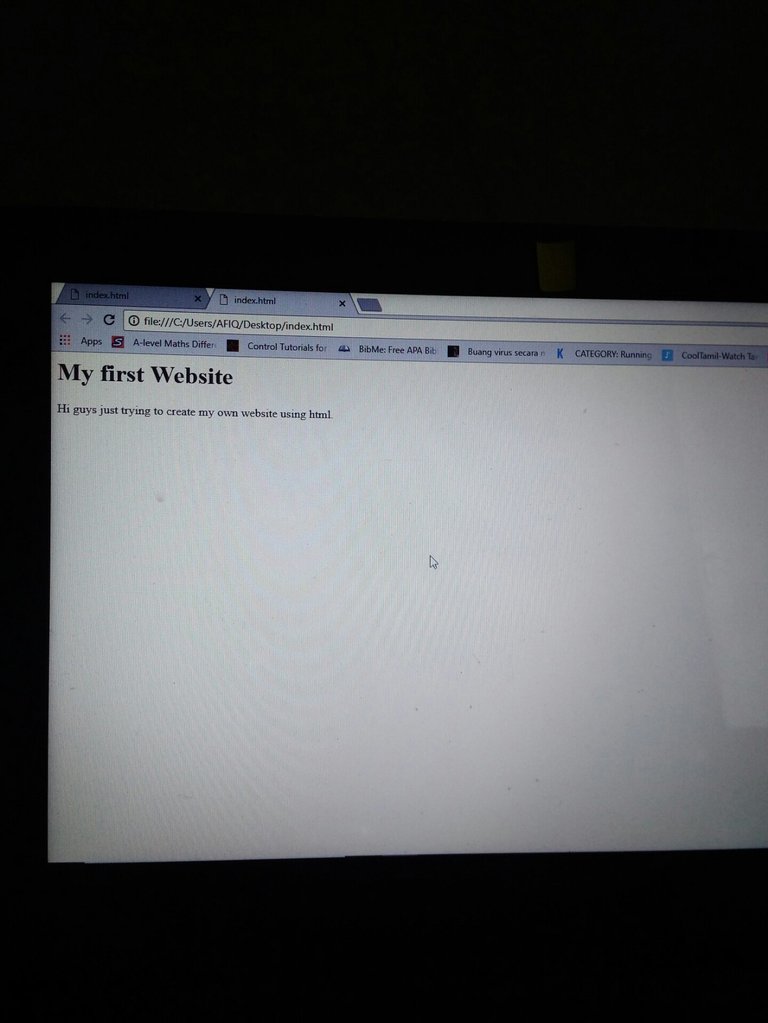
Well first of all of course you need to have a little bit knowledge about HTML.If you don't know anything about HTML I suggest you to download an app called solo learn.
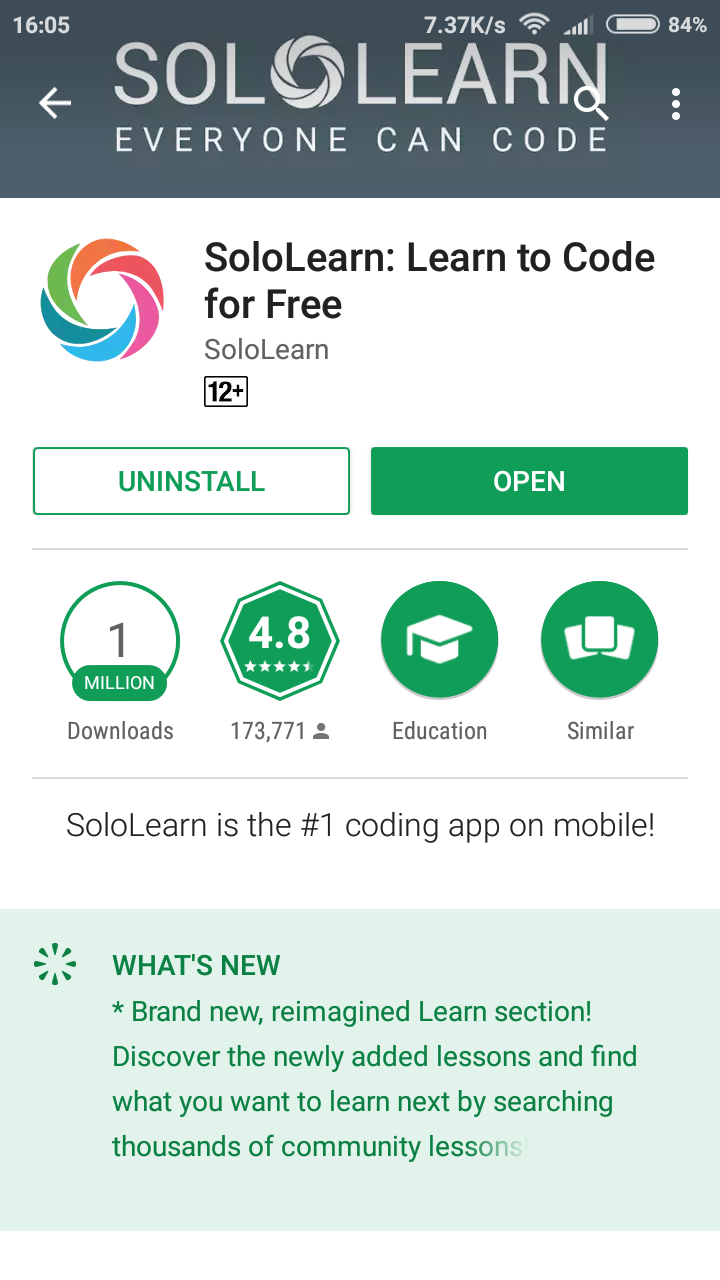
Alright back to the topic.Let me show you how to create your own website.
Firstly open 'Notepad' in your computer or laptop.
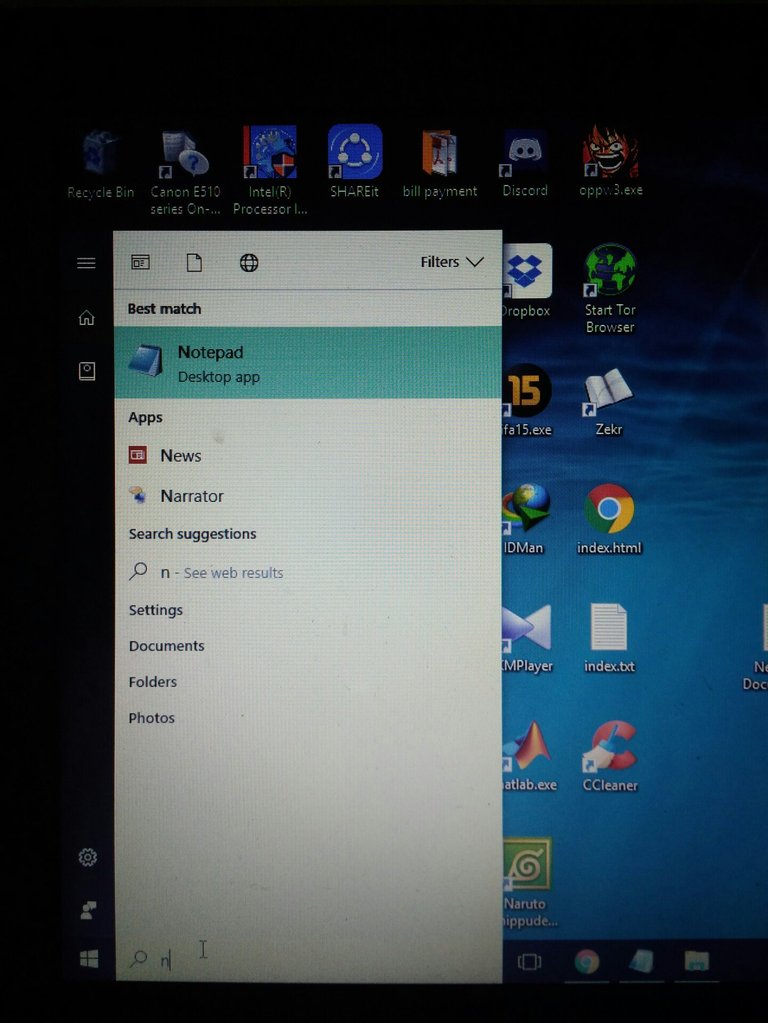
Then it will look like this.
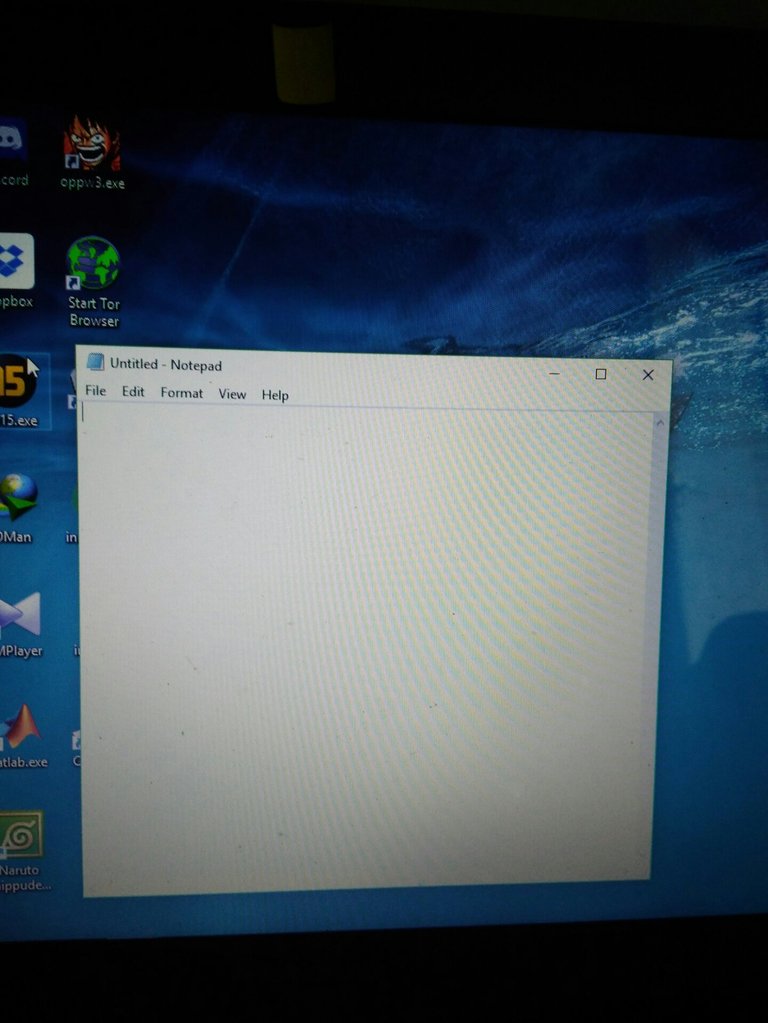
After that just type your html code.
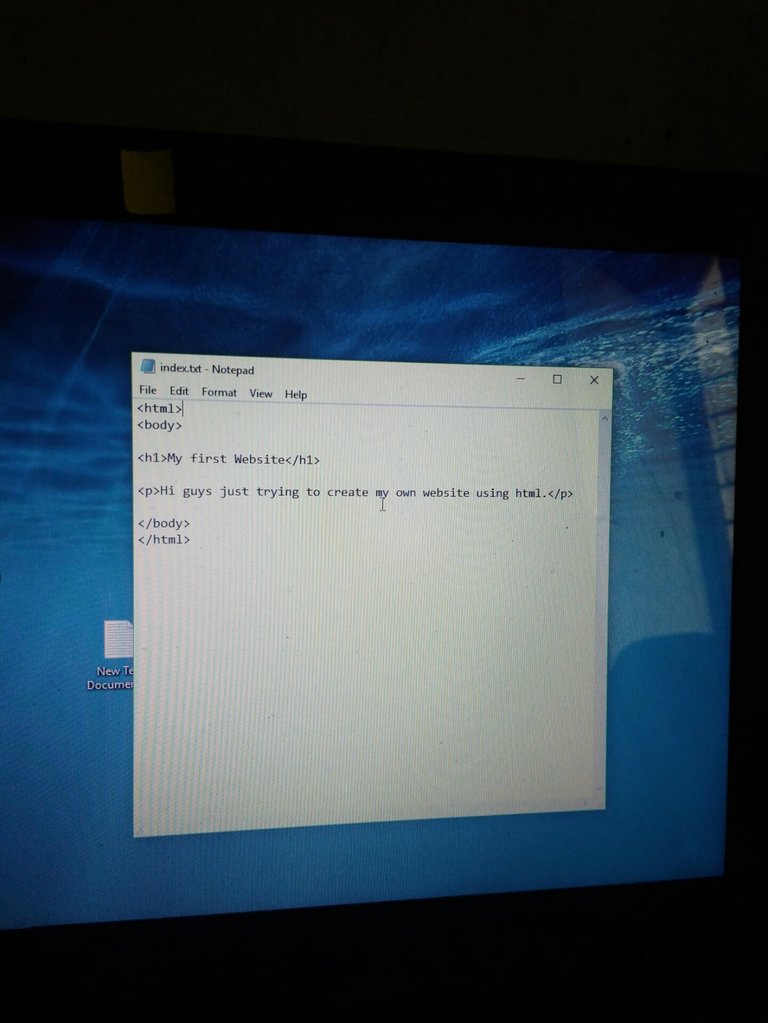
And your code should look like this.Well it is up to you.But always remember a HTML must have head and body
Next after you finished your code save them.
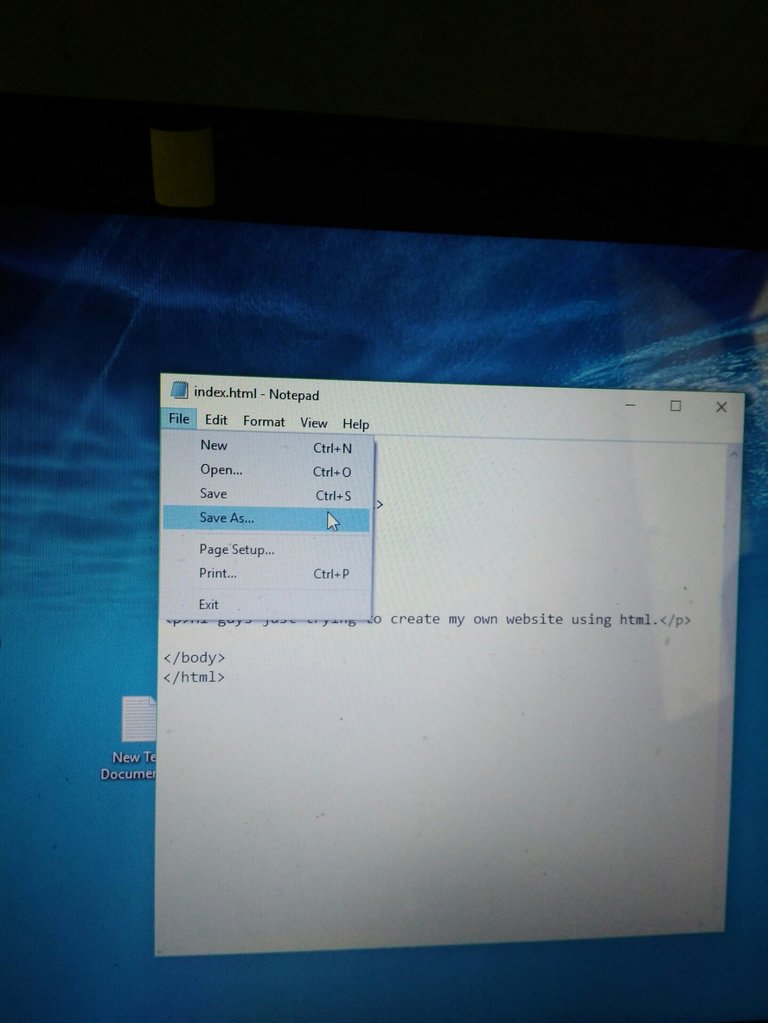
Then it would look like this.
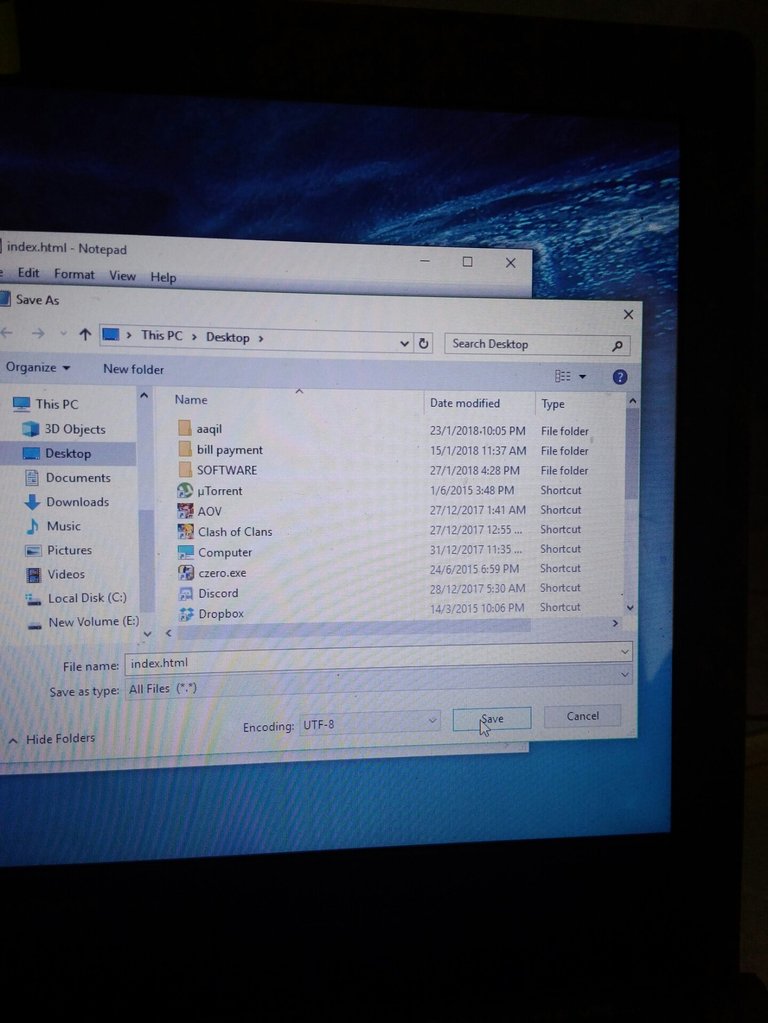
You have to set your encoding to UTF-8
Set your save as type to' All Files(.)'
And your file name must be 'index.html'
Finally, you can check your website.
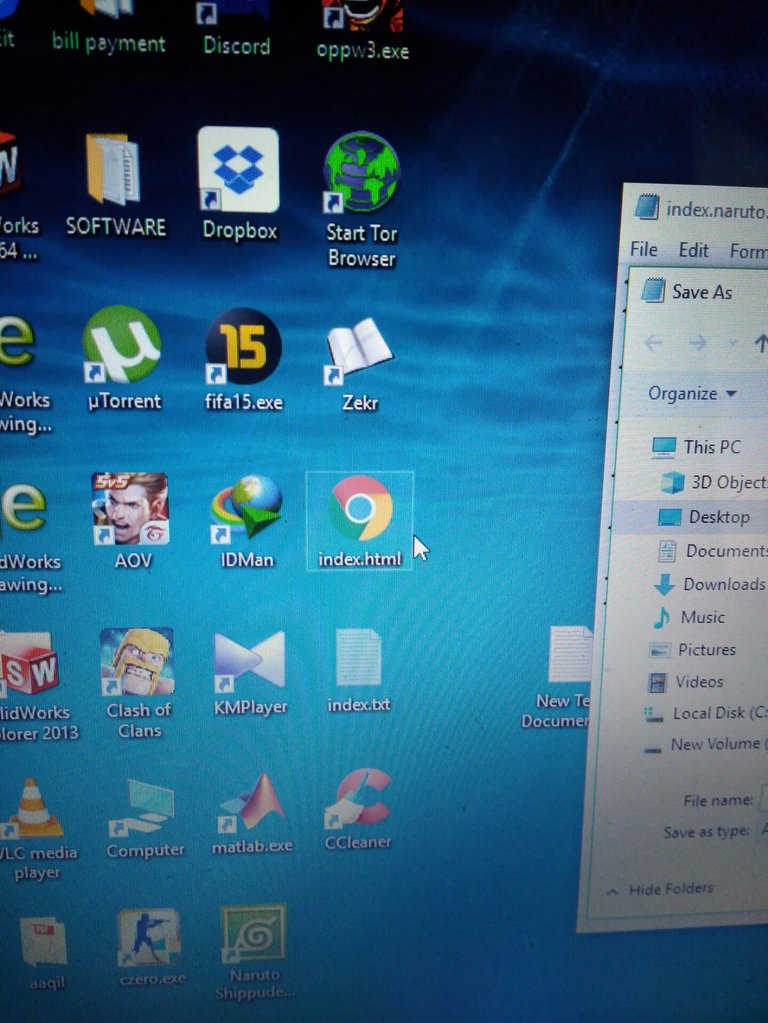
And it would look like this.
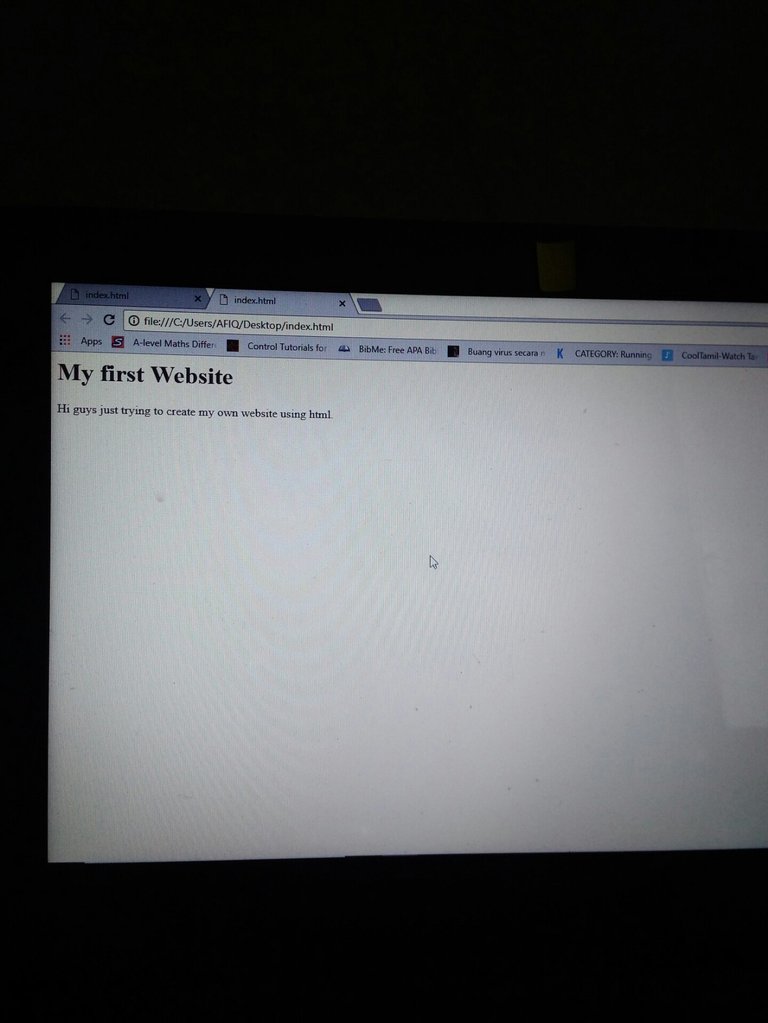
Thats all for today.I hope you guys will be voting my post and I hope this post can help you.
nice job! been looking for something just like this !
Thanks
Thank you so much my friend for thes useful instructions that will help us a lot.
No problem
Thats very interesting, great post
Thank you
Your welcome, do you like my new posts? Trying to be different.
Yeah I love it