Sometimes, you want to use an image without any background color. This is often called a transparent background. If you don't have an image that already has a transparent background, you can create one using image editing software.
For laptop /computer
- There is alot application for computer.. You can easily find it. For example click here
Smartphone. (fyi I'm using Smartphone to do blog)
Click Google Play Store
Search for transparent background. Install which one you like..
I'm using Background Eraser
This is an application for cutting pictures and for making a picture's background transparent.
The resulting images can be used as stamps with other apps to make a photomontage, collage.
☆☆☆ Features ☆☆☆
☆ Auto mode ☆
- Erase similar pixels automatically.
☆ Extract mode ☆
Select and erase objects which you want to remove accurately, by using blue & red markers.
By using this app, you can do it better.
How to use Background Eraser?
.jpeg)
Step 1:
- Click the Background Erase application.
Step 2:
- Crop as much as possible then click Done button.
Step 3:
Press auto button then click on the image background. Try to explore all button for more options on editing.
Click Done button after finish. Wallaaaa... Easy right!

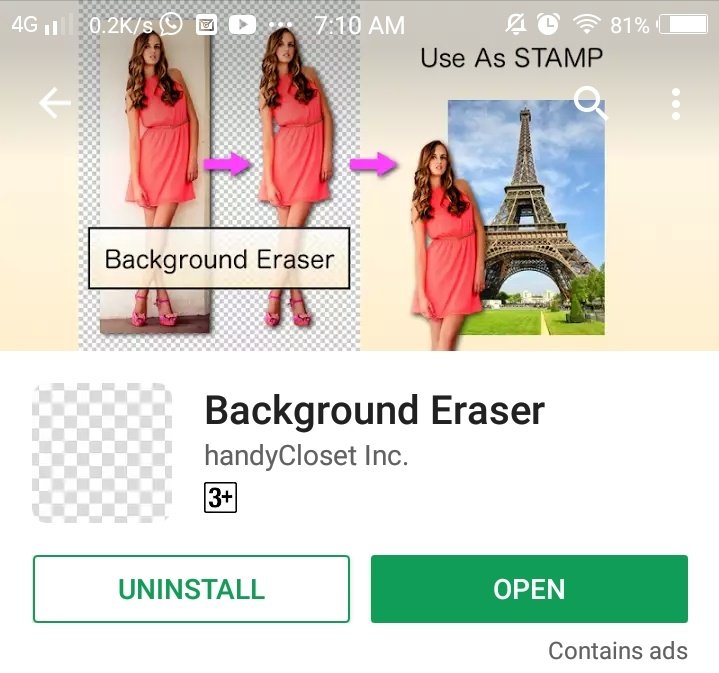

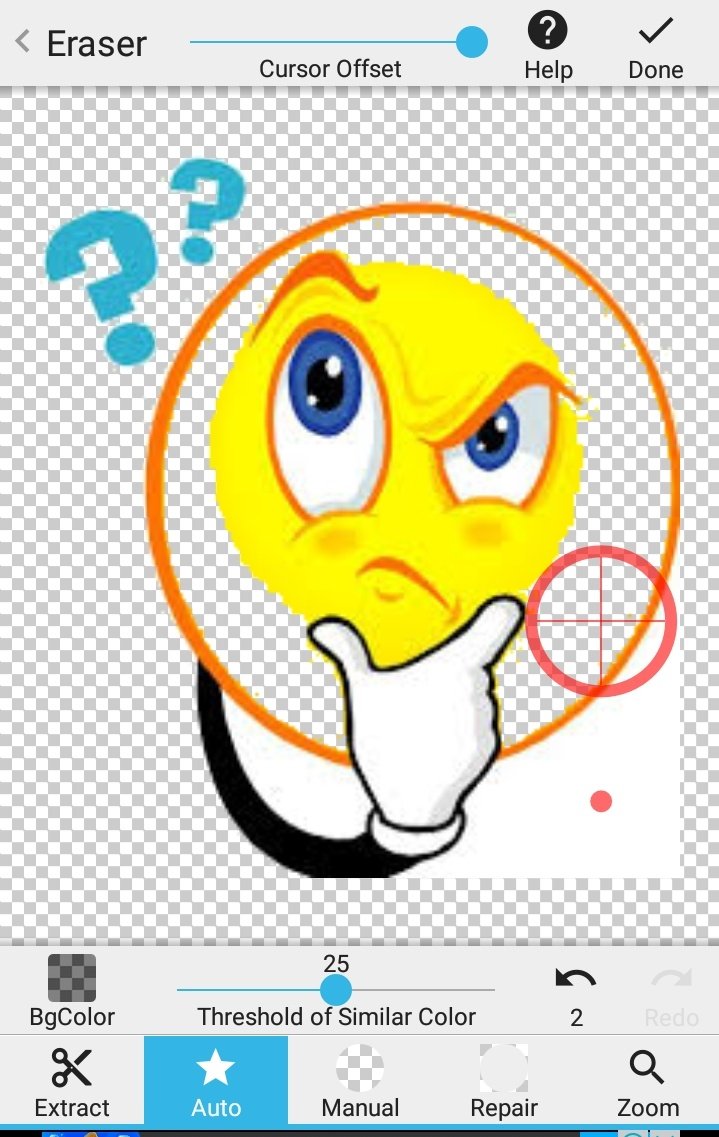
follow me @sahari
done 😊
Thanks for the sharing! I will look into this app!
You're welcome.
Thank you for the tutorial and tips to create an awesome post.
Keep on posting..
Thank you for sharing
Thank you for your comment @papanog.. I appreciate it.. Tambah bersemangat nie.. Haha