Tutorial :GinaBot for Dummies which I have posted few days ago.This morning a friend of mine been asking how do I keep track with all the comments, upvotes and mentioned? I told her that currently I'm using the service from @ginabot. I've also told her that if she’s on Discord, she could refer to my
Apparently, she’s not into Discord. She used to had esteem apps on her phone for a week or two when she decided to uninstalled it. I didn’t asked the reason why but I’ll guess she's just not happy with the apps.
Since she using an iPhone, this tutorial is basically dedicated to her and to all steemian's iPhone / Apple users.

WHAT IS STEEMIFY
Steemify is an app that will notify you of anything happening on the Steem blockchain. Itfy allows you to receive notifications of different actions performed on the Steem blockchain. This includes, but is not limited to, mentions, posts, replies, votes and transfers. The app will store your notifications in a convenient list for later review. This allows you to keep in touch with your followers and not miss any important messages or posts. You can even use the in-app browser to quickly view the associated post/reply/action. All data is parsed live from the Steem blockchain and is therefore not bound to any specific website or front-end.
WHAT STEEMIFY HAS TO OFFER?
You have been mentioned in someones post.
Get notified of people replying to your posts.
Received a transfer, made a transfer, powering down or powering up
Receive notifications of all the people that upvote your post.
Got followed or unfollowed.
If you have edited your post.
COMPATIBILITY
Requires iOS 10.3 or later. Compatible with iPhone, iPad, and iPod touch.
LANGUAGES
English
AGE RATING
You must be at least 17 years old to download this app.
DEVELOPER
@blockbrothers
PRICE
Free
HOW TO DO IT?
1. Install the steemify from your App Store.
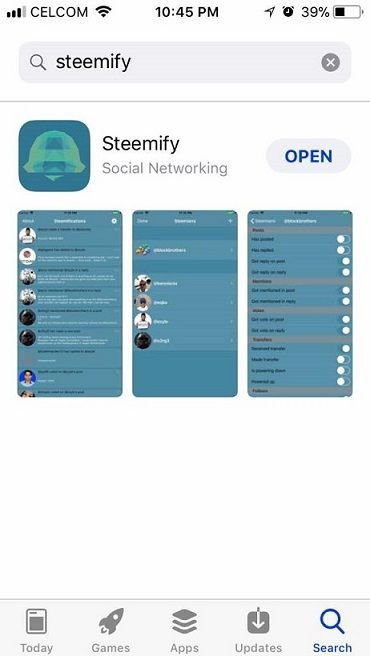
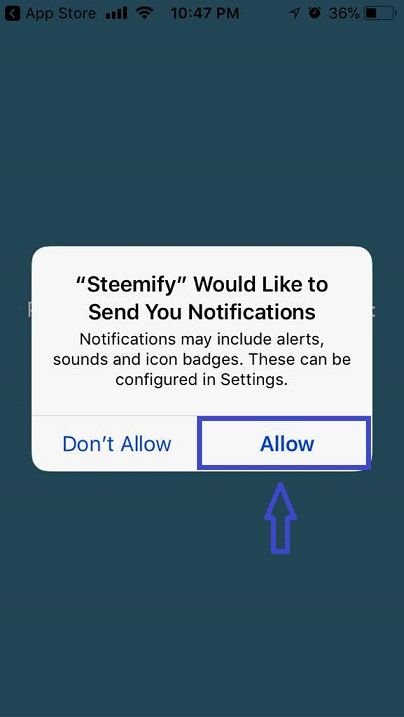
2. Once downloaded, enter your STEEMIT username.

And it will shown like this,
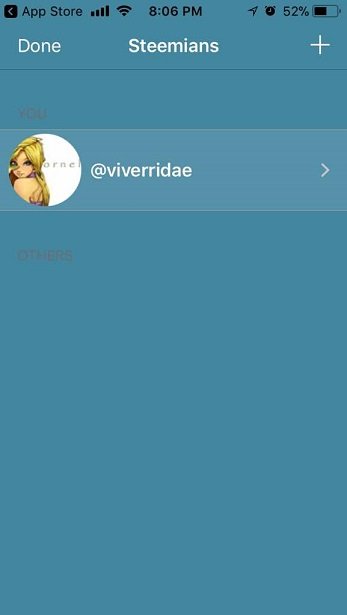
3. Click on your profile to go to your setting.

And this the best part. You can actually add different users on your steemify account too! 😝 NO, I’M NOT A STALKER!
4. Click "+” on the top right
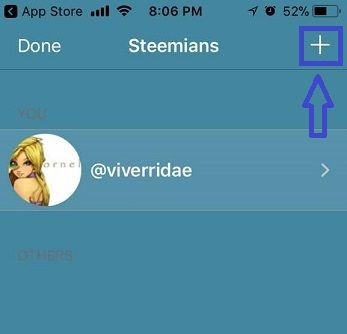
5. Enter different STEEMIT username and click search.
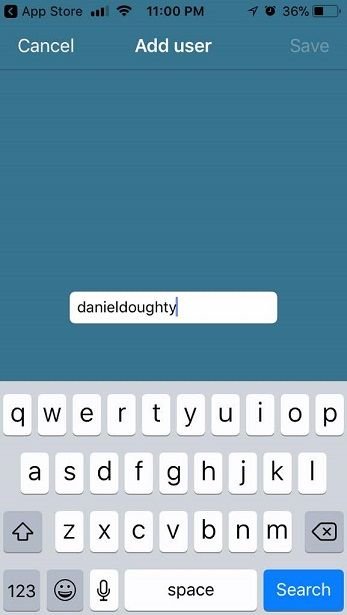
6. If the username’s correct, click “SAVE”

7. To set the setting, click on the ID’s profile and change it according to your preference.
8. Go back to the previous page and click “DONE”

9. And next is to wait until something happens to get your notification.

You don’t have to transfer steem or SBD to @steemify to verify your account which is great for those who have just started on Steemit.
I hope you guys find this tutorial useful and informative. Let me know in the comment below what you think about this tutorial and also the @steemify apps.
Speaking personally, I love @steemify as much as I love @ginabot. But since I’m on discord, I’m gonna stick with @ginabot for a while.
From 1 to 5, I’ll give 4 star . 😁
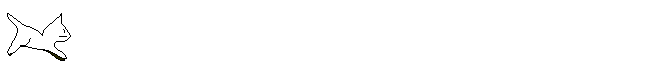
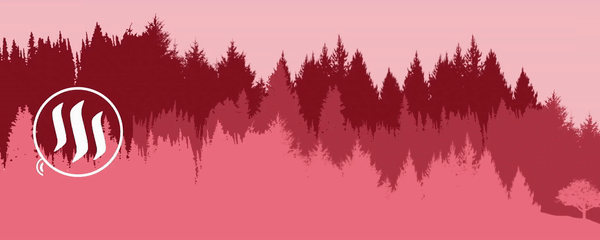
I went through yr ginabot tutorial and compared with steemify (which i am using). Haha i think steemify is a no brainer. Will probably stick to it. Thanks again for another great tutorial.
I couldn’t agree more @ladylei
It’s just too many apps on my phone right now. Gonna stick with ginabot for a while 😁
yep. I guess the varieties are there for a reason. cos different apps suit different personalities.
Good info for new member and me! This apps really helpful to keep us notified whats going on with our account.thanks!
That’s great. Thank you for your comment @sanessamelory. Cheers 😁
The ultimate stalking tool 😂😂😂
Hahaha, siok oso ba stalk people ... sometimes la. 😝