Today am going to show you how to download youtube videos

To download YouTube videos, follow this steps
STEP 1
Open your web browser(for me am using Opera Mini)
Go to www.youtube.com
Click on the video you want to download
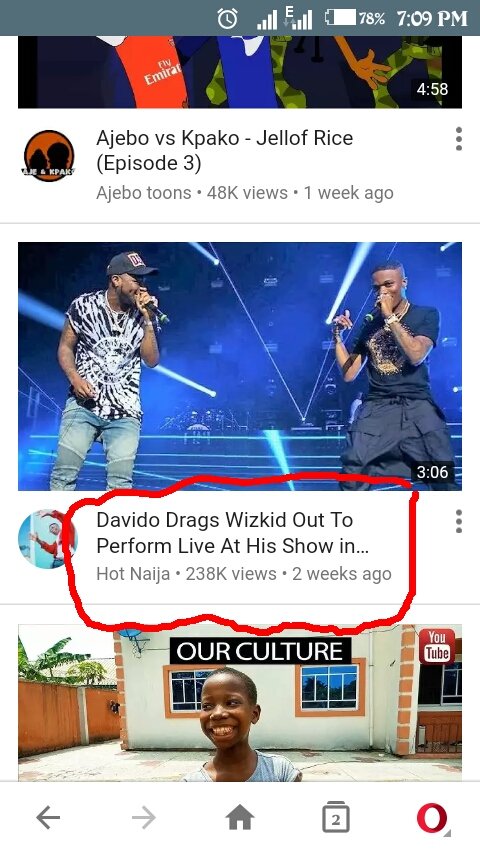
Step 2
On the webpage interface that plays the video

Click on the address bar to edit the link
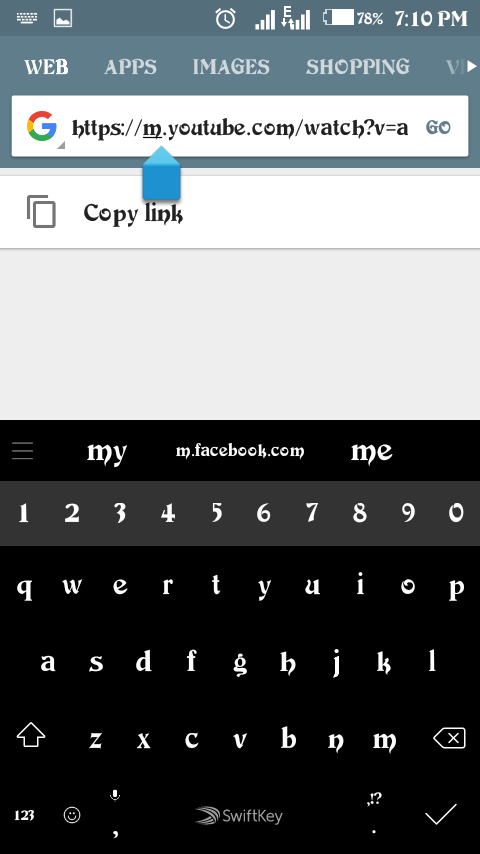
Step 3
Change the "m." Youtube.com/watch... To "ss" e.g https://m.youtube.com/watch?v=awHFJXZLhC0 to https://ssyoutube.com/watch?v=awHFJXZLhC0
https://ssyoutube.com/watch?v=awHFJXZLhC0
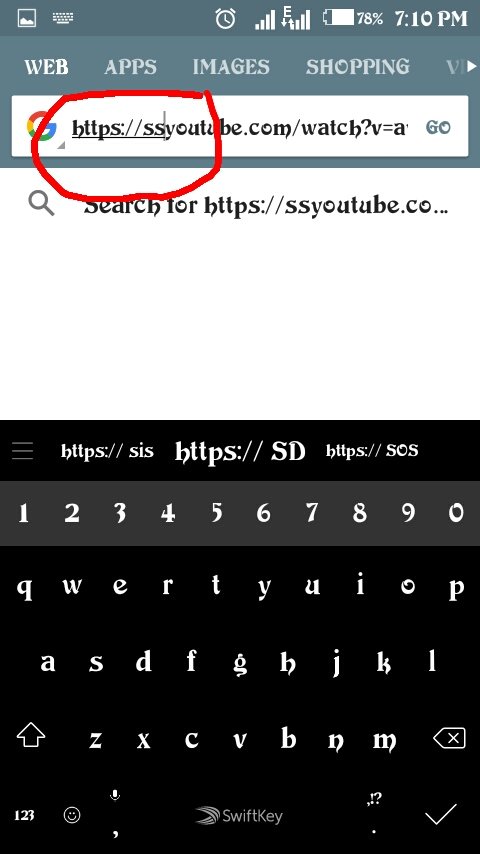
Go ➡
Step 4
Welcome to safefrom.Net
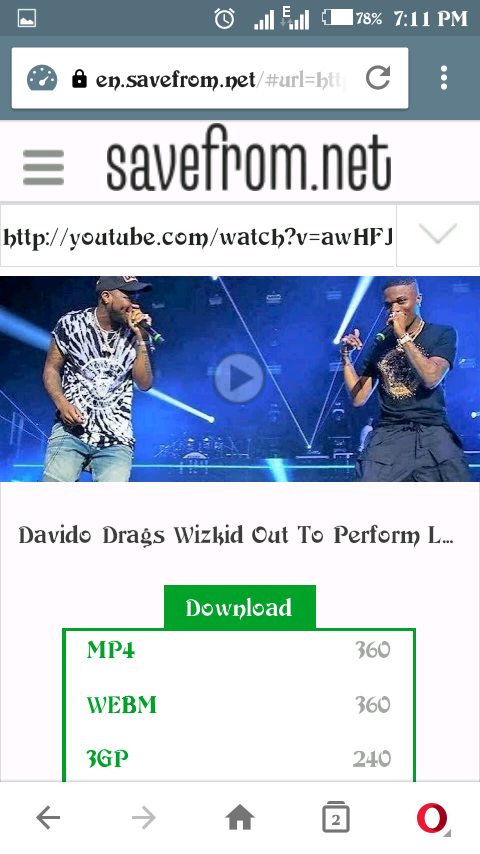
Click on the video format you want and it will start downloading automatically
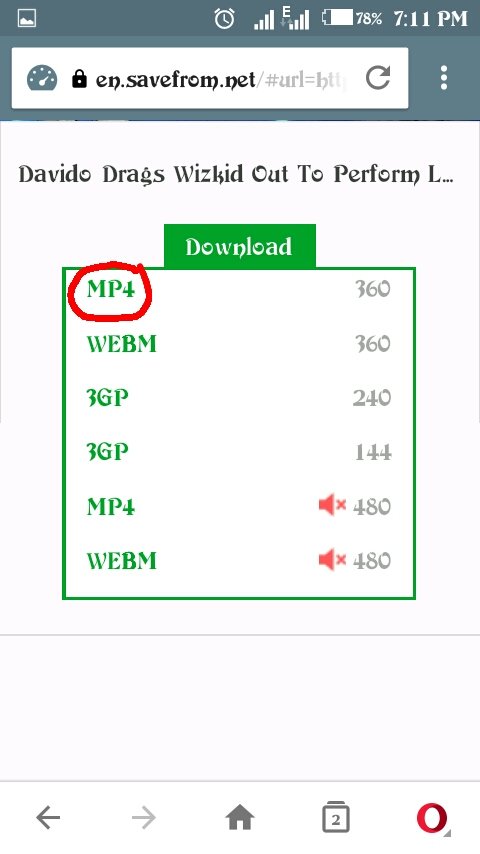
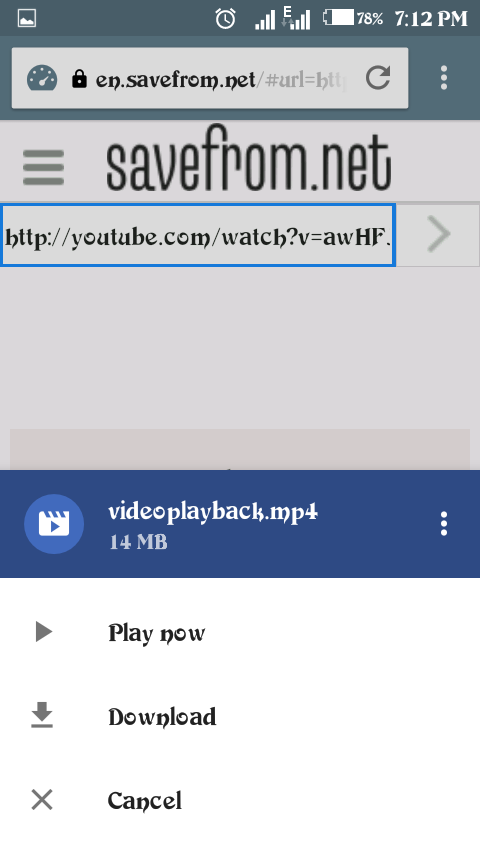
Note: This method of downloading YouTube videos is free and can be used on phones, computers etc using ANY web browser of your choice