Its True, even on the 10% of the net that is accessible to the average Google user, there are bad things happening all around you and this is without you even knowing! When your ad block shows you that number of ads that are blocked, you don't know whether its from Google themselves or some malicious software waiting to be clicked. Although most viruses and malicious software are removable and visible to your anti-virus in which you put so much trust, the dangerous ones are the ones you cant see...streaming your camera, logging your keys for information. I'm gonna tell you how you can stay safe against most of these things and how to be safer online.

First things first, this is simple - If you don't recognize the name/brand, DO NOT INSTALL. Do yourself and your computer a favor and take 5 minutes to google reviews and/or the possibility of a scam and other users that have come across the brand. We live in an amazing era where almost anything that has happened to you has happened to someone else and there will likely be a forum about it, containing answers and others' experiences. You know that little pop-up at the bottom of a page on windows when you want to download/install something online and it asks you if you 'save' or 'run'? That's possibly the most dangerous button ever created ( the run option). Installing things straight from the web is dangerous especially if they do not have the Google trust certificate - Always look out for "https//:" instead of "http//:" - this means that the website created has a trust agreement with Google. It's really simple, just install from trusted sites, it is most generally these torrent and illegal pirating sites that are full of malicious popups and fake download links, if you really want to screw up your computer go and do that without knowing how to, you could just as well throw a magnet into your CD-ROM and close it.

My last point for today will be someone specifically targeting you as a person, yes it happens and it can happen to anybody. Just keep in mind what i mentioned in the paragraph above and you'll be just fine. Stay within the legal realms where Google can protect you. A hacker with malicious intentions toward you can try anything to get into your personal computer, I've seen
cases where code was injected into a lady's chrome browser, because the hacker disguised his software as a Chrome update in the browser toolbar. This could have been avoided if the lady didn't accept the "install firmware from unknown publisher?" window. users tend to click yes and accept without even reading these days and i cannot stress enough how important it is to pay attention to what you are doing. Once accessible your computer is open to hundreds of different exploits and it puts people in very dangerous situations without money, or leaked footage of them that they did not want leaked. Webcam users, most webcams have an LED that lights up when it is streaming, please pay attention to that or cover it up when not in use. You don't want some creeper getting hands on footage of you getting dressed and leaking it all over the net for everyone to see.
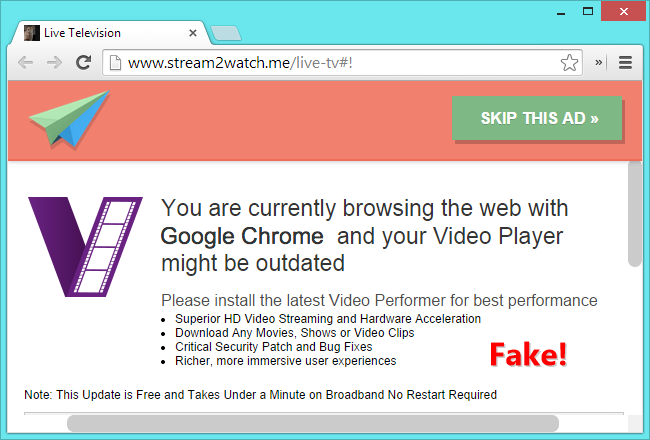
Let's review why the above picture is NOT A LEGIT CHROME UPDATE
- Let's start from the top, see how the URL is not secure? How it just starts with the link and there is no trust certificate that we mentioned? the person using this site probably thinks he found a great free video site, but he is in for a very big surprise indeed
- Did you also notice that Chrome is mentioned, but neither of the logos for Google nor Chrome is visible anywhere in the popup? I really hope you noticed this off the bat otherwise i need to re-do this entire post.
- Lastly and more technically, online streaming sites generally use adobe flash player, and that would contain the adobe logo. Your video player will be updated via windows update so keep that in mind if you're a frequent streamer.
I really do hope that I've brightened up your online safety skills and you payed attention to what i wrote here. If you did then good for you! I just might have saved you a few bucks on a broken hard drive and/or a painful windows re-installation. Thanks for the visit and always stay alert !
Congratulations @anonymous4! You have completed some achievement on Steemit and have been rewarded with new badge(s) :
Click on any badge to view your own Board of Honnor on SteemitBoard.
For more information about SteemitBoard, click here
If you no longer want to receive notifications, reply to this comment with the word
STOPBy upvoting this notification, you can help all Steemit users. Learn how here!