Usually it is not difficult to find a license key. If you have a laptop or PC with Windows 10 preinstalled, you can see the license key from the operating system on the device case or in the documentation. If you decide to purchase a physical version of Windows, you can find the key inside the box with the disk. When buying a digital version of the key comes to an email.
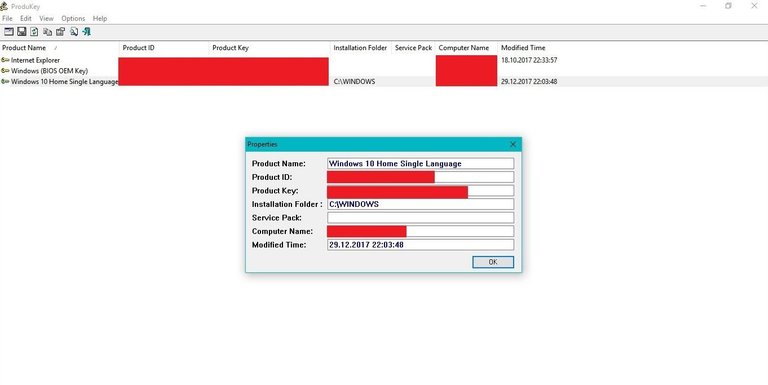
But everything happens in life. For example, the laptop manufacturer did not specify the license key from the operating system on the device, your mail was hacked or you lost the box from Windows 10, and you need the activation key badly.
To restore the license key, you can use the free program ProduKey. It will scan your PC and detect the license key.
Instead of ProduKey, you can use Recover Keys. It costs $ 29.95, but, in addition to the license key from the operating system.
After you restore your license key, write it down and store it in a safe place so that it is at hand at the right time.
Congratulations @antonkoval! You have completed some achievement on Steemit and have been rewarded with new badge(s) :
Click on any badge to view your own Board of Honor on SteemitBoard.
For more information about SteemitBoard, click here
If you no longer want to receive notifications, reply to this comment with the word
STOPCongratulations @antonkoval! You have completed some achievement on Steemit and have been rewarded with new badge(s) :
Click on any badge to view your own Board of Honor on SteemitBoard.
For more information about SteemitBoard, click here
If you no longer want to receive notifications, reply to this comment with the word
STOP