I want to provide information about the Video Editor App, which I get from Blog https://jalantikus.com/tips/software-edit-video-terbaik/

This post is not mine, but the contents of the article a blogger page. My goal is to provide information for all steemians that may be useful.
Here is a review of the contents of the article I took.
1. AVS Video Editor

AVS Video Editor is one of the best PC video editing applications. With an intuitive interface, this software is easy to use and features a very complete and useful for video editing process compared to Corel VideoStudio and Adobe Premiere which are expensive licensed price. Well, you can try out AVS Video Editor as a more affordable alternative step.
This application has a fairly small file size. However, the features presented are not complete complete. One of the benefits of this video editing software is the use of video cache technology so that the Full-HD video editing process can run more smoothly and quickly. To make edits, a Timeline option is provided that will separate edits between video, effects, text, and audio. You can trim, crop, and merge some effects and make it a full video file. Oh yes, there are more than 300 video effects or transitions.
2. Sony Vegas Pro 13
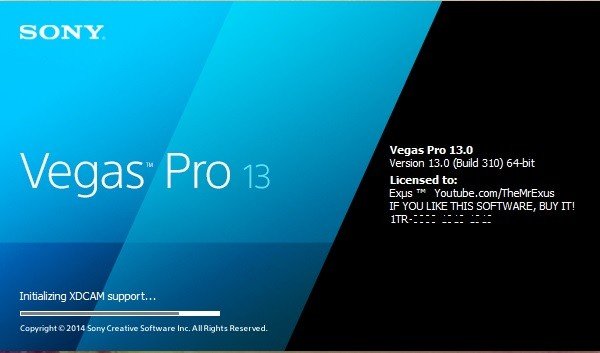
One of the best video editing software you might hear is Sony Vegas. Software made by Sony is no doubt his work in terms of making video and music. Software made by them is very qualified with very many features and can be said this is a professional class video editing software, but has ease in operation.
Despite being a rival for Adobe Premiere Pro and Apple Final Cut Pro X that target the market for professional industry, Sony still wants its software still comfortable to use for amateurs though. Namely with a simple Timeline, you just drag the video to be edited into the Track column. Later Track will be divided into video and sound. You can also pile up some videos directly on different Track. The video at the top is the video that will appear. You just cut the video by pressing S then put it together with other videos. You can also separate audio and video by pressing U.
3. VirtualDub
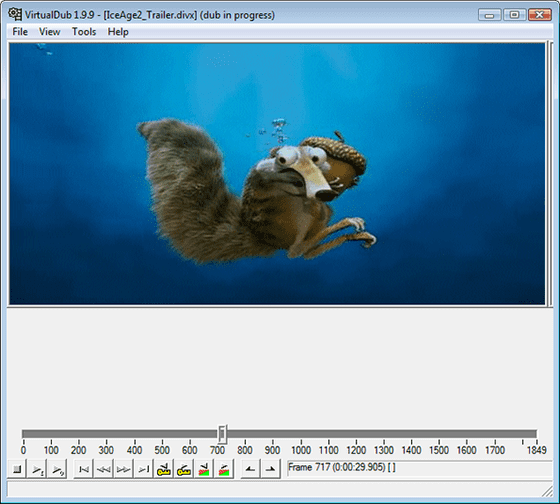
VirtualDub is a free video editing app on PC for the Windows platform. This software is very simple that can be regarded as a video maker and also can be regarded as a video editor. The reason, VirtualDub have a feature to record images on the computer screen. You can save videos you have created or edit with AVI format. Not only that feature provided by VirtualDub, there are still features like delete and replace audio from the video you want, can give effect blur, sharpen, embas, and others.
4. HitFilm Express

HitFilm Express is the best free video editing software and it may be an app that has a lot of video edit features among other free video editing software. This software is available for Windows and Mac users that comes with good enough features to do basic video editing.
No.5 Adobe Premiere Pro

Adobe Premiere Pro certainly has no doubt its ability. Adobe Premiere Pro is the best video editing software from the best, this video editing program developed by Adobe. This program is commonly used by production houses, television, and practitioners in their fields. Beginners may edit video using Adobe Premiere is very complicated, but this program is actually easy to learn and in a short time you can achieve advanced level although now still a beginner with practice of course.
By mastering Adobe Premiere Pro, you can organize video events such as weddings, music video clips, movies, video profiles, showreels and more professionally. The Adobe Premiere program is part of Adobe Creative Suite, a suite of graphic design, video editing, and web application development created by Adobe Systems. Premiere Pro supports many video editing and plug-in cards for process acceleration, additional file formats support, and video / audio effects.
Quite so many first post discussion of the article.
Thank you
Hopefully Helpful, If you wish Upvote and follow me on @arief2207.


follow long beh :D
@anzirtanjung
Vote back ya
Congratulations @arief2207! You have completed some achievement on Steemit and have been rewarded with new badge(s) :
Click on any badge to view your own Board of Honor on SteemitBoard.
For more information about SteemitBoard, click here
If you no longer want to receive notifications, reply to this comment with the word
STOP