We may not give much thought to this, but most of our experiences on the internet are carried out through visiting web pages using browsers. Cybercriminals have particularly been targetting both unsecured websites and outdated browsers to spread malware without the internet user knowing.

Data source: [^1]
A Kaspersky study found that 48% of exploit attacks in Q1 2016 targeted browsers and nearly 76% of websites scanned by Symantec had some sort of security vulnerability.
In May, this year an attack using a new ransomware ‘cryptoworm’ called Wannacry affected more than 230,000 computers in over 150 countries and brought many businesses to a standstill.
How to Browse Internet Safely in such a situation
A cautious and safe approach while Internet surfing is more important than purchasing thousands of dollars of security software. Don't visit websites with unclear urls. Don't click links and attachments from unknown email addresses. Always remember :
"Think before you click a link!"
Having said that, today I am going to let you know about applications that I personally use.
1. Epic Privacy Browser
Epic Privacy Browser has been designed specifically with privacy in mind. It has been built on the Chromium platform and doesn't retain history, doesn’t allow plug-ins and it blocks third-party cookies. It comes with a built-in proxy to hide your IP address as well.
Key Features include:
- Instant Proxy.
- Secure Search.
- Do Not Track.
- Cookie Blocker.
2. Sandboxie
Sandboxie runs your programs in an isolated space which prevents them from making permanent changes to other programs and data on your computer.
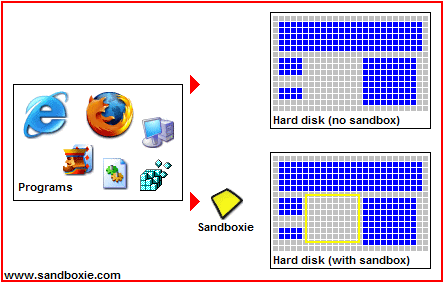
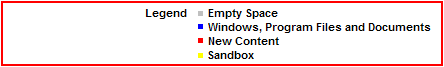
The animation illustrates that Sandboxie is able to intercept the changes and isolate them within a sandbox, depicted as a yellow rectangle. It also illustrates that grouping the changes together makes it easy to delete all of them at once.
[^1] : https://heimdalsecurity.com/blog/cyber-security-threats-types/