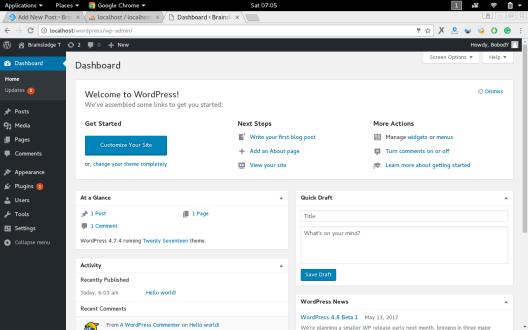
Login to the admin dashboard, you can be accessing this using YOUR-URL/wp-admin after which you’ll be will redirect to the login page if you’re not currently logged in.
Now you should be in the admin area of your blog, then you need change or customize your site’s theme to what best fits you. Adding logo, favicon, social URLs etc should be done now.
Delete the WordPress default comment, page, and post. Also, rename the default category "Uncategorized" to something else e.g General.
Let’s brand it a bit by changing the admin’s display name. Go to Users and change display name from Admin to something better. (make sure you don’t keep the display name as admin for security purposes brute forcing and also SEO).
Also Read: How To Use Jingling To Generate Traffic
Install Yoast SEO or All in One SEO or any other SEO for your site to rank and display better on search engines. You can choose either of the two, they’re both wonderful but Yoast SEO tends to have more active users/support than the others.
To bring the feel, security, and features of WordPress.com to the self hosted WordPress site, you need to install Jetpack. You should understand the fact that this plugin can slow down your website if misused.
After installing and activating it, make sure you activate login security so as to kick any hacker trying to access your website.
- You need share buttons on the website so as to make users easily share your content with their friends. You can either use Jetpack’s sharing button (which I do not in all cases recommend for anyone) or install any of the below:
Mashare
AddThis
Share to Any
ShareThis
Social Warfare
Ultra Light Share
AddToAny, etc
- Now let’s speed up the website with the use of a caching plugin. You can use any of the below:
WP Super Cache
WP Fastest Cache
Fast Velocity Minify, etc
- Most importantly, you need to tell search engines your site is up and running. Add your site to Google search console and Bing webmaster and you can verify your site’s ownership by placing the meta on your blog from Jetpack settings.
Also Read: How to Scan Your WordPress Site for Potentially Malicious Code
Now you’ve to create social accounts in the name of your site so as to avoid any future confusion.
Create important pages: Contact, About, Disclaimer / Disclosure.
You can decide to add AMP (Accelerated Mobile Pages) support to your blog. With this feature, there is a high chance you will rank better on search engines.
Add all your necessary social network to Jetpack so it can automatically publish all you posts on them and you’ll focus mainly on writing and publishing.
Now you can create your first post. Remember to select the right category or create one if it doesn’t exist.
Remember to keep all your plugins and themes up to date. Install security plugins like WordFence Security, use a CDN if necessary. Remember to install HoneyPot or Akismet so as to fight against spam comments.
Remember, do not to use nulled plugins or themes, using the free version if available with little feature is better than the nulled one.
P.S: The plugins recommended above are not the only ones that can handle the features properly, but those are the one I’ve used and I can recommend. Now it’s your turn to explore the world of WordPress, remember to document all your findings and share some with me if you don’t mind😄😃.
Congratulations @bobody! You have completed some achievement on Steemit and have been rewarded with new badge(s) :
Click on any badge to view your own Board of Honor on SteemitBoard.
For more information about SteemitBoard, click here
If you no longer want to receive notifications, reply to this comment with the word
STOPCongratulations @bobody! You have completed some achievement on Steemit and have been rewarded with new badge(s) :
Click on any badge to view your own Board of Honor on SteemitBoard.
For more information about SteemitBoard, click here
If you no longer want to receive notifications, reply to this comment with the word
STOPCongratulations @bobody! You have received a personal award!
Click on the badge to view your Board of Honor.
Do not miss the last post from @steemitboard:
SteemitBoard World Cup Contest - The results, the winners and the prizes
Congratulations @bobody! You received a personal award!
You can view your badges on your Steem Board and compare to others on the Steem Ranking
Vote for @Steemitboard as a witness to get one more award and increased upvotes!