Since two days ago I have been making some research on computer and internet hacks, I found so many hack and internet trick which actually solve my problems due to how I make the research.
This morning while performing the logics I found out, they were just working like magic and it seems the internet is very easy for me to perform some certain tasks which would have take me so much time to perform without those tricks.
Then I thought within my self that there may be so many steemians out there which may be experiencing same issue I'm experiencing before I got the logics.
Then I decided to share this
So Here it Comes the Life HACKS.
1. Retrieving what you Type without Saving on word
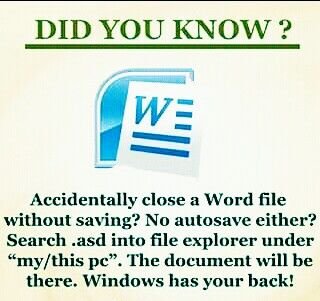
Whenever you type something one word without saving just do as seen above then you will know windows really got your back.
2. Upper case shortcut
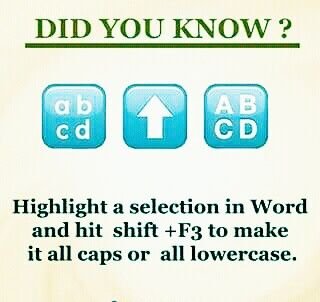
Try that for upper to lower then lower to upper
Eg A 👉 a, B 👉 b. But don't forget to highlight what you are changing the case.
3. Copy Without Changing it Formatting
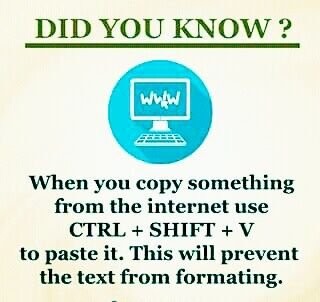
Well this works when you try printing something from the internet. So just copy it then paste it with that shortcut and you will see the bold remains bold and italics remains italics
4. Saving Images from Google just made Easier

Yeah 100% working and also save with it real resolution. Try it out, you gonna love it.
5. Download From YouTube without ADD-ONS

So I guess everyone is all happy seeing this and now you can try it out and don't use add-ons again because this one has an option to download any video file format you want.
6. Watch out for Viruses
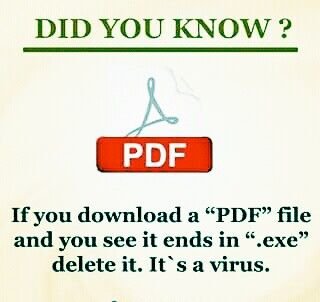
It is not just on PDF But on all other files you download. So once you notice what you are downloading or what is trying to download on your PC is not in the expected file format, cancel the download and delete the already downloaded file.
what about ctrl + alt + del best fkin hotkey xD
Well I have never seen this before
Please can you tell us the function
if your computer freez you push ctrl + alt + del than open taskmanger and shut down all programes
Waw this is awesome
I will try it anytime my computer freez as you said
But just hope it will work
😀😀 Waw so windows actually got my back.
I even thought the first one was a lie but I try it then I successfully find so many articles that went off without saving as .asd but by the time I open the.asd file am just speechless
@christianolu thanks for this wonderful post hope to see more like this.
Thanks for the testimonies
And more of these are still coming.
Yeah will be waiting for more and I know your post are very awesome
I just hope we won't stay too long
No you won't stay long
Just expect it next week.
Waw this is a very awesome post
And now I have been downloading from YouTube and can even select any extension I want.
Thanks @mathematrix and I also new this will favour a lot of YouTube users
Congratulations @christianolu! You have completed some achievement on Steemit and have been rewarded with new badge(s) :
Click on any badge to view your own Board of Honor on SteemitBoard.
For more information about SteemitBoard, click here
If you no longer want to receive notifications, reply to this comment with the word
STOP