Github! Github!! Github!!!, People and I mean developers and top companies that know a little or two about websites always say things like send me your Github link or something, now to some they would be saying to themselves "what the hell is Github?". Now am going to explain everything you need to know about Github and how to get into Github.
Let's Go
What is Git?:
Git is a version control system that allows you and your friends to work on projects together through the cloud using Github, Bitbucket etc., let's say for instance you want to build a website and you want to do the FrontEnd part of the website you could just tell your friend to handle the BackEnd side of the website.
What is Github?:
Github is a web-based hosting service for version control using git.
Now here are the steps to getting started with Github and git.
- Download git from here (https://git-scm.com/downloads) and choose your system type.
- Go over to (http://www.github.com) and register and account.
- Then you would be asked to fill in some informations as to what you want to use github for and also your interest.
- The next step it to create a repository. A repository is where you store all the folders for your code/projects. Write a repository name for your project. For example if your code is about "how to create a slider" for example you could just name the repository as "slider". MAKE SURE YOU TICK THE "Initialize this repository with a README" because this is where you explain your code and also if you've made any changes to the code you state it here also.
- Next step is to create a folder and files for your code
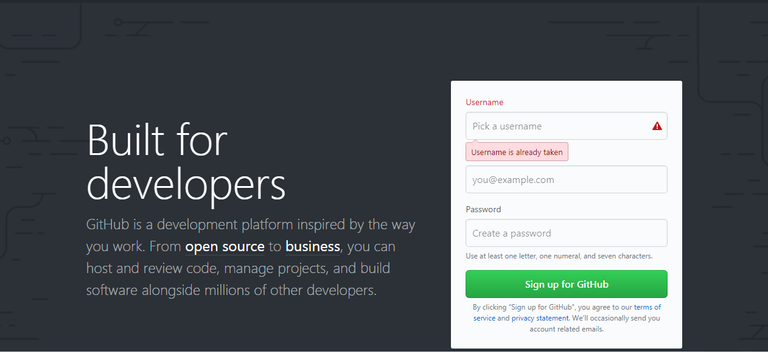
Other Key Definitions you need to know
Hope this is well explanatory for you guys to understand, if you have any questions feel free to leave a comment below.
Thanks
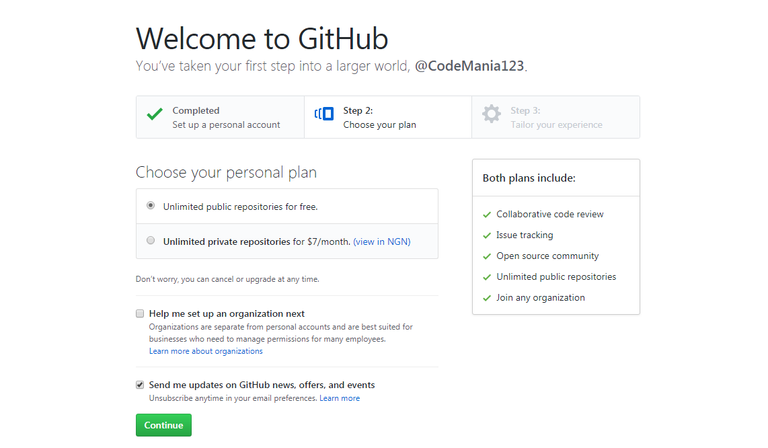
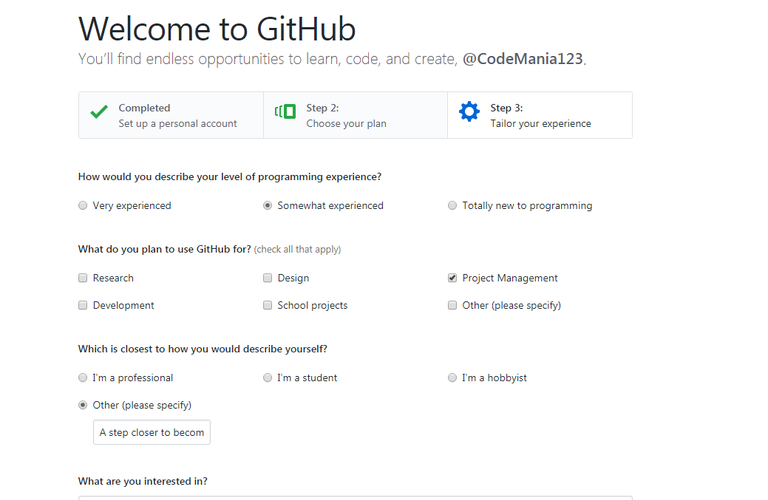
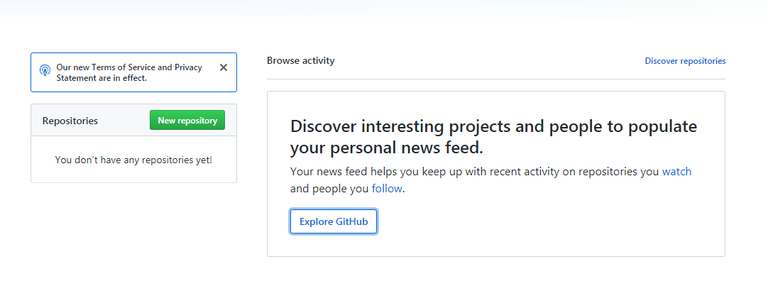
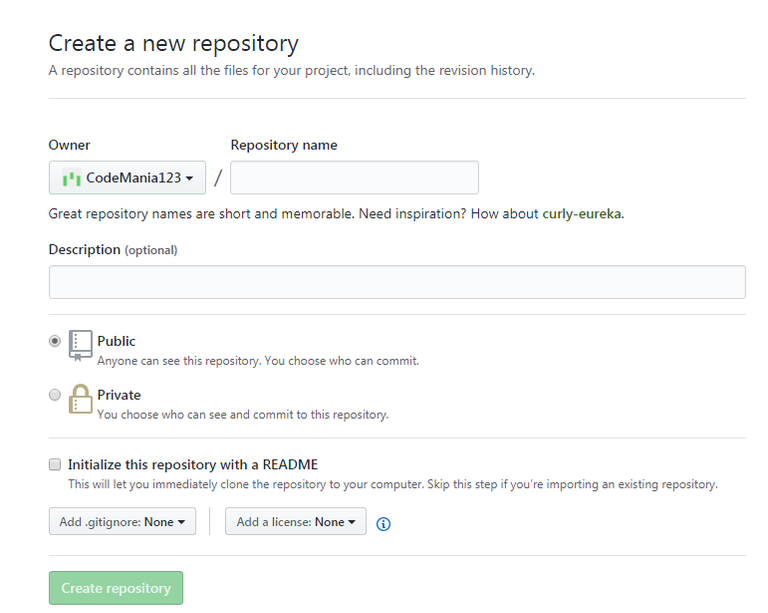
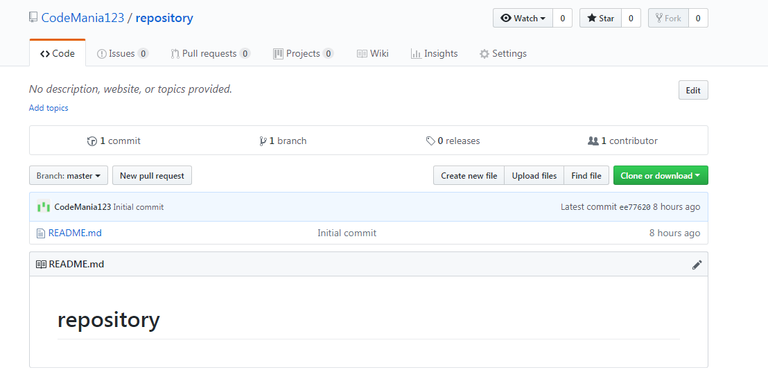
Hello codemania! Welcome to Steemit! Hope you'll like the community here. As a start, here are 5 tips that we believe will be helpful to you:
For a detailed writeup, check our post Getting Started: 5 Essential Tips for New Users.
Good luck on your Steem journey! Follow us if you like to receive more helpful tips and maximize your Steemit experience.
Thanks for the info, fully noted.
Welcome to Steem, @codemania!
I am a bot coded by the SteemPlus team to help you make the best of your experience on the Steem Blockchain!
SteemPlus is a Chrome, Opera and Firefox extension that adds tons of features on Steemit.
It helps you see the real value of your account, who mentionned you, the value of the votes received, a filtered and sorted feed and much more! All of this in a fast and secure way.
To see why 3243 Steemians use SteemPlus, install our extension, read the documentation or the latest release : SteemPlus 2.19 : Updated Boost Button - Collaboration announcement - Earn more with SteemPlus points.
Welcome to Steem! Partiko is a fast and beautiful mobile app for Steem and we upvote our users to help them grow! Please feel free to download the Android app here and the iOS app here.
To get more upvotes, please join our Discord server here: https://discord.gg/N7Et97G
Upvote this comment to keep helping more new steemians
Welcome to steemit @codemania. Join @minnowsupport project for more help. Checkout @helpie and @qurator projects. Send SBD/STEEM to @treeplanter to plant trees and get an get an upvote in exchange of your donation (Min 0.01 SDB) Send SBD/STEEM to @tuanis in exchange of an upvote and support this project, follow for random votes.
nice resteeming.
Thanks