In this tutorial ill be going over some basic Linux system administration which will not only boost your knowledge in System Admin but also help you pass that exam you might have coming up. System administration is a in demand skill that IT personnel need in today's industry whether your a programmer or a service desk support personnel one needs to acquire these skills in case a system fails or a task that needs to be done requires such knowledge ( Especially in Web development field). Lets not waste time lets get right into it shall we :-)
What is System Administration?
This is a broad field involving system maintenance via command terminal and Graphical User Interface , however usually in command terminals due tot he nature in which most web servers are set up.
Useful commands and information (CentOS Linux Operating system)
Before going into system administration we must understand the 5 ranges of ip addresses in which computers fall into:
a) 1 - 126*
b) 128 - 191
c) 192 - 223
d) 224 - 239
e) 240 - 254
Some basic but necessary commands :
commands for creating files:
touch
cat
nano
vim
other commands
mkdir - this command is used for creating a directory
ls - this command lists all the files in the current directory
cd - this command allows users to navigate through the files
pwd - displays the print working directory so that you know where you are in the file system
cp - this command is used for copying files from one place to another
mv - used to move files from one place to another
rm - this is used to delete files
sort - this is used to sort files which are sent to it in alphabetical order
fdisk - displays disk options for partitioning
useradd - to add a user to the system
groupadd - to add a group
sudo - to gain administrative rights
Some notes for those taking an exam
- There can only be 3 types of user on CentOS which are root user, system user and current user.
- The CentOS operating system makes use of xfs formatting by default
- The tools that enable you to monitor system resources are: top, glances, htop, iotop
- main file directories: /etc /bin /boot /var /sbin /usr
- make sure you do some extra research on how to partition drives create logical volumes, physical volumes and volume groups
- Research about the fstab file carefully before committing any data to it as you can brick your system
- Remember in a practical exam your manual page will save you if you cant remember commands just type man and the command and it will display information about it
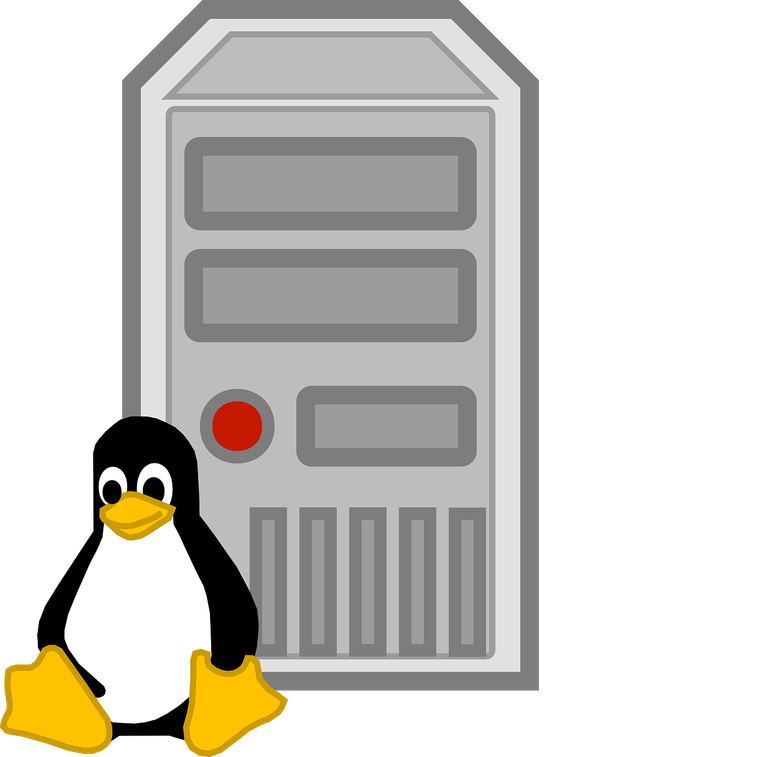
Sooooo where's the explanation of the "5 types of IP addreses"?
Or the tools to create files.
Or the purposes of the different main directories.
Or ...
Also
pwdis print working directorysortwill sort text sent to itI'm sorry, but this post is lacking depth and accuracy.
ill work on improving it was trying to keep it short and brief as there will be too much to read may bore some users, however i will improve my article.
Classful addressing hasn't been a thing for nearly 25 years. People need to stop talking about it like it's still real. https://en.wikipedia.org/wiki/Classless_Inter-Domain_Routing
Congratulations @dan622! You have completed some achievement on Steemit and have been rewarded with new badge(s) :
Click on any badge to view your own Board of Honor on SteemitBoard.
For more information about SteemitBoard, click here
If you no longer want to receive notifications, reply to this comment with the word
STOP