
Android phones are having a lot of problems including the problem unfortunately app is stopped and it appears if you want to open a specific application and we in this article will offer you an easy way to solve the problem of sudden application downtime without downloading any application.
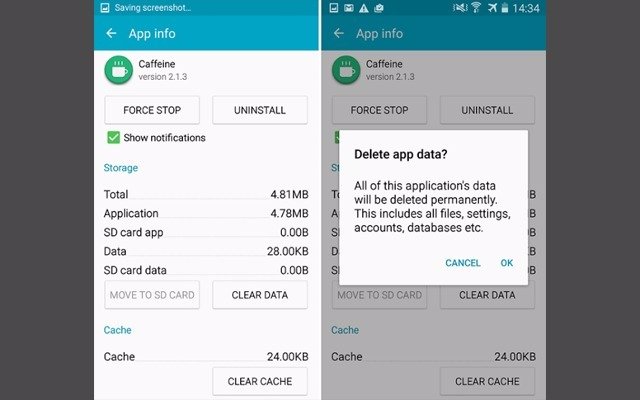
Dear reader If you want to resolve the problem, go to Application manager and then go to the application that appears when you open this message unfortunately app is stopped after that delete the app data but before you perform this operation, you must know that you will be out of the account that you performed in the application.
After you do the previous step, you must restart the phone by clicking on the reboot device and you will notice that the application works without any problems and will not show you this message again unfortunately app is stopped.
Babies are cute, Steemit make you go coo, here's an upvote, from me for you.
Welcome to Steemit! I wish you a good day and inspiration to create in our community! Please follow me :)
Welcome to Steemit @everydaynews, I have upvoted and sent you a tip. Check my blogs if you are looking for tips on how to earn more Steem and SBD.
Welcome to Steemit. please upvote and follow me @wealth777... Thanks
Hi @everydaynews welcome to Steemit. I do hope that you have a wonderful time on this platform, if you have any questions or if there is anything I can help you with do not hesitate to ask, I will be more than happy to help. If you would like to stay in touch please Follow me @Fshllc