Hello Steemit community!
Today I am going to show you step by step procedure of computer assembly. So today's mission is to get something like this.

Let's start with a installation of a processor. First we need to unhook the hook for this type of socket.
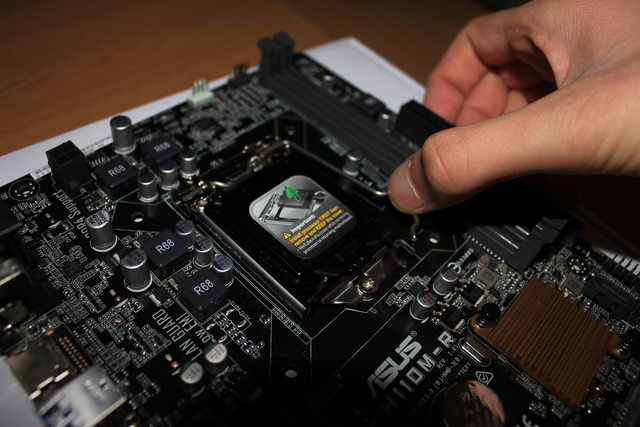
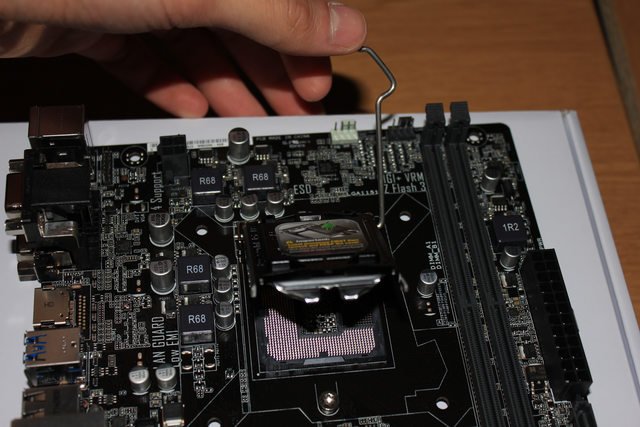
After opening in one corner you can see a mark, it can be dot or arrow, that is used to place processor on right way. You need to rotate processor on that way that both marks (socket's and processor's) are in same corner.
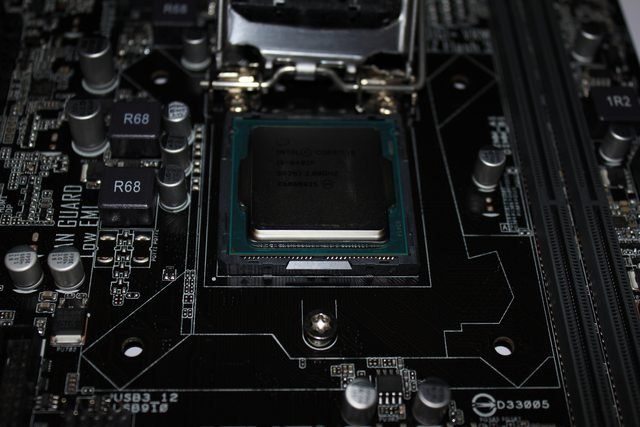
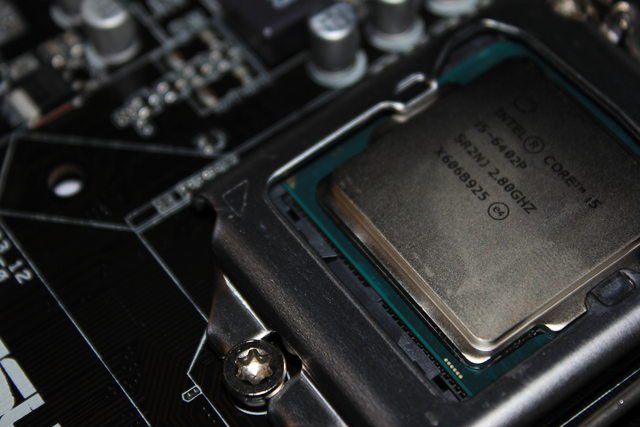
After placing processor we need to attach cooler on the top of processor socket. When you bought new processor on it's cooler is already put thermal paste, if not you need to put a droplet of it. For installation of this type of cooler you just need to press all four corners.

For installation of a RAM everything you need to do is extract plastic that should keep it inside and then rotate RAM on only way how it can be placed and then push RAM inside till you see that plastics holds it.

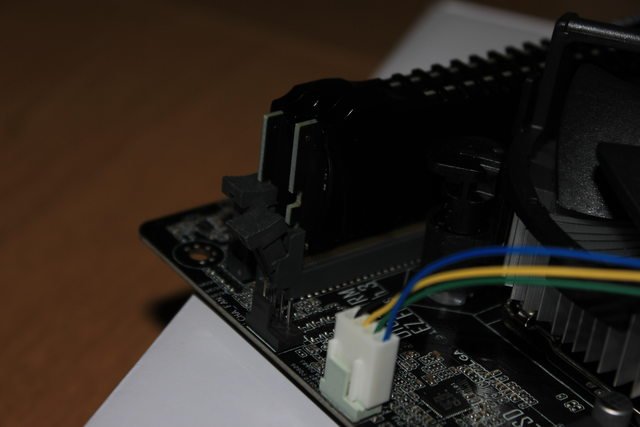
Here you can see how installed RAM looks like and also you can see where you need to plug in cooler fan.

Next thing we need to do is to place motherboard inside case. Firstly we install back motherboard plate.

After that we need to place these specials screws on case where our motherboard has holes for screwing.


And then we put motherboard inside case and secure it with screws.



When is motherboard at it's place it is time to secure power supply and connect it to motherboard.




As you can see I connected 4 pin connector for processor and 24pin connector for motherboard.

Next thing to do is to install all sata drives. ( DVD , SSD, HDD ). All these devices needs sata power cable and sata data cable. Data cable is connected to motherboard.





Next thing to do is to connect graphic card and front panel ( Power switch, Reset switch, Power led, HDD led, HD audio, USB 2.0, USB 3.0)

After I connected everything it is time to do testing power on. As you can see picture showed up!

All that remains is to close case and install favourite OS.

Final product:



When I installed Windows 10 I run Passmark 9 benchmark and here you can see results.

Big thanks to everyone who scrolled down to this point :D
Throw back:
Office computer - Episode 1
Office computer - Episode 2
Greetings from @fibra59

Dual Boot? Linux really starting to rival windows in a lot of areas now.
Watching him put Windows 10 on that computer really hurt my eyes, that build was made for Linux Mint.@lethos
Every one has there preference, but then again, Windows 10, was what converted my Wife over to Ubuntu, So you have a point.
Her first words, after we got Ubuntu installed "This feels more like Windows than Windows 10".
haha windows haters... What linux are you using? I really want to learn how to use it
I don't hate Windows 7, but 10 is another story. lol
I have a gaming computer running Win7.@fibra59
Linux Mint Cinnamon is on my regular computer and it is so much easier to use, so when I install an OS for children or the elderly I usually choose that, unless it is for gaming. Also almost everything you will need is preinstalled for free and there are no viruses.
Win7 FTW, like XP was before that :D
Have to agree that Windows are screwing their own fans so to speak, they brought the phone on the PC with their latest installment. Rather than the other way around. Still hate how they push their new OS, same way like always, don't update the DirectX :D and make a new one :D
What about photoshop, office and drivers for all laptop input/output drivers
I really don't know why there is so much hate about windows 10.. It is in 90% things same as windows 7 just they added few cool features and little bit changed design... I didn't like windows 8 but Windows 10 in my opinion is best Windows right now.
Lets see:
Home PC - Ubuntu / Win 7 (Dual Boot)
Work PC - Debian
Raspberry Pi (1, 2, 3) most on Raspbian or Dietpi or arch linux
Most Servers I work on are either Debian or Centos. I rarely work with Windows unless it's a clients server. The last one I actually got paid to do a full live swap from windows to linux for their site, it's featured in Google news (well known).
I could use photoshop and Office programs on Win 7, or about 4 other free similar software on linux. Games are a little harder to get the same selection, but Steam has made a place for linux developers too, they even cobbled together a steam branded Linux OS to make it easier for some.
Linux OS are generally free to download, so it's a matter of following how to guides and they can work of a USB stick until you install to a HD.
User interface vary from DOS to Classic Windows to uniquely linux, the point is, they know most are ex-windows people and it's best to stick to what people know.
MS did use to make a really good interface, easy to use, they just screwed that up with 10, it was designed for a tablet interface, not a laptop or desktop.
The forced installs, was also very dodgy as well, but I knew how to avoid that, not everyone does.
I don't dislike Windows, I like what it use to be, I don't like what it has became. I don't use it as much either which is a combining factor. I only use it because the developer of the software only made for windows for no other reason than he or she did not want to, not they can't.
I think that linux is more similar to android than windows. Windows 8 was completely designed for tablets but windows 10 uses best features of windows 7 in combination with new cool features that windows 8 has but in non-tablet edition. Maybe I will install some linux on my pc in dual boot for a month. What linux do you recommend me to try?
I hate windows 10 and I don't even use linux! I can only use windows 7 and below, I feel retarded when using windows 10; I hate cortana the stupid Icons that the use instead of start menu. Feels like window is trying to be something there no (Like A smart phone or apple products)!
In Croatia every office use Windows except designers they use mac OS.. Linux is really rare here I think.
If that is true and that is your audience then ok, just asking, I went over to linux and have also done dual booting for 8 years. So that is not my experience.
It is a Good build project, I went over the other 2, well explained.
I love research new technologies but I really didn't found my self in linux. I prefer Windows because I have used it whole my life so I know lot about it. I had installed Linux ubuntu on my laptop to try it but after 5 days I couldn't set that every input on laptop works so I rage quit and installed Windows .. Thank you a lot :)
Can't reply further down too many nested replies...
You said - "What linux do you recommend me to try?"
If you just want to do general idea of linux and have an easy to use environment - Ubuntu
If you want to game on Linux - SteamOS
They both based on the same base OS, Debian, but both the above recommendation are more user friendly. Read some guides and ask for advice, if you have a new or unusual computer, you will need some not open source drivers, they won't be in there by standard sometimes.
What is difference between ubuntu and mint ?
Mint is based off both Ubuntu and/or Debian, they have different editions, which is based on what is included in it.
It adds a few things on top sometimes. Personally I'm not overall impressed, as you can install any of this via Ubuntu and Debian anyway usually.
Later OS versions have apparently reduced their differences, so it's really a personal preference, aslong as you know what you want installed.
If your looking for other software (linux) to install, I like a site like this, if your more familiar with the Windows equivalent.
http://alternativeto.net/software/adobe-photoshop/
Thank you a lot, I will need that link in a month :)
Awesome, great build! You bought good parts for this computer! Going to be building a miner soon using the exact same SSD!
Thank you :)
Your welcome!
I hope it's CPU can work well, and assist you in perform the tasks. :)Really nice @fibra59
Thank you :) it will do the job
What about photoshop, office and drivers for all laptop input/output drivers
A free version of Photoshop comes preinstalled called Gimp
Libre Office come preinstalled@fibra59
To be honest drivers can be a pain, what I do is open the Xchat which comes preinstalled and ask the developers, then they walk me through it.
I wanted to learn how linux works, so i had installed ubuntu on hp laptop. OS didn't recognized anything I tried to google it.. After one day trying I give up and install windows. I love photography and I use photoshop every day , I don't want to use similar programs I want use photoshop, same thing with word,excel... But this computer on photos isn't mine... This computer I made for firm where works people who didn't hear for any other OS so windows is only option :)
Guess that answers that, I feel the same way for Linux. A better and less taxing OS, but it takes it's time to get accustomed to. That is what is hurting it the most, inability to support different hardware and software limitations. The plus sides are that it's easier to develop and you have more power in your own hands. Plus most good programs start off free and then move up to become proprietary, the sad part is that later they don't support their "competition" so Adobe and Nvidia won't move "back" to where they started off with. They have a big enough market to cater to.
I don't like upgrade that is downgrade.. If I learned a lot things in excel, photoshop, autocad why would I use then some built-in programs that aren't close to those .