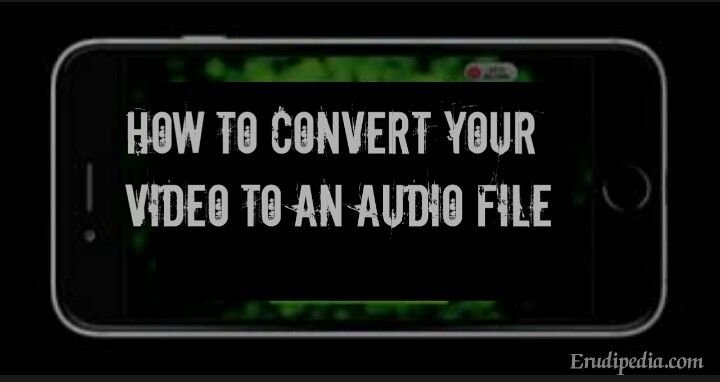
How to convert a video to an audio file on Android:
Let's just say technology has made it easier for us in such a way that you can convert a video to an audio file in a twickle of an eye with your phone, thuo! getting your favorite video file and convert to an audio file you will need is to install the app and get on to convert it to an (AAC or MP3) we believe this tutorial will keep a smile in your face.
Convert a video to an audio file
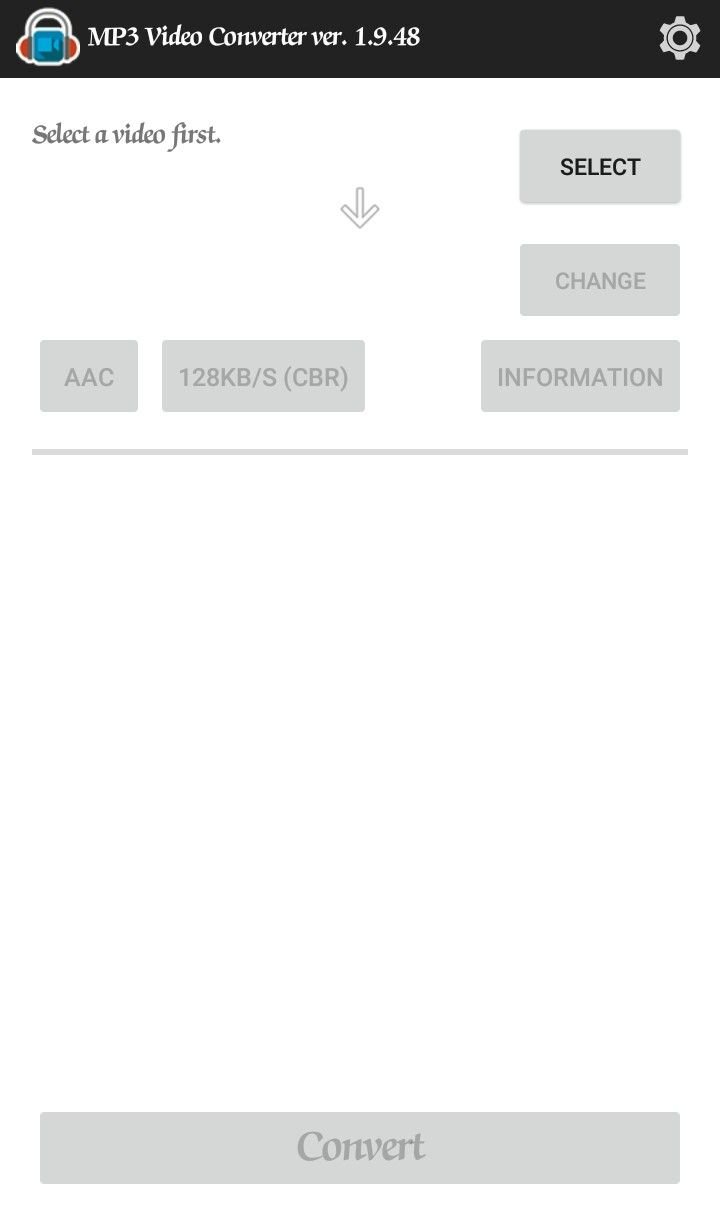
Open the mp3 convert app then you will see (select) click select and insert the video you want to convert to an audio file, get the app in Google play-store.
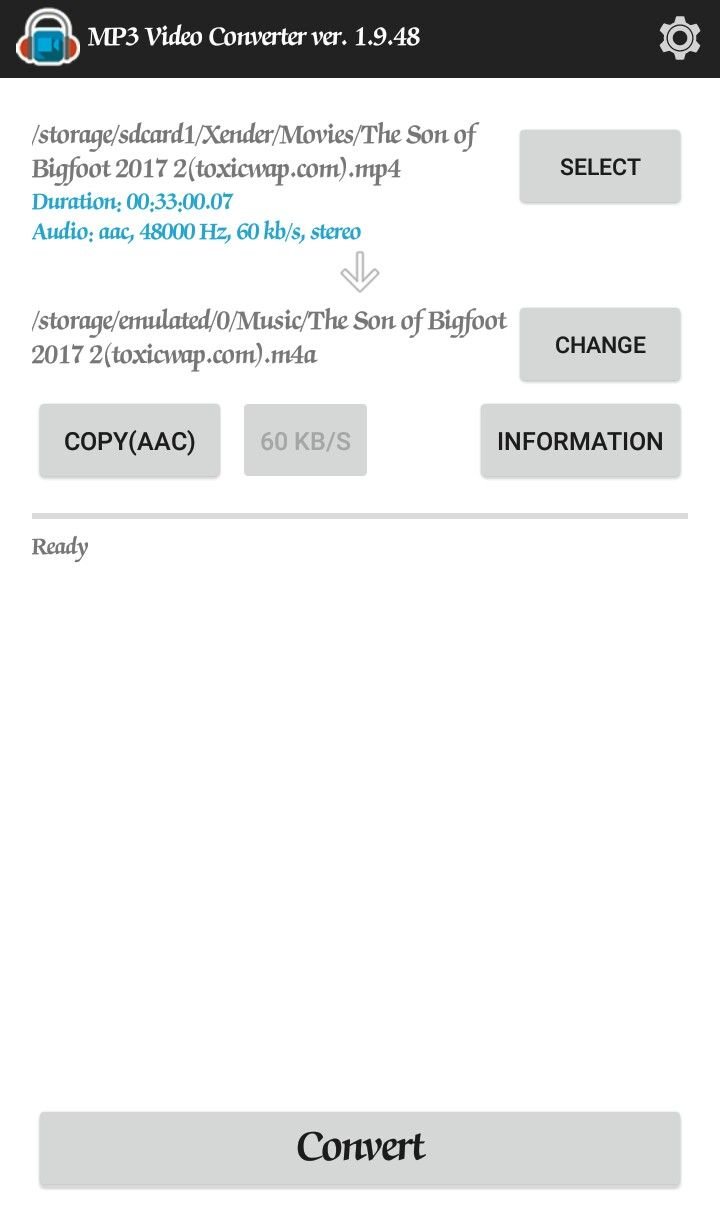
Once you have done that you will see the other features like (change) click (change) to change the name of the file and the location you want it to be when you're done changing press ok.
After then you'll see the (information) click there to put in the title, artist and album name you want it to bear.
Then when done with (information) you will see the COPY(AAC) click there and change it to mp3 format if you wish to, when you done press convert.
You can also change the format too just click on the 245 kb/s (VBR) or 245 kb/s (CBR) beside (copy ACC) and change to the format you want convert it into.
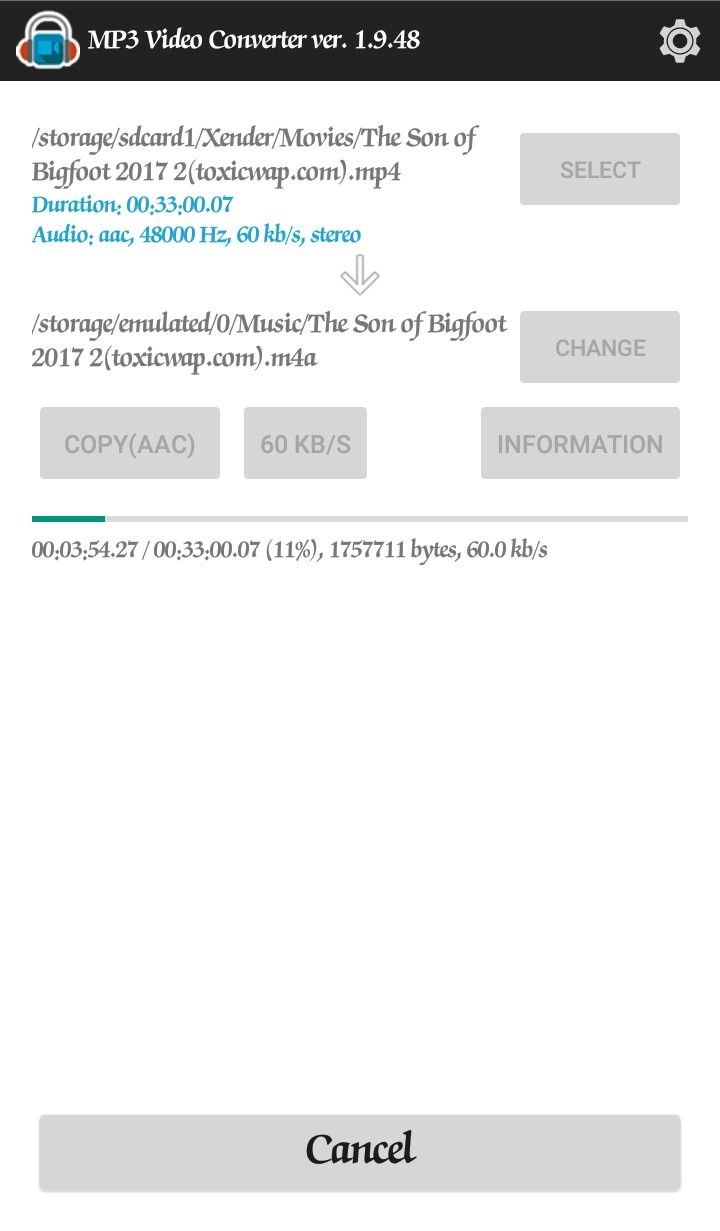
Now the converting is in progress give it seconds to convert it won't take up to A minute is done converting.
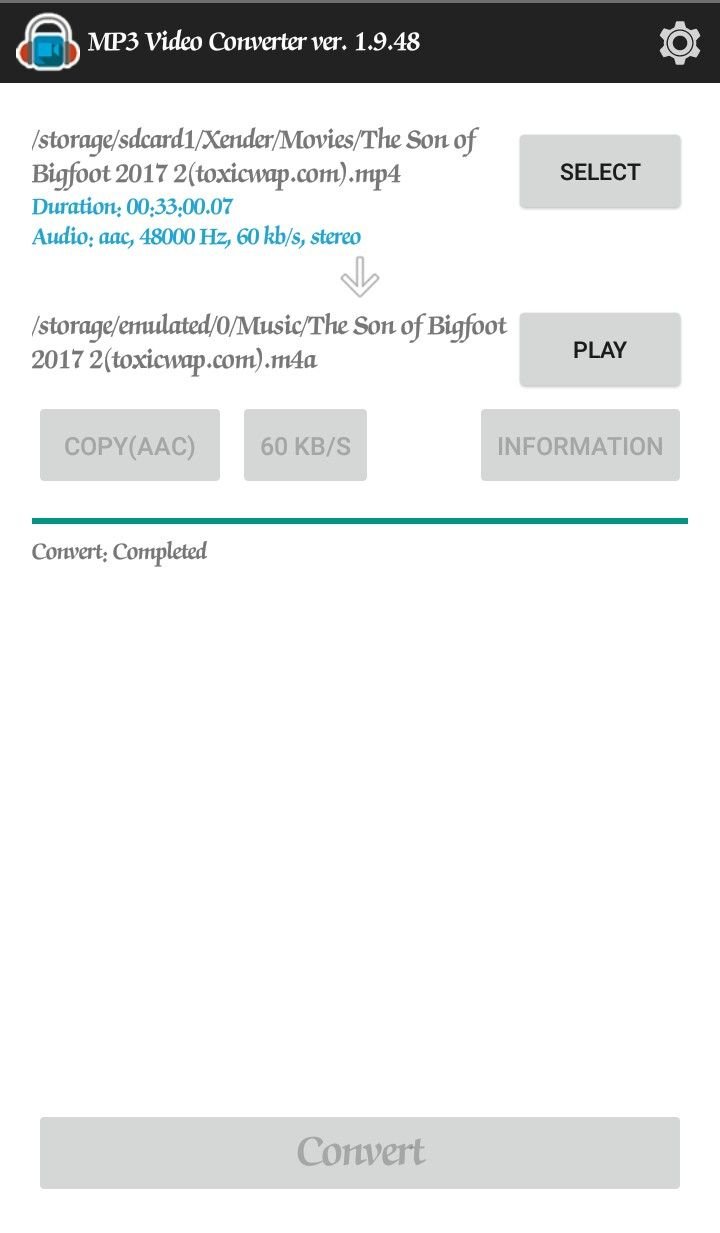
Now is done converting you have now convert your video file to an audio file simply head to your music gallery and play it.
Converting a video to an audio file is good mainly when you enjoy to listening to video sounds, it also compresses the file down to a little size for instance you got a video of 50MB to convert when you done converting it to an audio it will be 5 to 10MB in size.
How-to-convert-a-video-to-an-audio-file-on-android.
Hi, I just followed you :-)
Follow back and we can help each other succeed! @hatu