Firstly, we all hate that situation where we have minimun or lesser time to enjoy the juice our phone gives, we also hate the situation where we also see the "battery low"... but here ive cracked up a few ways in order to help your battery lifespan.
.
- Never Allow Phone Shutdown itself: Most of us enjoy using our phones so well.. like tf when the battery is low the phone tends to be a little bit juicer.. lol.. yeah it does.. but using it on low mode weakens the battery... it becomes worse when the phone shuts down by itself.. in this situation the phone has used all its power and most times when we try to put it on or charge it we find out it takes a little time before the charging icon comes up.. which is so not cool and will destroy your phone's battery
.
2 Phones Brightness/Contrast
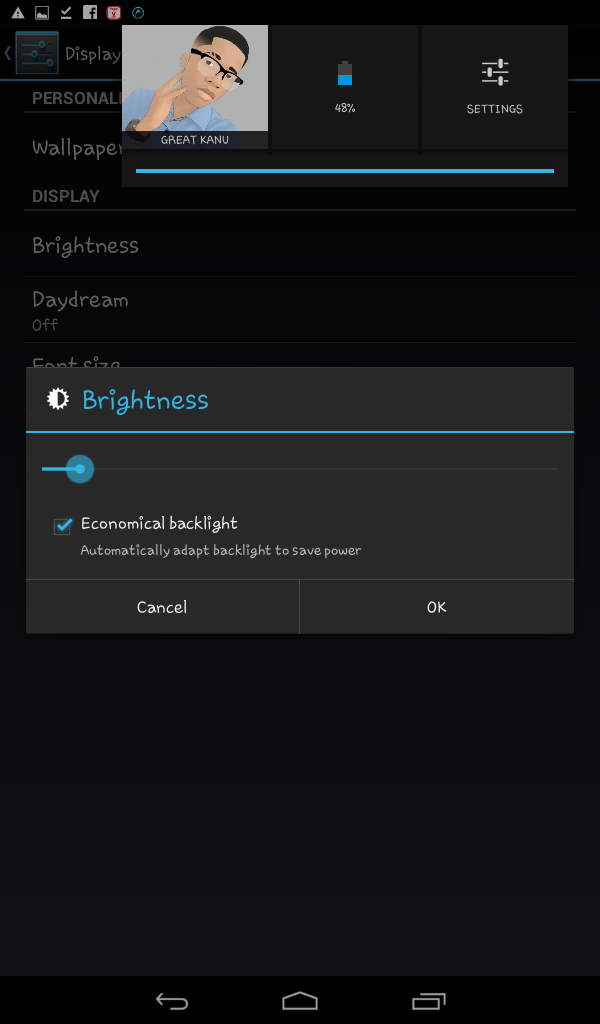
The device's brightness should best be at automatic so as to adjust to the brightness been impacted... for some phones that do not have automatic the best option is to leave it at a relatively low brightness even if it means straining your eye in sunlight.. lol.
.
3 Sleep Feature:
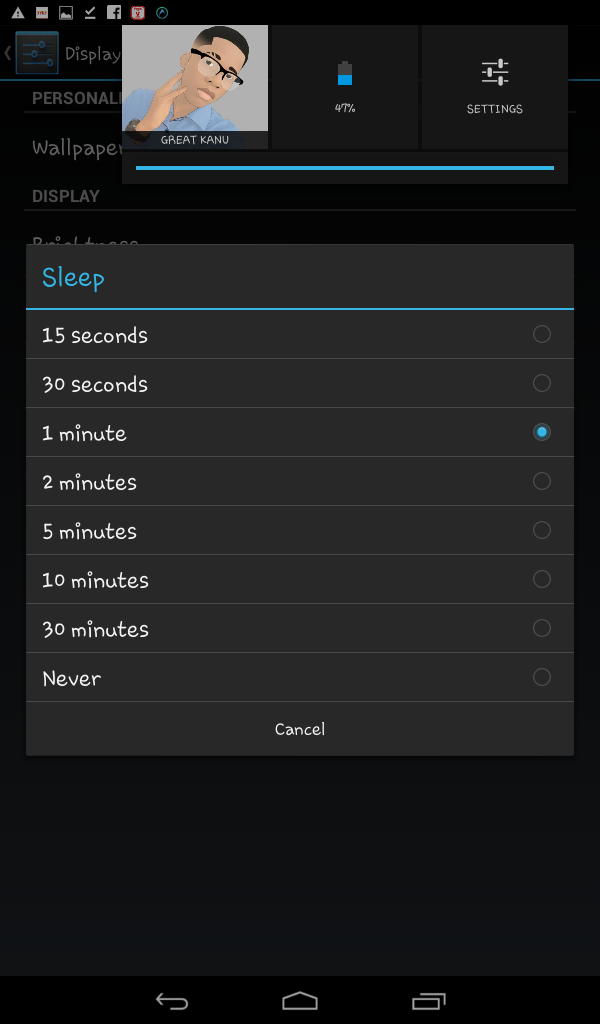
The ability for the phone to lock by itself when forgotten is the sleep feature... its best to put it at 1min.. i mean you cant be using your phone and then you ddnt use it for a minute.. woah that sounds awkward and funny.. once the phone is kept on it kills the battery... so take note.
.
- Kill Push Notifications:
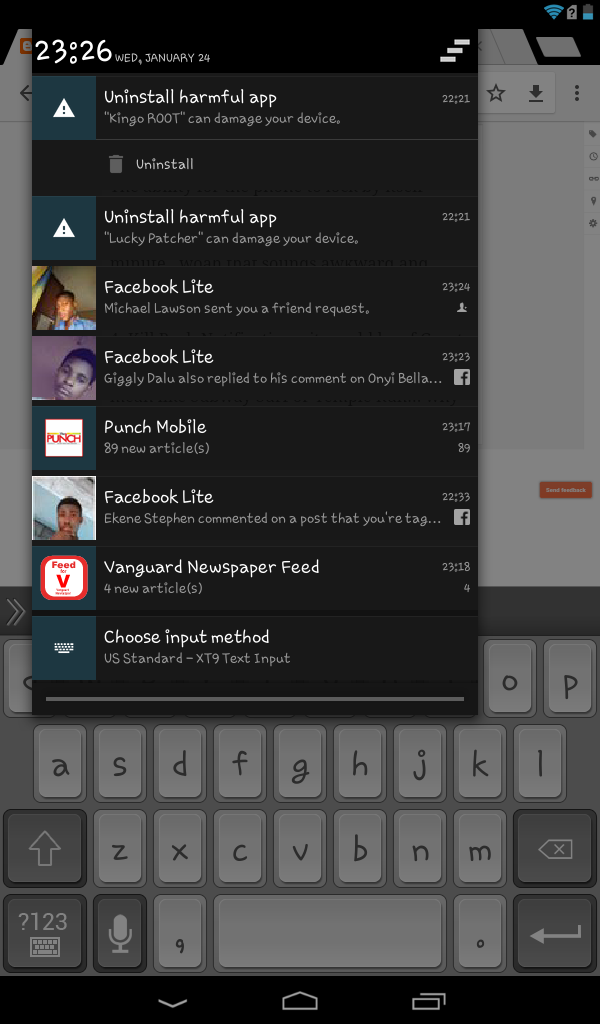
it would be of Great use if you kill your push Notifications from applications that you are not in use of.. i mean like Subway Surf or Temple Run... why tf do we need the notifications we only play those games when we are bored or in need of fun so we dont need notification of whatbis happening... the push notifications is a connection between your phone and some apps.. try as much as possible to kill push Notifications for irrelevant applications.. to disable goto Settings>Sound& Notification>App Notifications
.
5.Location Services and GPS Satellites
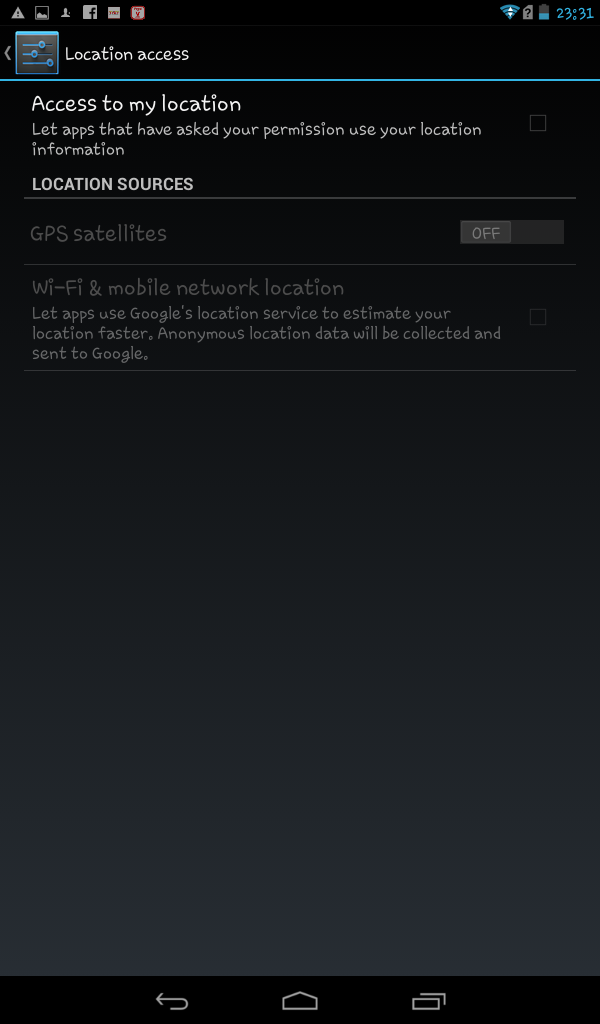
when not in use of Location Services or GPS Satellites... please turn it off as it tends to automatically get connected and access your locations for no reasons... the instance when you need it the most is on Google Maps.. the rest shouldnt be of big use... to turn it off goto Settings>Location Services.
.
.
.
Alright we have come to the end of this post and i still remain Great Kanu... to get more helpful tips kindly subscribe.. and if there is anything you want to add or also want me to know you can add it in the comment section below.. Thanks and dont forget to follow @greeat