As you probably know your CPU and GPU's thermal compound will lose it's efficiency if you don't change it yearly or every 2 years max, so if you want to avoid overheating issues you should follow this guide
Doing this will void your warranty so it is something you should do after it has ended...
To start off turn your computer upside down and remove the battery first and then the covers (modern laptops might not have covers but it's the same process)
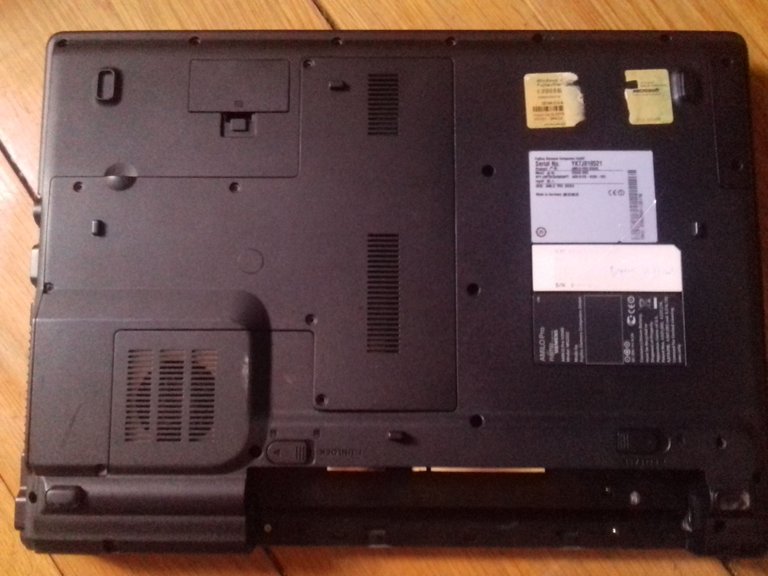
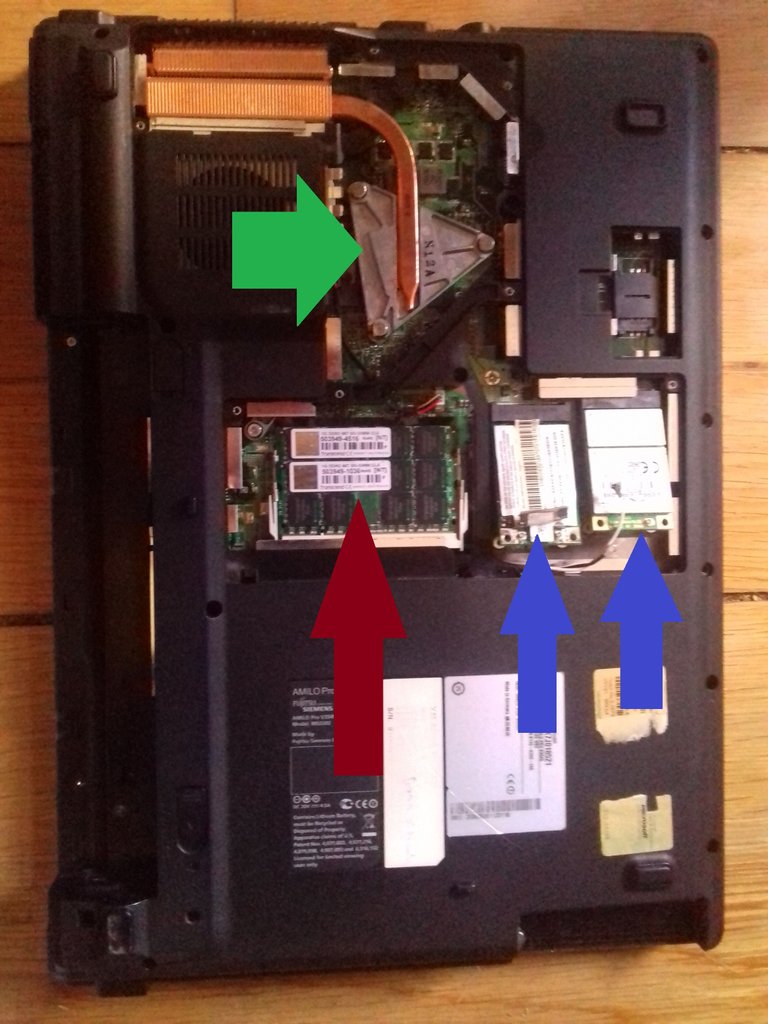
(blue arrows are wi-fi, red is ram and green is cpu)
Then you want to remove the screws on your wi-fi card or cards in my case, disconnect the small cables and remove them, also remove both ram sticks so they won't get damaged while dissassembling the rest, you will also need to remove your hard drive, in most cases you just need to remove the cover and pull him out some might have screws...

After that remove all the screws in the back of your laptop, make sure you don't miss any, and find your dvd drive
To remove the dvd drive you will need a needle or something thin and strong so it can get trough the small hole and allow you to open it manually and remove it
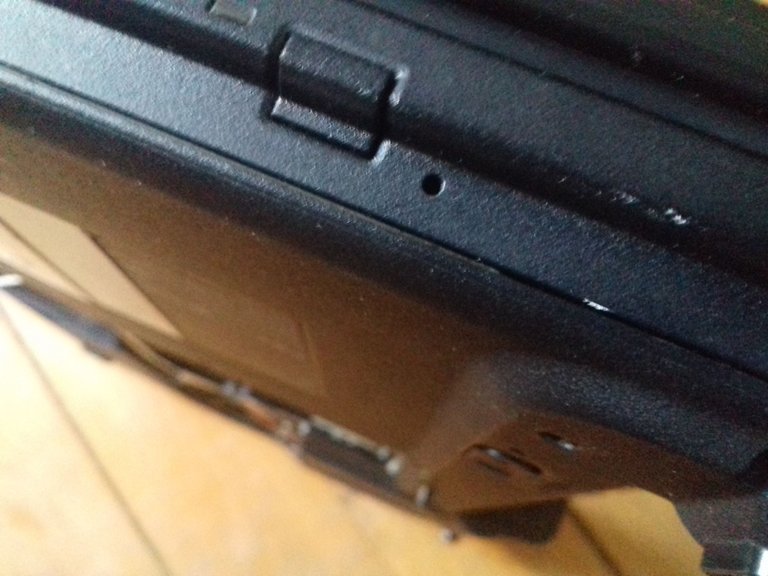
Now turn your laptop back up and if your keyboard isn't removable like this one (ignore the next steps because the top part of your pc should now be able to come off if you tilt the screen back)
.jpg)
Some computers might have small notches on the upper part of the keyboard just lift it up carefully so you don't bend it and it will come off easily

There will be a thin cable connected just disconnect it carefully and the keyboard should come off, disconnect also all the connectors that you are able to reach, and all the screws...

If you want, remove the screws that hold the screen and the disconnect the cables and just push it up, it will come right off and so should the top cover of the laptop ( be carefull and check if there are no cables connected)
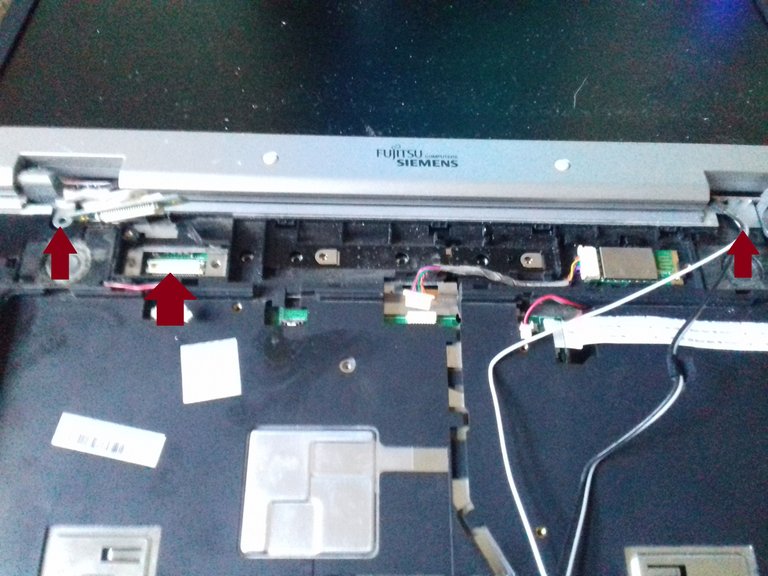
And now you just need to remove the screws on the borders of the motherboard and it will also come right off
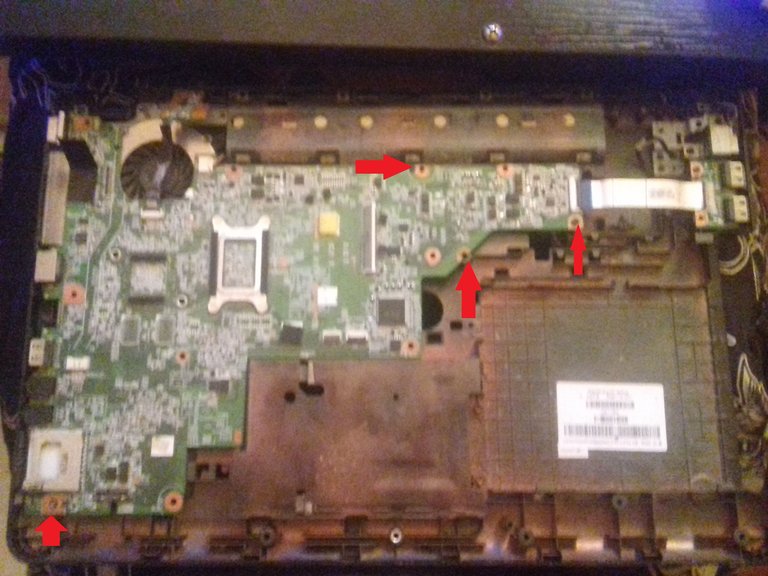
(my Cpu's heatsink had to come off first since it was holding the bottom cover of the pc)

Might be the best time to do some cleaning

You will also need to clean your CPU and GPU's thermal compound leftovers just use alcohol (rubbing or isoprophyl) for that...


Just apply a small squeeze of it on the middle or spread it evenly

And you're done, but before you assemble your computer again check that you properly connect all cables don't forget your GPU/CPU fan neither the power button connectors or even the USB's, If you find these solid pieces of thermal paste
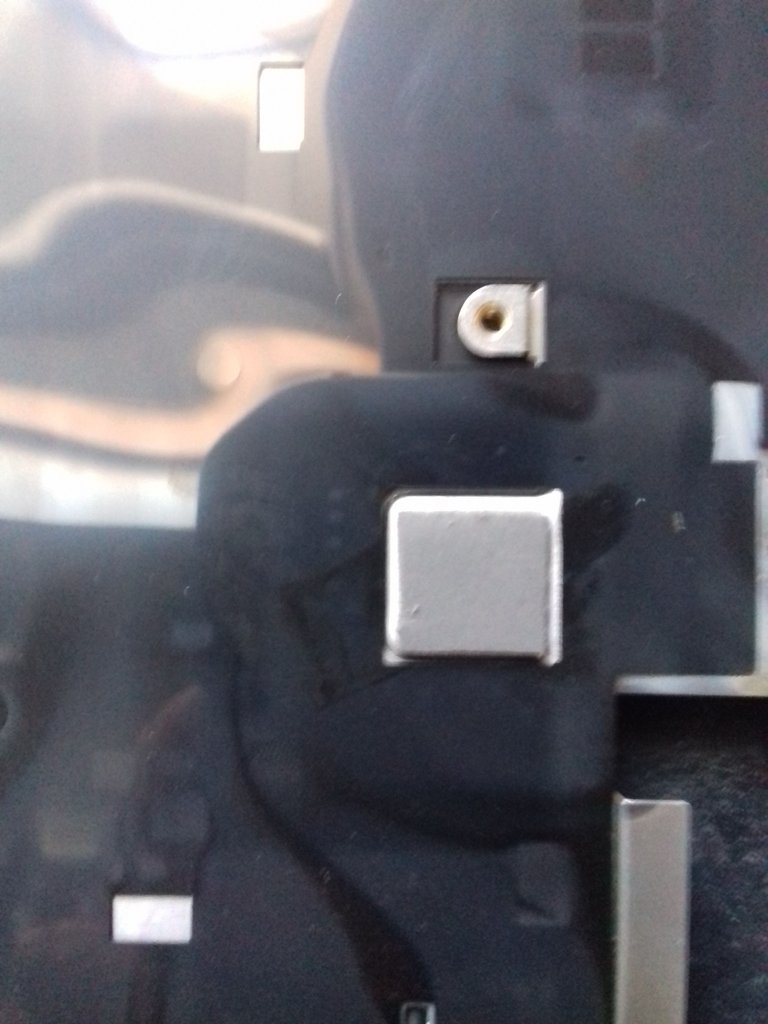
(Thermal pads) do not forget to replace them and make sure all cables go trough their right place so everything goes back nicely ( taking pictures while you dissassemble it will help you if you forget where to start)
Now to check the temps ( honestly i don't know how much they where before doing this) since the pc wouldn't boot due to a bad ram stick i swapped it out and installed ubuntu cause it's better than Windows Xp which is outdated and i got some pretty bad results xD
At idle
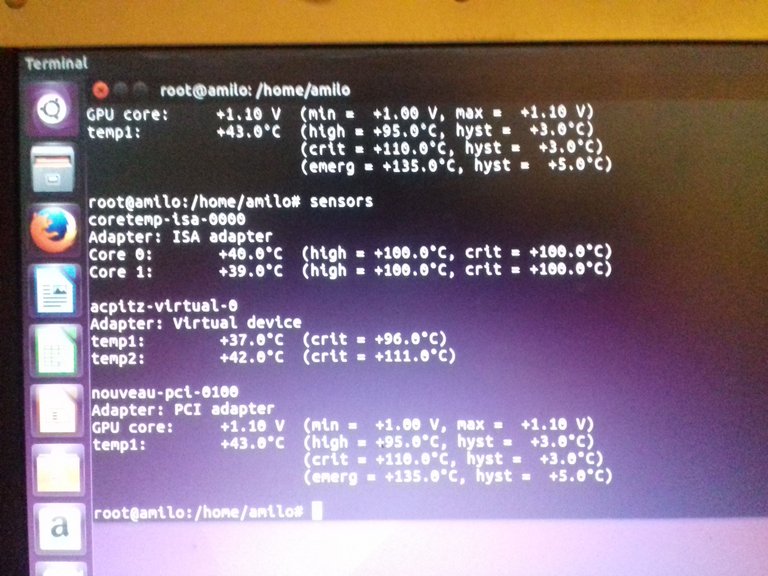
Using firefox ( the computer was probably at full load since it didn't even meet the minimum system specs for ubuntu 16)
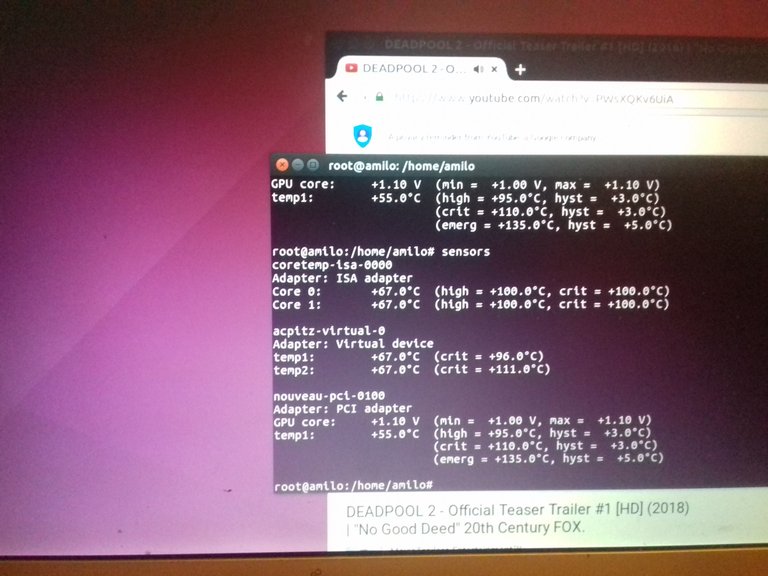
And then i tried kali with xfce (yeah i could have installed that in ubuntu but since i already had it on a usb i just boot it into live mode aaaaand....


Start computer
wait for warm up then turn off wifi button
Go to start menu at bottom left of screen and click
In the pop up search type: %temp%
A screen will pop up on your computer.
Hit: ctrA - to select all.
Hit delete
Go to recycle bin and empty
now turn your wifi back on and you will be amazed that your fan runs much less! Happy ComputingThanks @hallow. Overheated laptops are also spyware and adware. Everytime you start up your computer you can "trap" and kill them with this method.
Oh yeah i forgot to mention the software parts but there are plenty great tools out there for correcting windows errors cleaning your system and wiping out threats, from live cd's/usb's to just some executables maybe i'll do a post with my favorite tools for computer diagnosis :)
GRT post!
Upvote And resteemit !
Thanks it really helps a lot!! :)
This is the best post I ever read since I joined steemit. Very informative and technically it brings big help and understanding why your laptop heated up.
Yeah there are many other reasons like a bad cpu or a bad fan but this is a great way to keep a new laptop in the best shape!!
Upvoted and RESTEEMED :)
Thanks :) !!
Execelent post @hallow step by step instructions with pictures. Thanks for sharing.
Thank you for taking a look at it !!
its a informative post thanks for share.
No prob i'm here to share
:)
This will help so many people since overheated laptops are everywhere, although I have to admit I'm afraid to open up my laptop and screw it even more instead of fixing it. But that is my problem xp So you are a Star Wars fan? :) Anyways it is a very nice detailed and explained guide.. I LOVE IT! and i'm going to share it with my friends, thanks!
Well if you proceed slowly take pictures every now and then you will be fine your worst problem might be a cable that you forgot to connect and you have to remove everything again just to connect that cable believe me i started dissassembling computers like 2 years ago and i feel pretty confortable around any computer now i have already fixed more than 10 laptops failed to fix only 3 that where completely dead and never damaged anything too important the only thing i damaged was a wireless cable and since i had some laptop antennas laying around i replaced the whole thing And yeah a like star wars but i'm more into action movies :)
Thats why i prefer a PC instead of a Laptop. Cuz its easier to clean it up and u can always change the Parts of it. But it also depends on the usecases. Anyways thats a good informative Post !.
Yeah and of course you can't get the same power on a laptop that you could get on a desktop but there are also some pretty neat laptops out there and thank you for your time :)
Congratulations @hallow! You have completed some achievement on Steemit and have been rewarded with new badge(s) :
Click on any badge to view your own Board of Honor on SteemitBoard.
For more information about SteemitBoard, click here
If you no longer want to receive notifications, reply to this comment with the word
STOPHi, thanks for this post. it will help people to know more about their laptop and how maintain it.
Yeah and i didn't cover the software part since virus malware and all that stuff can also slow and overheat or damage your computer
Not really helpful to me directly but still useful as and when my laptop develops this particular set of problems. Thanks for taking the time to do this :D
no problem! if you have any other problems or questions feel free to ask :)
Will do, brother. Cheers!
Thanks for the post. I have an old laptop that is still pretty powerful that I would like to try this on. Thanks
No problem if you need help with anything feel free to ask for help!