Hello SteemIt!
Today i wanna tell you how to create an Apple ID and verify it when you don't have a billing address or don't live on a supported country.
1- First you need to install the iTunes software (any version before 12.7)
2- Then you need to open the iTunes and change your region to United States
For this you need to click on"iTunes Store" button at upper right of the window and on the next page scroll down to the bottom of the page and click on Change Country at lower left of the window and the click on the United States
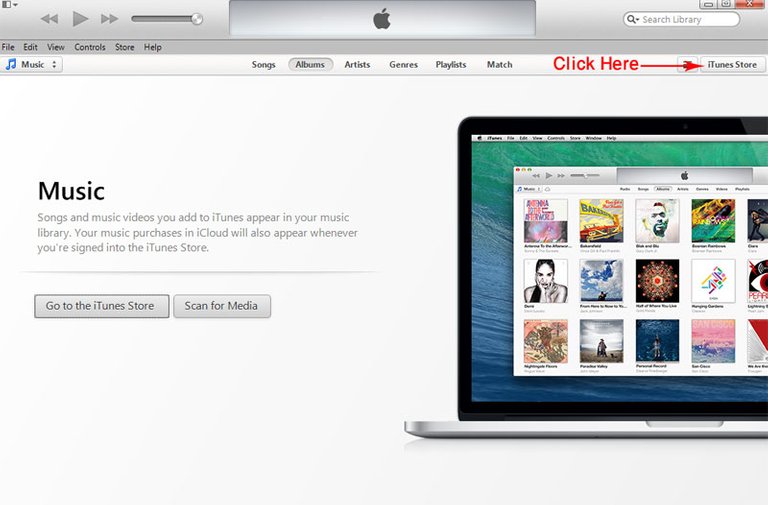
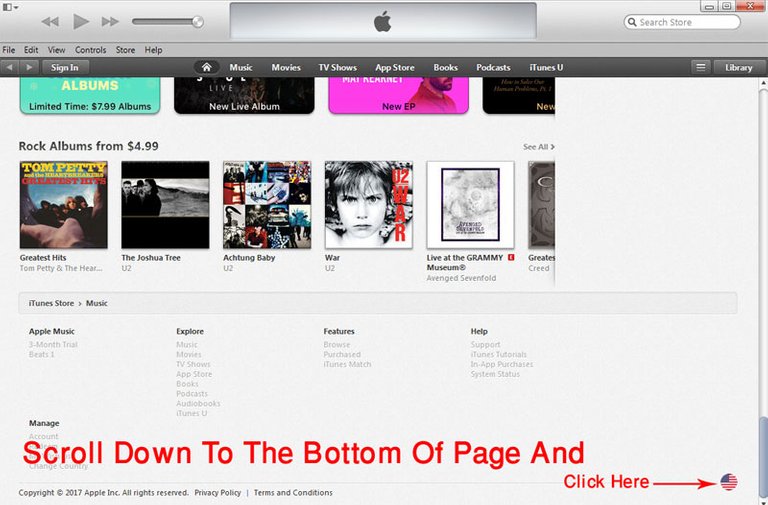
3- Now you need to go to iTunes store and find a free app or game, then go to it's page and click on "Get" button a window will pop up, click on the "Create Apple ID"

4-Fill the required fields (you need an accessible E-Mail address) and click on the box in front of "Terms & Conditions" and click on the "Continue" Button.
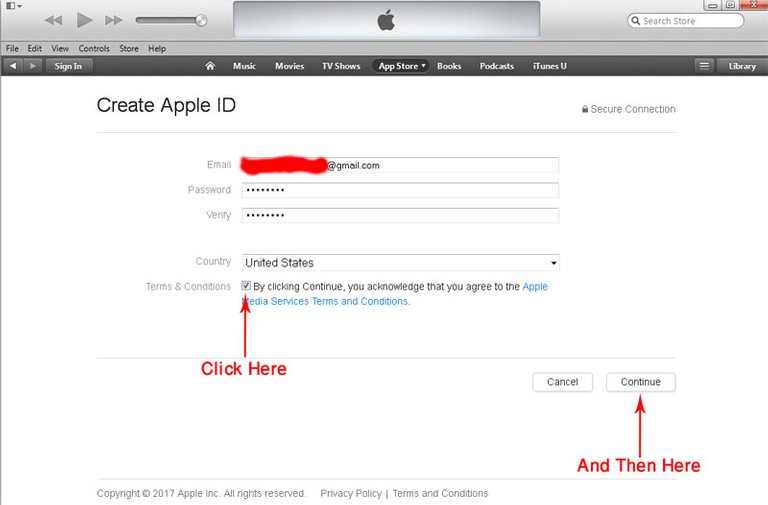
5- On the next page fill all the fields and click continue(you need to choose 3 security questions and answer them)
7- On the next page it will ask you for the verification code that has been sent to your E-Mail address, go to your E-Mail and find the code and enter it on iTunes and click on Verify.
8- You are done!, make sure to grab a backup of all the informations that you have entered to create the Apple ID, have fun!.
6- On the next page it asking to choose a payment method and billing address, select "None" for the payment method and for the billing address you can type in any First and Last name but you need to type an US standard for the other fields if you don't know how to, first go http://www.fakeaddressgenerator.com/World/us_address_generator and then take the other informations from there, after you have filled all the fields click on continue.
Congratulations @isafari! You have completed some achievement on Steemit and have been rewarded with new badge(s) :
Click on any badge to view your own Board of Honor on SteemitBoard.
For more information about SteemitBoard, click here
If you no longer want to receive notifications, reply to this comment with the word
STOPCongratulations @isafari! You have completed some achievement on Steemit and have been rewarded with new badge(s) :
Click on any badge to view your own Board of Honor on SteemitBoard.
For more information about SteemitBoard, click here
If you no longer want to receive notifications, reply to this comment with the word
STOPCongratulations @isafari! You have completed some achievement on Steemit and have been rewarded with new badge(s) :
Click on any badge to view your own Board of Honor on SteemitBoard.
For more information about SteemitBoard, click here
If you no longer want to receive notifications, reply to this comment with the word
STOPCongratulations @isafari! You have received a personal award!
Click on the badge to view your Board of Honor.
Do not miss the last post from @steemitboard:
Congratulations @isafari! You received a personal award!
You can view your badges on your Steem Board and compare to others on the Steem Ranking
Vote for @Steemitboard as a witness to get one more award and increased upvotes!