If you use android mobile then you might have experienced that mobile often start lagging or gets slow.
The reason is running unwanted apps in background we don't even know that they are using a lot of space for our RAM & ROM memory.
We can easily fix this issue.
just follow the steps below.
If you have enabled developer mode than its fine otherwise goto settings and then goto about Device .
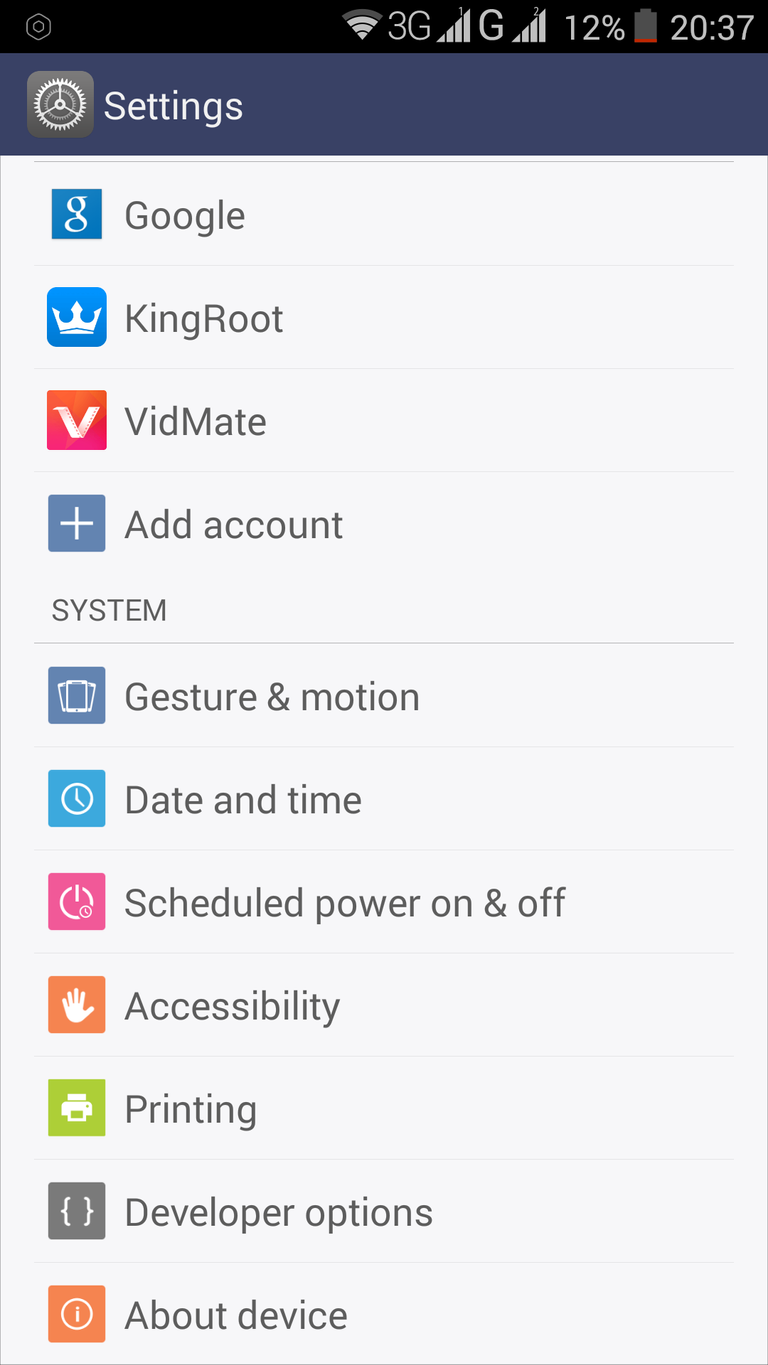
Then tap on build number for 5 times
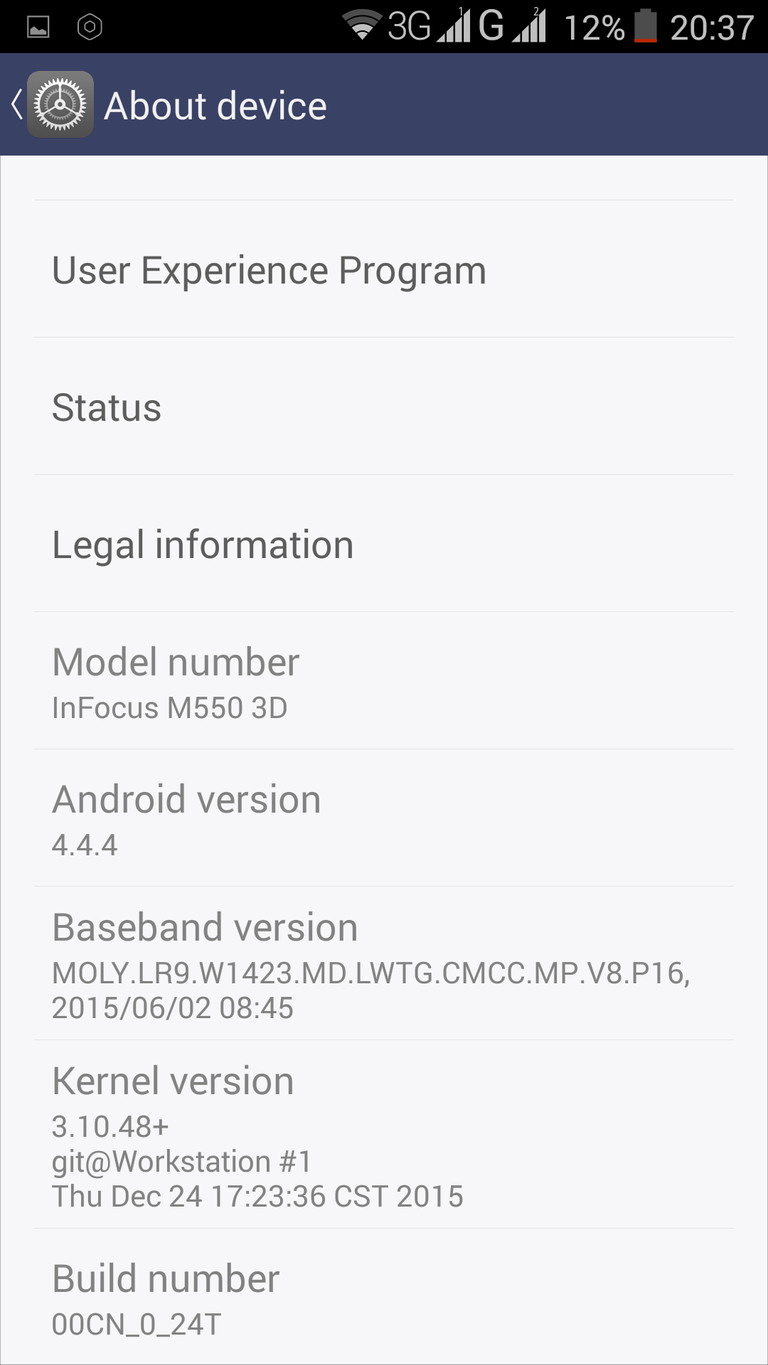
This will enable your developer mode.
Now goto developer options and scroll to the bottom. Here check the show ANRs & Don't Keep Activities. Also set background process limit to standard or none.
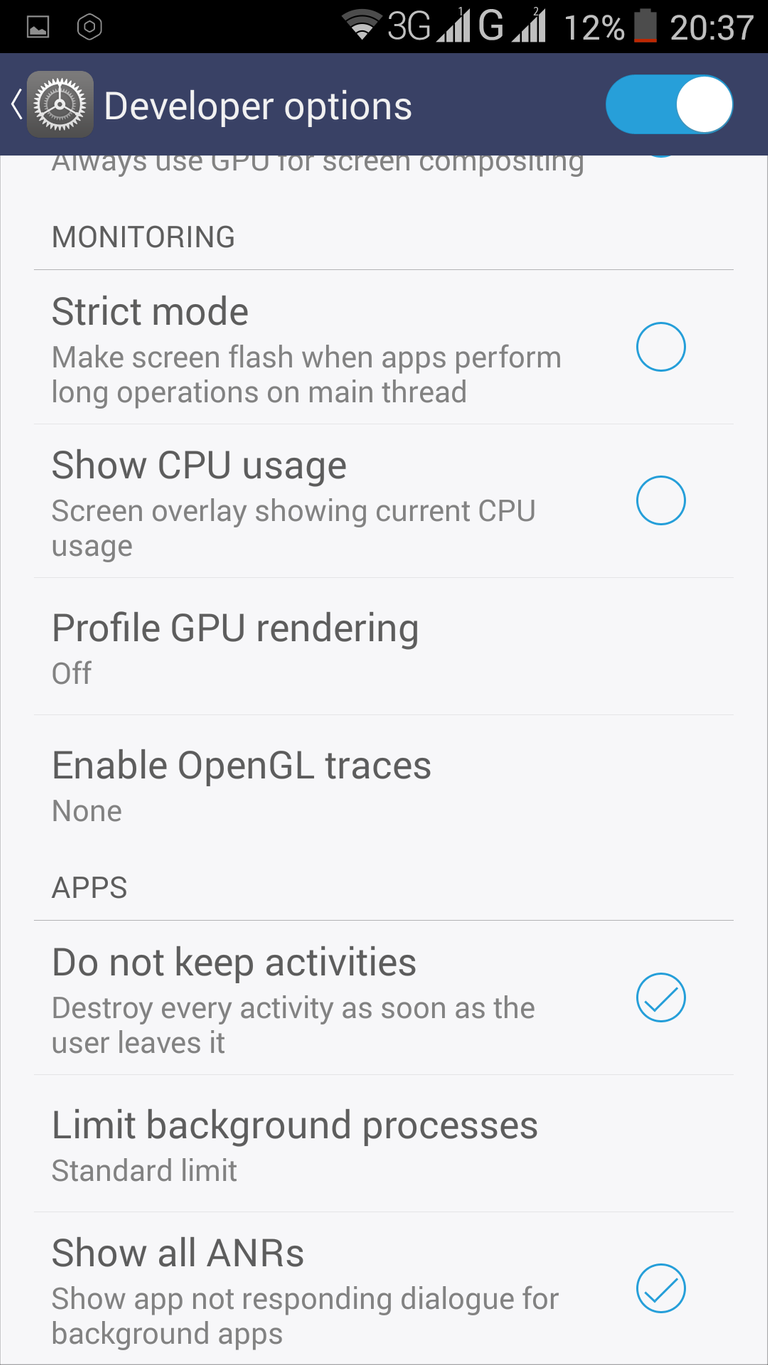
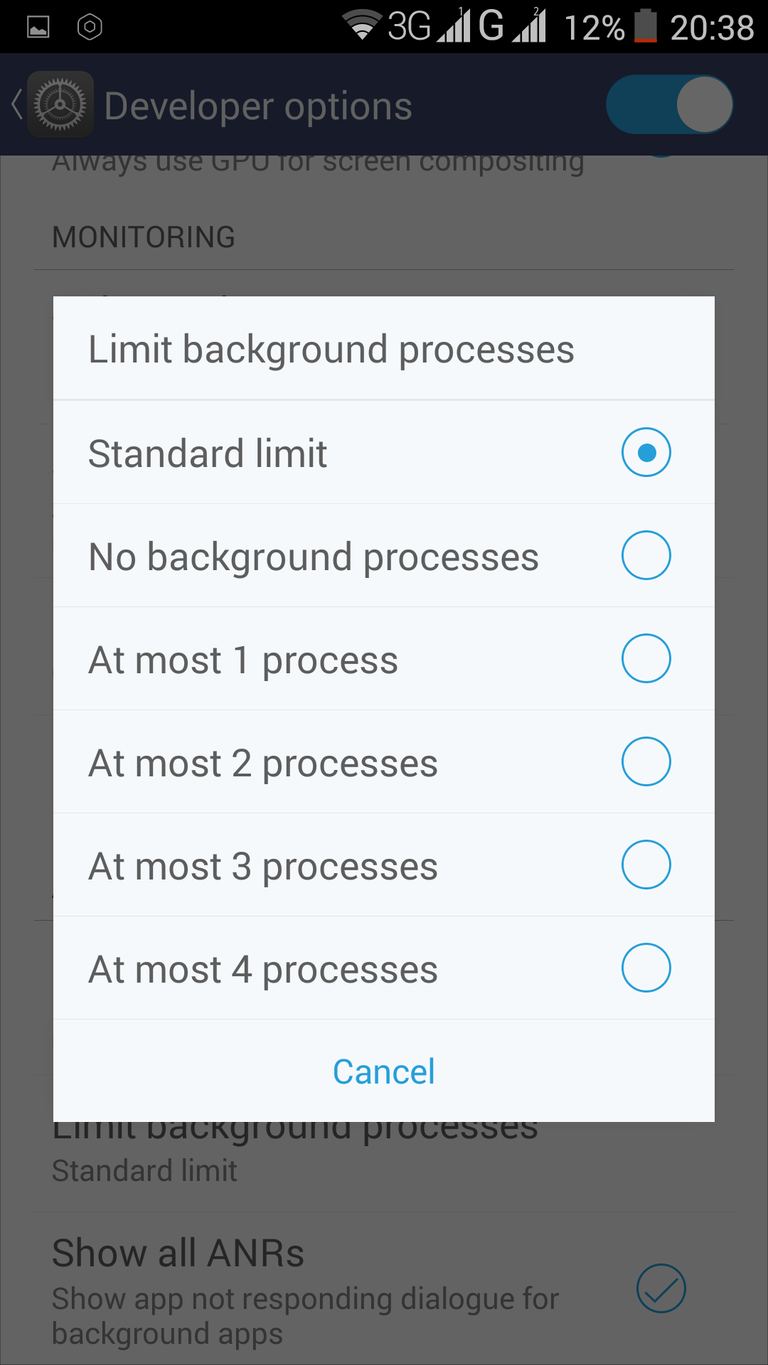
Its all done.
if you find my article helpful, please upvote and resteem. Follow me @jaddoon.
Thank You