Hola amigos de la gran comunidad Steemit...
En esta oportunidad les traigo un breve manual de como dar acceso a una pagina web en especifico, utilizando un Proxy administrado por el Firewall WatchGuard. Las capturas que verán las tomo de los equipos que actualmente administro.
Debemos realizar los siguientes pasos:
1.- Entrar en la aplicación de administración del Firewall WatchGuard,
2.- Hacemos doble click en la Política de Proxy que queremos modificar, yo tomaré como ejemplo la política TCP-UDP-PlataBasico.
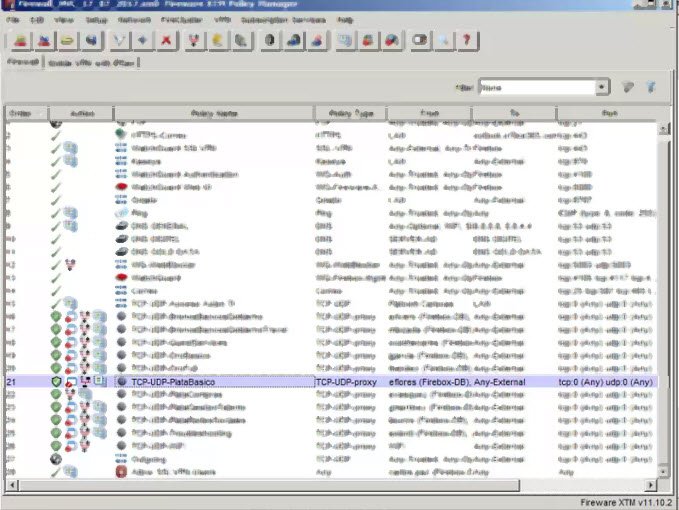
3.- Luego hacemos click en la opción View/Edit Proxy
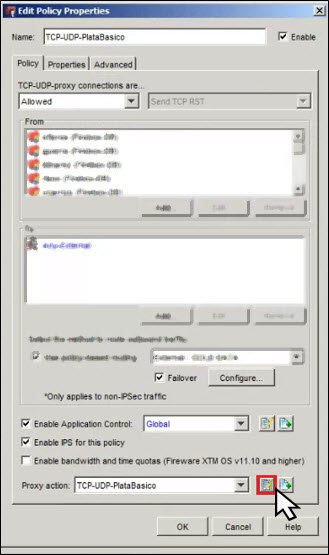
4.- A continuacion damos click en View/Edit HTTP Proxy
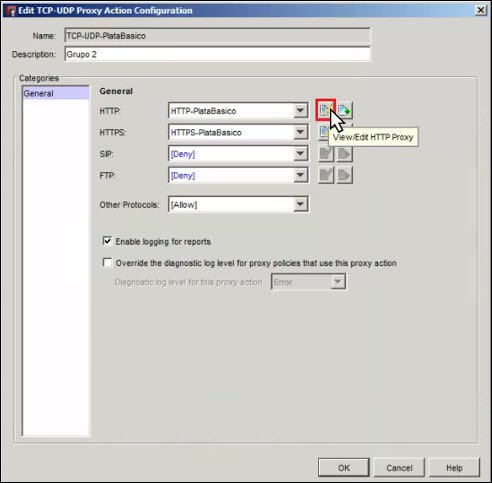
Nota:Tambien podemos hacer la configuracion en la opcion HTTPS si es necesario.
5.- Seguidamente seleccionamos la opción WebBlocker y luego hacemos click en View/Edit HTTP Proxy
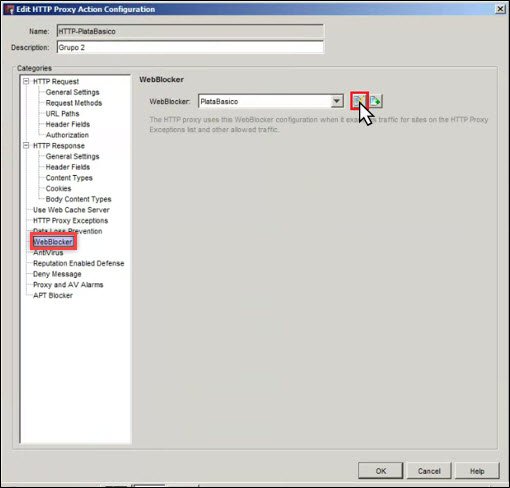
6.- Dentro de la pestaña Exceptions, seleccionamos la opción Add
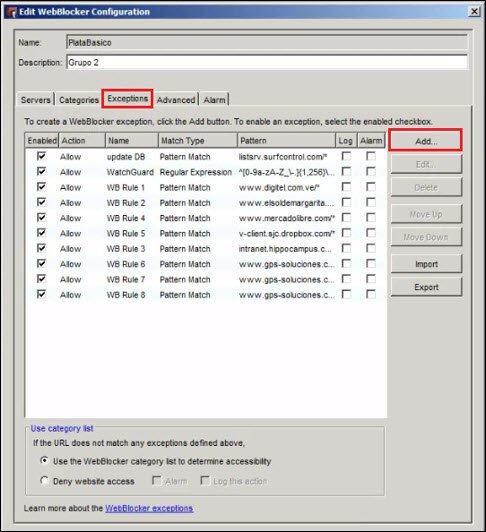
7.- Escribimos el url en el campo pattern

8.- Y procedemos en Guardar los cambios en la opción Save To firebox
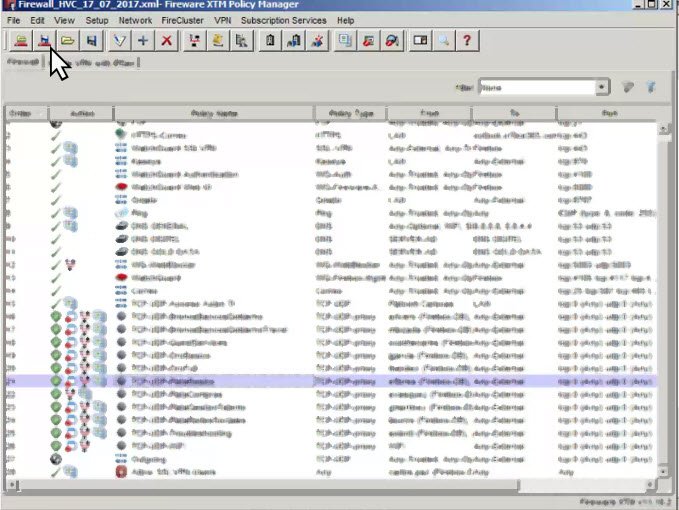
9.- Colocamos las credenciales y presionamos Ok.
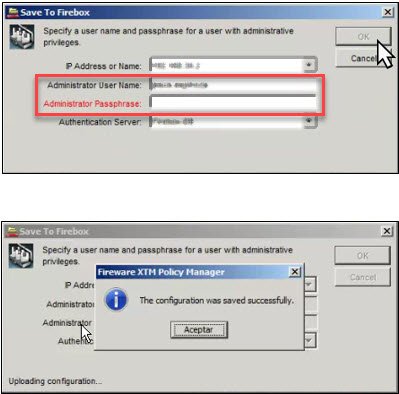
Y listo! Los cambios se aplican en caliente, por lo que inmediatamente el usuario ya debe tener acceso a la página solicitada.
Las imágenes las edite con la aplicación Snagit13. Puedes descargarlo si quieres de mi Post Anterior ←←click aqui←←
Recuerda Votar por este Post!
Si tienes alguna duda puedes dejar comentarios, con mucho gusto te podré ayudar!
Espero que esta información les sea de gran utilidad y que puedan sacarle 100% provecho.
Hasta Pronto!
ey muy bueno amigo..
Gracias Bro! Sigueme y te sigo!
ya te sigo bro..!!
@originalworks
To call @OriginalWorks, simply reply to any post with @originalworks or !originalworks in your message!
Peace, Abundance, and Liberty Network (PALnet) Discord Channel. It's a completely public and open space to all members of the Steemit community who voluntarily choose to be there.Congratulations! This post has been upvoted from the communal account, @minnowsupport, by jorgestrada from the Minnow Support Project. It's a witness project run by aggroed, ausbitbank, teamsteem, theprophet0, someguy123, neoxian, followbtcnews/crimsonclad, and netuoso. The goal is to help Steemit grow by supporting Minnows and creating a social network. Please find us in the
If you would like to delegate to the Minnow Support Project you can do so by clicking on the following links: 50SP, 100SP, 250SP, 500SP, 1000SP, 5000SP. Be sure to leave at least 50SP undelegated on your account.
Your Post Has Been Featured on @Resteemable!
Feature any Steemit post using resteemit.com!
How It Works:
1. Take Any Steemit URL
2. Erase
https://3. Type
reGet Featured Instantly – Featured Posts are voted every 2.4hrs
Join the Curation Team Here