
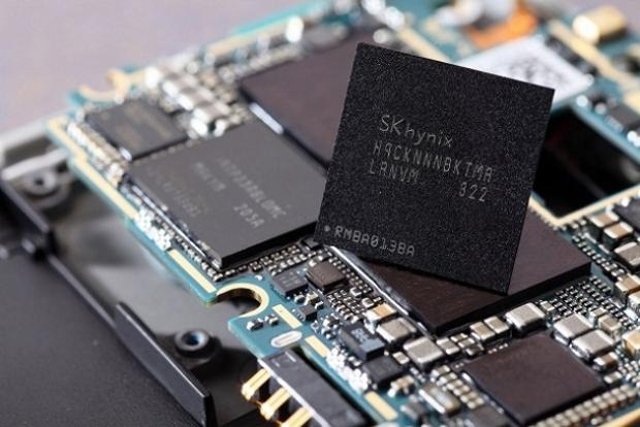
What can happen? Slowness in the equipment is the main fault and that some applications do not work properly due to lack of space for their execution.

The applications are not saved, these must be downloaded again from your store app.
For most of the cases in the mobile equipment the reset or total reset can be done from the settings if we restore from the factory, this is simple when your equipment turns on normally, but when for example your computer turns on but you can not move or arrive to adjustments or to turn it on only shows you the logo of the manufacturer or operator you would have to do it for recovery.
The recovery is the android recollection center in this case to enter the must in Samsung brand teams press the Home button to increase volume and then turn on once you must go to data wipe cache and then to wipe data factory or factory reset, if your computer is not samsung for example it is a Huawei or ZTE just press the Volume up and on.
I hope it has been very helpful this post I leave here my Youtube channel here I leave repair steps and other information www.youtube.com/joseibarra7
Congratulations @joseibarra007! You received a personal award!
You can view your badges on your Steem Board and compare to others on the Steem Ranking
Vote for @Steemitboard as a witness to get one more award and increased upvotes!
Thanks you!!
Feel free to support us back: vote for our witness.
You will get one more badge and more powerful upvotes from us on your posts with our next notifications.