
Android is a mobile operating system developed by Google, based on a modified version of the Linux kernel and other open source software and designed primarily for touchscreen mobile devices such as smartphones and tablets.
Applications;
Applications ("apps"), extends the functionality of android devices, they are written using the Android software development kit (SDK) and, often, the Java programming language. Java may be combined with C/C++, together with a choice of non-default runtimes that allow better C++ support. The Go programming language is also supported, although with a limited set of application programming interfaces (API). In May 2017, Android app development in the Kotlin programming language was introduced by Google.
Android SDK includes a comprehensive set of development tools, including a debugger, software libraries, a handset emulator based on QEMU, documentation, sample code, and tutorials. Initially, Google's supported integrated development environment (IDE) was Eclipse using the Android Development Tools (ADT) plugin; in December 2014, Google released Android Studio, based on IntelliJ IDEA, as its primary IDE for Android application development. Other development tools are available, including a native development kit (NDK) for applications or extensions in C or C++, Google App Inventor, a visual environment for novice programmers, and various cross platform mobile web applications frameworks. In January 2014, Google unveiled an framework based on Apache Cordova for porting Chrome HTML 5 web applications to Android, wrapped in a native application shell.
Android has a growing selection of third-party applications, which can be acquired by users by downloading and installing the application's APK (Android application package) file, or by downloading them using an application store program that allows users to install, update, and remove applications from their devices. Google Play Store is the primary application store installed on Android devices that comply with Google's compatibility requirements and license the Google Mobile Services software.[87][88] Google Play Store allows users to browse, download and update applications published by Google and third-party developers; as of July 2013, there are more than one million applications available for Android in Play Store.[89] As of July 2013, 50 billion applications have been installed.[90][91] Some carriers offer direct carrier billing for Google Play application purchases, where the cost of the application is added to the user's monthly bill.[92] As of May 2017, there are over one billion active users a month for Gmail, Android, Chrome, Google Play and Maps.
Due to the open nature of Android, a number of third-party application marketplaces also exist for Android, either to provide a substitute for devices that are not allowed to ship with Google Play Store, provide applications that cannot be offered on Google Play Store due to policy violations, or for other reasons. Examples of these third-party stores have included the Amazon Appstore, GetJar, and SlideMe. F-Droid, another alternative marketplace, seeks to only provide applications that are distributed under free and open source licenses.
Some Android App Development Tools;

Visual Studio With Xamarin
Visual Studio is Microsoft’s IDE which supports a range of languages including C#, VB.net, JavaScript and more with extensions. Using Xamarin, which now comes bundled in, it’s also possible to create cross-platform apps using C# and then test on multiple devices connected to the cloud. It’s free to use and a good choice if you plan on releasing a utility app for both Android and iOS and don’t fancy writing your code twice. It’s also useful for those that are already familiar with C# and/or Visual Studio. One downside however is that it is considerably less convenient to access and use libraries written in Java and as with any alternative, you lose some of Google’s support and advanced integrated features.
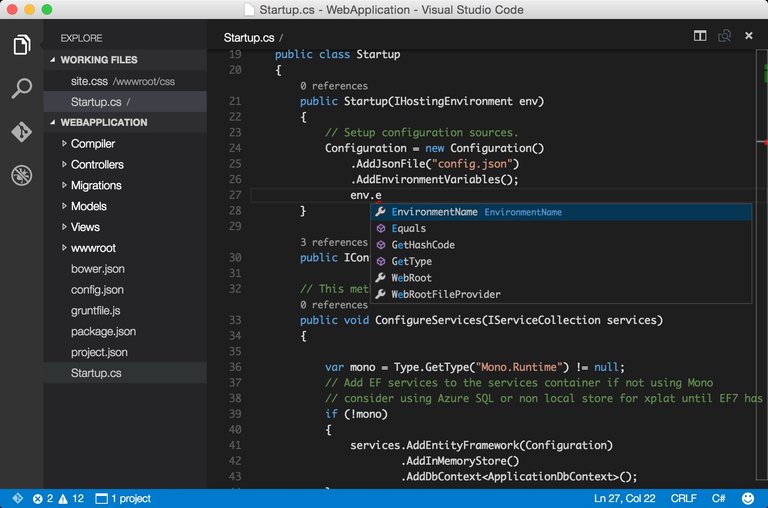
Eclipse
In the days before Android Studio, developers made do with Eclipse as the primary Android development tool. This is a general IDE that supports multiple different programming languages, including Java with the Android SDK. Unlike Android Studio, Eclipse does not offer this support ‘out of the box’ and requires a bit more setting up as a result. Official support has also been dropped by Google, so really there’s no reason to opt for Eclipse over Android Studio. I include it here as you might find it comes up from time to time when you’re doing your own research. If a tutorial is based on Eclipse, you can essentially presume it is very dated and move on.
GitHub
GitHub is an online tool that you can use in order to share projects and also keep track of multiple versions and ‘forks’ of those projects when you’re working in a team. It’s handy for backing up your work, for collaboration and for finding code samples and tutorials you can work through. For beginners, your exposure to GitHub will likely be limited to downloading sample projects that you can reverse engineer. If you ever work on a large app as a team though, this is a developer tool that you’ll need to become very familiar with.
.jpg)
Firebase
Firebase gives you functionality like analytics, databases, messaging and crash reporting so you can move quickly and focus on your users. It is is built on Google infrastructure and scales automatically, for even the largest apps. Firebase share data and insights, so that apps work even better together .

Android Studio
Android Studio is the official integrated development environment (IDE) for Google's Android operating system, built on JetBrains' IntelliJ IDEA software and designed specifically for Android development. It is available for download on Windows, macOS and Linux based operating systems. It is a replacement for the Eclipse Android Development Tools (ADT) as primary IDE for native Android application development.
Android Studio was announced on May 16, 2013 at the Google I/O conference. It was in early access preview stage starting from version 0.1 in May 2013, then entered beta stage starting from version 0.8 which was released in June 2014. The first stable build was released in December 2014, starting from version 1.0. The current stable version is 3.1 released in March 2018.
there you have it guys some few tools i use when developing android apps. feel free to comment and make sugesstions.
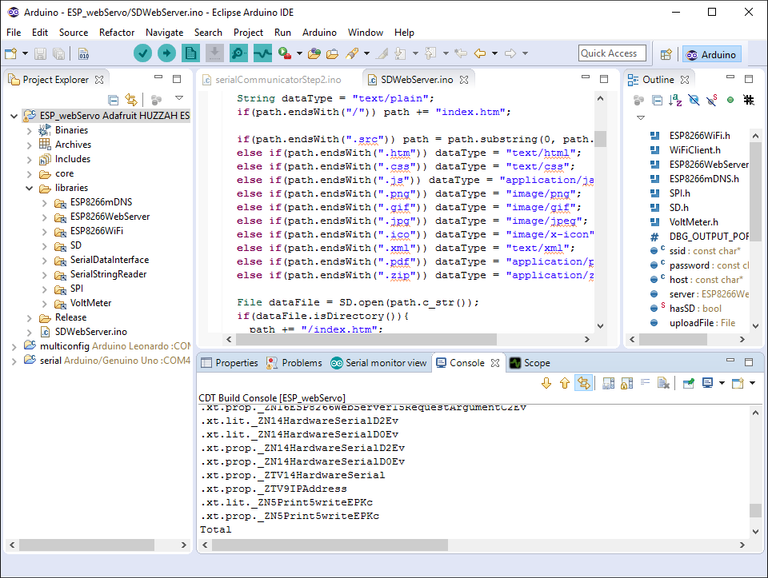
Hi! I am a robot. I just upvoted you! I found similar content that readers might be interested in:
http://android.wikia.com/wiki/Android
Thanks.. that was helpful
Thanks thats really good and helpful article and I know this for sure that here in UK android app development firms do use majority of these tools stated by you.