Blender
Blender 3d is a 3d modelling software. Blender is simple to use after learning how to use it. Blender has many features which include, Rendering, High-End Production Path Tracer, GPU Rendering, Game Creation, Animation Toolset, Fast Rigging, Visual Effects, Camera and Object Motion Tracking, Masking, Compositing, Python Scripts, Video Editing, Simulation, Modeling, Customizable UI, Integrate with Pipeline Tools. Blender is used for many things such as, creating animated films, visual effects, art, 3D printed models, interactive 3D applications and video games.

Blender.org image
Modeling
Blenders modeling features include:
- Keyboard shortcuts for a fast workflow
- N-Gon support
- Edge slide, collapse and dissolve
- Grid and Bridge fill
- Python scripting for custom tools and add-ons
Brushes
Blender comes with built in brushes such as Crease, Clay Strips, Pinch, Grab, Smooth, Mask and even allows you to create your own.
Sculpting
Blenders sculpting includes:
- 20 different brush types
- Multi-res sculpting support
- Dynamic Topology sculpting
- Mirrored sculpting
Modifiers
Modifiers affect your object without destruction or warping the base.
Dynamic topology
Dynamic topology is a dynamic tessellation sculpting method, adds and removes details quickly.
Mask
Used to control areas of mesh.
UV Unwrapping and sculpt
UV allows you to unwrap and apply textures and also grab, pinch and smooth UV's.
- Fast Cube, Cylinder, Sphere and Camera projections
- Conformal and Angle Based unwrapping (with edge seams and vertex pinning)
- Painting directly onto the mesh
- Multiple UV layers
- UV layout image exporting
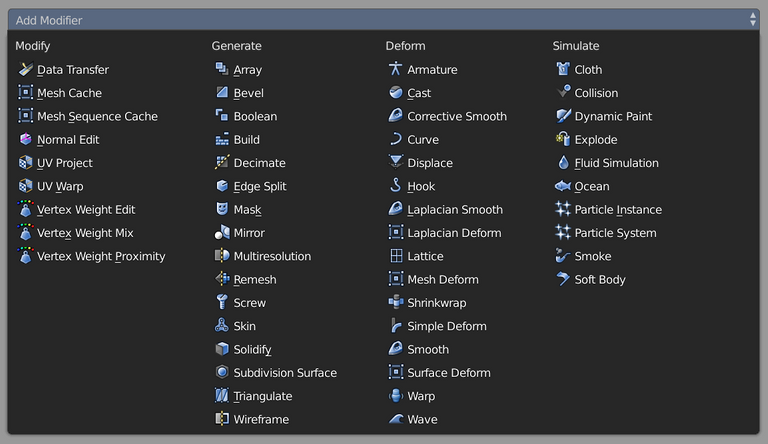
Blender.org image
Blender 3D printing
3d printing has been made a possibility since 2002. It is easy due to the user interface and 3d printing toolset. To start 3D printing from blender you must fill the object up completely. After that you must export the file as STL and use your slicing software. Your 3D model is now ready to print.

fabbaloo.com image
Game creation
Blender allows game creation such as quick game prototyping and interactive visualizations. Bender has a game engine as well as:
- Ability to port your models to any third-party game engine
- Create or code your own game logic
- Full Bullet Physics integration
- Python scripting API for advanced control and AI
- Support for all OpenGLTM dynamic lighting, toon shading, animated materials as well as Normal and Parallax Mapping
- Playback of games inside Blender without compiling or preprocessing
- 3D spatial audio using OpenAL
Blenders game engine is not powerful enough to have fast big games which is why they allow you to export the game to any third-party game development software.
Simulation
Blenders simulation can make Smoke & Fire, Fluids, Hair, Cloth, Rigid Bodies and Particles
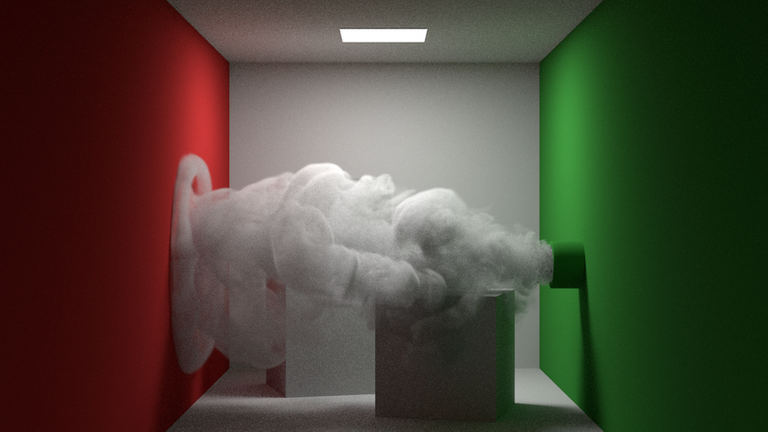
Blender.org image
Video Editing
Blender has its own video editor which allows you do do basic edits for a video
Blenders video editor includes:
- Live preview, luma waveform, chroma vectorscope and histogram displays
- Audio mixing, syncing, scrubbing and waveform visualization
- Up to 32 slots for adding video, images, audio, scenes, masks and effects
- Speed control, adjustment layers, transitions, keyframes, filters and more.
Blenders video editor is mostly like your typical one only that blender has a lot more to it than just that.
Rendering
Cycles:
Blenders cycles is a ray-trace based production render engine.
Here i am just listing the features of Blender rendering all of these features go a lot more in depth.
Blenders Rendering includes:
Cycles
- Geometry
- Subdivision and displacement
- Shading
- lighting
- interactivity
- layers and pass
- camera and effects
- motion blur
- volumes
- textures
Freestyle
Freestyle is a edge or line based NPR Rendering Engine. It uses information to draw lines on chosen edge types.
Animation toolset and Fast Rigging
Blender animation includes the following features
- Automated walk-cycles along paths
- Character animation pose editor
- Non Linear Animation (NLA) for independent movements
- IK forward/inverse kinematics for fast poses
- Sound synchronization
Blenders fast rigging allows character animation to the highest quality and an immense amount of rigging tools such as:
- Envelope, skeleton and automatic skinning
- Easy weight painting
- Mirror functionality
- Bone layers and colored groups for organization
- B-spline interpolated bones
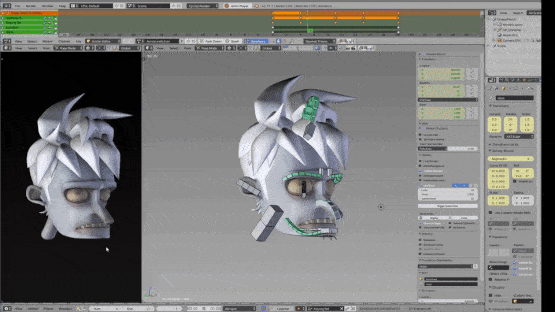
Blender.org image
Visual Effects
Blenders visual effects allow you to create astonishing thing with the built in motion tracking and composition.
Compositing
Blender has made lives easier by having a built in compositing program in the software you don't need to leave the software to export your creation to another third-party program. Blender Compositing includes:
- Impressive library of nodes for creating camera fx, color grading, vignettes and much more
- Render-layer support
- Full compositing with images and video files
- Ability to render to multiLayer OpenEXR files
- Multi-threaded
Motion Tracking
Blender includes camera and object tracking. The object and camera Tracker includes:
- Auto and manual tracking
- Powerful camera reconstruction
- Real-time preview of your tracked footage and 3d scene
- Support for Planar tracking and Tripod solvers

Blender.org image
Pipeline
This is where you import and export files From and to blender it includes:
- Image
JPEG, JPEG2000, PNG, TARGA, OpenEXR, DPX, Cineon, Radiance HDR, SGI Iris, TIFF - Video
AVI, MPEG and Quicktime (on OSX). - 3D
Alembic, 3D Studio (3DS), COLLADA (DAE), Filmbox (FBX), Autodesk (DXF), Wavefront (OBJ), DirectX (x), Light
Customization
Blender customize lets users customize the blender layout completely. Blender customize offers:
- Consistency across all platforms
- No disruptive pop-up windows
- Crisp text (support for retina on OSX)
Scripting
Blender has many scripting extensions;
- Generators for trees, terrain, ivy and clouds.
- Fracture Objects.
- 3D Printing Toolbox.
- Rigify meta-rigging system.
- Import and Export format support for AfterEffects, DirectX, Unreal Game Engine and more.
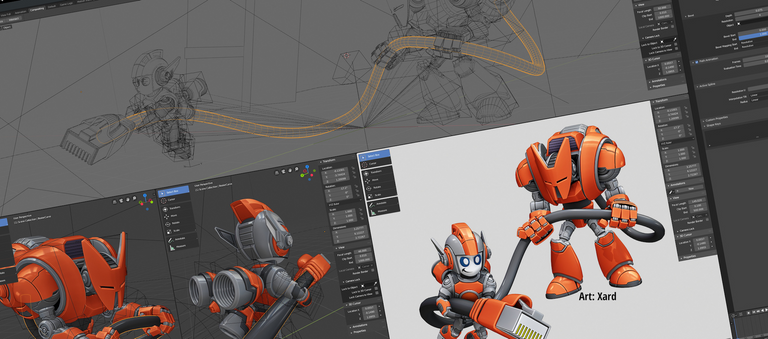
Blender.org image
Blender 3D
Blenders amazing features have made the software it is today although they are still making new features like, open data. Blenders 10 main features were listed in this article but there are smaller ones such as the toolset , and 3D printing collaborator. I hope this article has helped you to know more about Blender 3D.
Please leave any comments from your own experience with either Blender or any other image, 3D, or video creation tools. This article was written by the same author as the previous ones here related to 3D Printing.