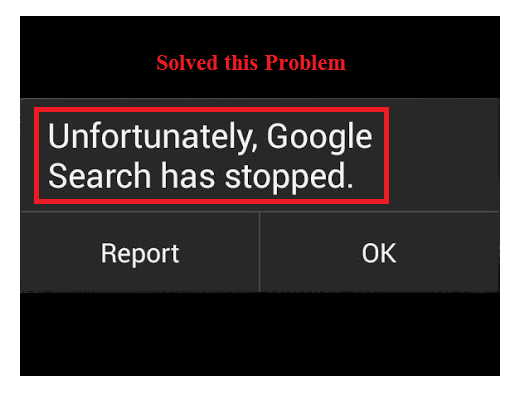
We can see that
Android devices have attracted the attention of every person because it is of several types
Provides easy features and has the largest collection of apps.
It's customizable, easy to use and all about applications and Android
Works perfectly with the most interesting things, always updates new features and applications.
Android users most of their time with their devices
Likes to hang but some time they download or update applications
When faced with errors and sometimes difficult problems
The app suddenly shows "Unfortunately App is Stopped" and closes more.
Today we are going to discuss how to fix the "Unfortunately App is Stopped" problem.
"Unfortunately App is Stopped" fixes the methods:
The most commonly used and common way to fix errors correction and data errors is to clear cache and data.
We can probably clean up cache and data in three easy ways. Just follow the steps involved in this method.
► Clear all cache and data for all applications at once
Go to Setting >> Go to storage >> click on cached data
► Fixed applications going to cache and clear data
Go to Setting >> Apps >> All
Select the specific app >> Clear cache and data.
► Clear cache and data using the automatic clean-up application (There are lots of apps in Google Play Store, you can download from there. Example given: Clean master
Go to clean master >> click on Junk Files and clear the cache and data
It will automatically clean the cache of your device
Restart your device now and check that the issue has been resolved.
Most of the time this procedure works and hopes it is working for you.
If this does not help you, try the next process
Peace, Abundance, and Liberty Network (PALnet) Discord Channel. It's a completely public and open space to all members of the Steemit community who voluntarily choose to be there.Congratulations! This post has been upvoted from the communal account, @minnowsupport, by Ozura58 from the Minnow Support Project. It's a witness project run by aggroed, ausbitbank, teamsteem, theprophet0, someguy123, neoxian, followbtcnews, and netuoso. The goal is to help Steemit grow by supporting Minnows. Please find us at the
If you would like to delegate to the Minnow Support Project you can do so by clicking on the following links: 50SP, 100SP, 250SP, 500SP, 1000SP, 5000SP.
Be sure to leave at least 50SP undelegated on your account.