In recent years, Cloud data storage turned out from not very suitable for personal use and expensive method of storing information in a completely accessible and efficient tool for solving such problems. So now even the ordinary computer user should be interested in the answer to the question "What is the Cloud data storage?".

Apart from a few obvious advantages such as "all of your data will always be with you," Cloud data storage has a number of drawbacks and problems. This article will allow you to learn something new about effective use of modern IT-technology, to which cloud storage undoubtedly belongs.
What is it?
Cloud data storage - a model of online storage, in which data is stored on multiple servers distributed in the network. The data is stored and processed in a so-called “Cloud” that is, from the viewpoint of the customer, one large virtual server.

To tell simpler, there is a resource that provides all people with some space on their servers. It turns out that this is like a big virtual USB drive or hard drive, but located somewhere far away on the Internet, where the conventional client can send any information in the form of files for the storage, and then have instant access to it through a computer or mobile device.
The principle of work of any cloud data storage
You’ll need to install special client software of cloud storage on all your computers or mobile devices and pick a folder on the hard disk, which should be placed in the "Cloud". This program will copy these folders and files in the cloud and will look after all changes files in these folders.

When you delete a file or change something in the monitored folder or add a new file / folder, the program automatically makes the same changes in the cloud.
Thus, when connecting to cloud storage with multiple computers or mobile devices you’ll see all your files on each of them. You can edit the file on your computer, and then open it in your laptop.
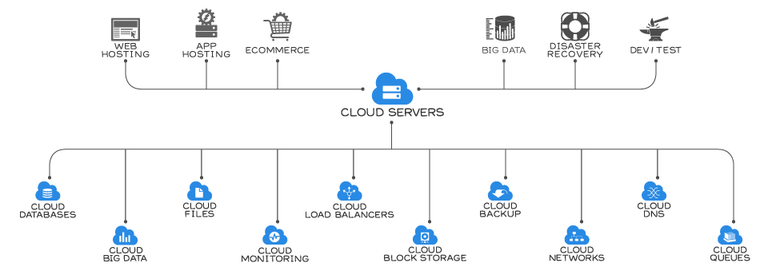
These services allow you to get easy access to the user data from your computer or mobile device, to increase the level of security of data, carry out automatic synchronization of data between different computers and devices of the user and to provide general or limited access to the files.
All procedures of reservation and preservation of data integrity are manufactured by the provider of the "cloud" center and don’t involve the user in the process.
There are two obvious reasons to use the "cloud":
- File synchronization between multiple devices
- Back up your files
How to choose the right cloud storage service?
Storage size. Here, everything is very simple – if the storage space is large then it is great. Now almost all Web services allow 10-15 GB free cloud space.
The ability to expand the size of your storage after buying extra space. It is not necessary, but it is better if this feature will be available.

Clients software for different operating systems and mobile devices. There always have to be clients for the OS (Operating System) of all your home and work computers, laptops, and other devices.
The ability to track the history of file storage. If you plan to place here important and constantly changing files, this function will help you to recover your file in case of failures in the cloud storage.
The most popular cloud storages
Dropbox - one of the pioneers of Cloud technologies. This service is safe and ideal for working with documents and files. It provides 2GB "Cloud” space.
Google Drive - one of the most popular cloud services, which allows you to not only store data in the "Cloud", but also share it with users. Each registered user gets 15 GB of free space.

OneDrive - a Cloud service from Microsoft. This service allows you to work with OneNote, PowerPoint, Excel, Word integrates with Bing, which gives the ability to save your search history. Since 2016 the service provides 5 GB of space.
iCloud Drive - «Cloud" service that stands out from the competitors with full integration with iOS and OS X. Despite the fact that the amount of free disk space is not large (only 5 GB), access to the account is possible without installing additional applications.
[Edited] Open source cloud storages
Thanks to @herzmeister, who noted that I forgot to mention open source cloud projects (I didn't know about some of them before).
I personally adore using open-source software, thus also would like to give you some refs to these open-sourced cloud projects:
In conclusion, I would like to give you some tips on the use of Cloud storages:
Remember that the Cloud data storage is not your computer. It is placed somewhere and belongs to some organization, and may fail anytime. You should not store all your important files only there.
Don’t store your personal information in the “Cloud”. For example, your personal photos, passwords to e-mails, credit card numbers with PIN-code and so on. There are certain chances that they will be in the public domain anytime.
And another piece of advice: if you do not have enough storage space, you do not need to buy an extra space- simply start using another “Cloud”.
Follow me, to be the first to learn about my publications devoted to popular science and educational topics
With Love,
Kate
Much better approaches because of decentralization and better security (blockchain technology involved) are these:
SIA
STORJ
MAIDSAFE
Thank you for the references. Which one in your opinion is the best out of these three? Probably it depends on the application, but still interesting. Do you use any of these?
I used SIA and STORJ... both are very good! Last time I checked maidsafe they hadn't something ready to test. Developing is rapid and every day something is changing so it is difficult to choose the "winner"... Try them both and choose what fits better to your needs!
Why don't you mention some free and/or open source projects:
etc
@herzmeister, it's my omission, thanks for pointing this out. Added these refs to the post
And there is some problems with copyrights when you use cloud.
In google license agreement there is a mandate that you give rights on content to google if you upload something. This means that you could not upload what you cannot redistribute -- books, music and so on.
wow. Didn't know about that and IMO it's a bit strange.
I personally use yandex disk and mailCloud.
Didn't mention these 2 services in the article as they are mostly popular in Russia, but they're really good (imo better then google drive). Just checked and din't find sililar clause in their license agreement. Moreover they give more free space
Several years ago I created a good discussion about this problem.
The result (in russian): https://roem.ru/25-06-2012/129072/smena-paradigmy/
Some good links:
https://habrahabr.ru/post/142806/
https://roem.ru/18-04-2012/127132/polzovatelskie-soglasheniya-kotorye-nikto-ne-chitaet/#comment-117014
yes this it totally true and why personally i dont like this idea of cloud. As you say most people do not realise this so if you are an author of a great book project or musician working on some fantastic songs .....be careful where you leave your stuff !!
I didn't know about that neither. Thanks a lot. One should definitely read the fine-prints better...
An interesting variation on cloud storage is from Keybase. It's only 10GB, but all files are cryptographically signed and you can create shared private folders. I don't think they plan to offer a paid option for now, but I'm using this for my images I post on Steemit.
I also pay for 100GB on Google Drive to back up my files.
interesting. Thanks for sharing. I Didn't know about this project
10GB should be enough to keep some private text data
What do you think about IPFS?
very cool post, and the comments were great as well. Thanks for sharing
hi, gringalicious.
I'm very glad you like my post
Just curious, have you used Storj?