I have always been really into privacy and tired my hardest to keep my online life private. I think that’s why I was so fascinated with cryptocurrencies. I love the idea of having a currency that is completely private. So today I want to talk about one of the browser plugins that I am using that help to ensure my privacy online. I'm planning on doing a few posts about online privacy, but I want to keep them kind of short and easily digestible. I should note that this plugin doesn’t completely secure one’s internet privacy, but it does work really well and is a quick win when it comes to protecting my privacy.
The Privacy Badger

The privacy badger is a pretty awesome app that was built to block 3rd party tracking applications that advertisement blockers fail to stop. If you didn’t know it there are a ton of 3rd party applications that website owners can use to track their visitors. There are also may tracking scripts that are used by advertisers to track you across websites and show what you’ve been looking at. Have you ever wondered why when you go shopping at say Amazon and then go to another site there are all of a sudden advertisements for the exact thing you were looking at on Amazon? This is because many major sites utilize these so they can sell you products.
Many people may ask, “well what if they track what I’ve been shopping for. So what?”. I think for the non-privacy conscience people it’s hard to understand why this type of tracking is a bad thing. But think of it in a slightly different light. If you share a computer with a spouse or significant other and you are shopping for a present for them.
What if all of a sudden they start seeing advertisements for that very product. It might spoil the surprise. For those who are like me, a little more paranoid than the average human, you might also be thinking how could this type of tracking be used against me. I look at this type of tracking as a form of surveillance. You wouldn’t want someone sitting outside your house or apartment and looking in your windows all the time, would you? In cases like that, you can just close the blinds or call the police. However, in the terms of online tracking, there is no way to prevent these 3rd party tracking apps from seeing everything you look at and keeping a profile on you.
How Does it Work?
Well, the privacy badger works by searching through the code of every page you load to determine if there are 3rd party scripts that are calling out to a URL other than the one you are visiting. It then starts to look for patterns. It looks for the same source tracking you across different websites and determines if they are adhering to the “Do Not Track” flags. If they don’t then Privacy Badger tells your browser not to load content from that source anymore.
Now, this does have a tendency to break things so privacy badger does have a method to allow 3rd party scripts from loading. By clicking on the privacy badger icon in your browser you can see all the tracking URLs and re-allow them by clicking on the slider. By sliding the script to green you are telling privacy badger it’s alright to run this script. Alternatively, you can move the slider to yellow which allows the script to run but does not allow the script to write any cookies to your browser. It’s kind of like a happy medium for many scripts.
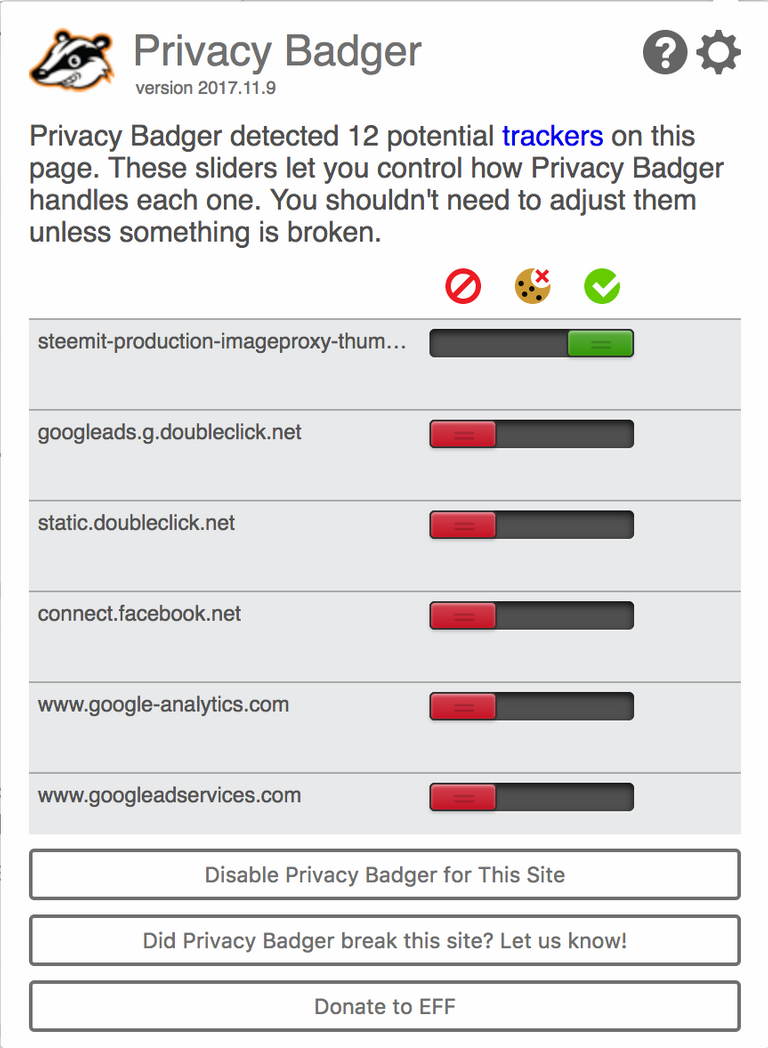
This is the Privacy Badger's output on steemit.com
The EFF
The Privacy Badger is developed by The Electronic Frontier Foundation (EFF), a non-profit organization that “[defends] digital privacy, free speech, and innovation” (taken from their website www.eff.org). Full disclosure, I am a supporter of the EFF and I donate to them every year because I love their mission and their values. If you care about your privacy and want to get involved, I think the EFF is a great place to start.
Install the Privacy Badger
You can install the privacy badger today and let it start protecting you from 3rd party tracking applications. Click the links below to open the Privacy Badger installation in your browser.
Cross Posted on my Personal Blog here
img credz: pixabay.com
Nice, you got a 29.0% @elizabeth302 upgoat, thanks to @kslo
It consists of $3.28 vote and $1.09 curation
Want a boost? Minnowbooster's got your back!
The @OriginalWorks bot has determined this post by @kslo to be original material and upvoted(1.5%) it!
To call @OriginalWorks, simply reply to any post with @originalworks or !originalworks in your message!
this article needs a review?