Today I decided to write about something a little different but that is very dear to me: GNU/Linux.
What is the GNU/Linux? (Commonly known only as Linux)
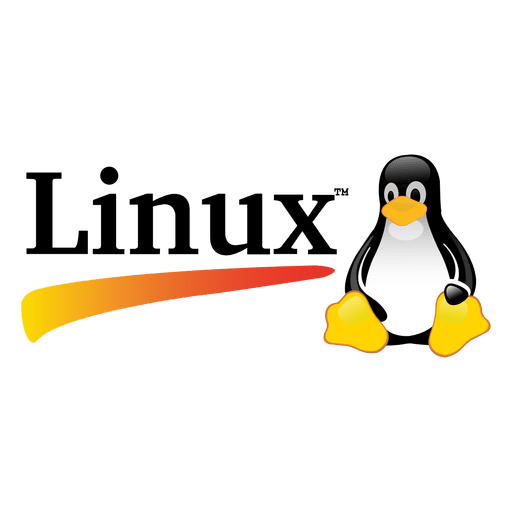
To keep the history "lesson" really short, UNIX was released in 1970 (by AT&T) and was widely used, but it was expensive, making it inaccessible for most people at home and students. In 1983, Richard Stallman started the GNU project with the goal of creating a free UNIX-like operating system. In the early 90s, a full OS was almost complete but there was no real interest in finishing the development of a kernel (called Hurd) for GNU. In 1991, Linus Torvalds, while studying computer science at the University of Helsinki, began developing what later became the Linux kernel. But a kernel does nothing without a shell, compilers, a library etc, so he used some from the GNU project. And basically, this is how GNU/Linux was born and why the correct way to address it is this! But we all just use Linux because it's easier and shorter. :p
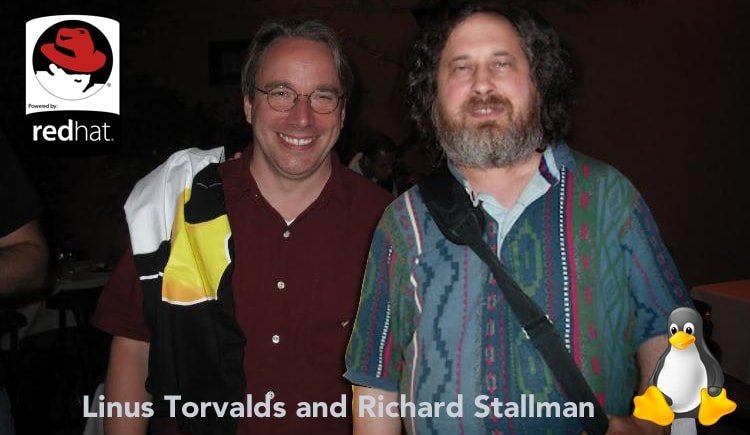
Linux is free, you can copy it, change it, distribute it, etc, as long as what you do with it keeps being free for everyone.
Linux is widely used worldwide. On a enterprise level it's actually the most used system on web servers because it's very efficient, reliable, secure, fast and cheap. It's also used by many IT students, power users, hackers and general enthusiasts. Android is used on over 80% of mobile devices and guess what? It's based on Linux (the kernel)! Internet of Things? Linux!
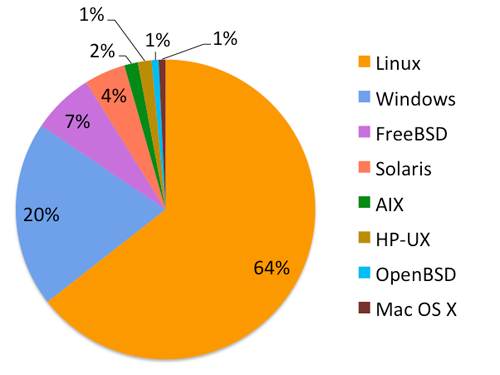
So, as you can see, almost everyone might be using Linux in some way and not even realizing it. The fact that it is open source and free allows that thousands of volunteers contribute to it's development and when a vulnerability is found, usually a fix is released short after, making it a very secure system.
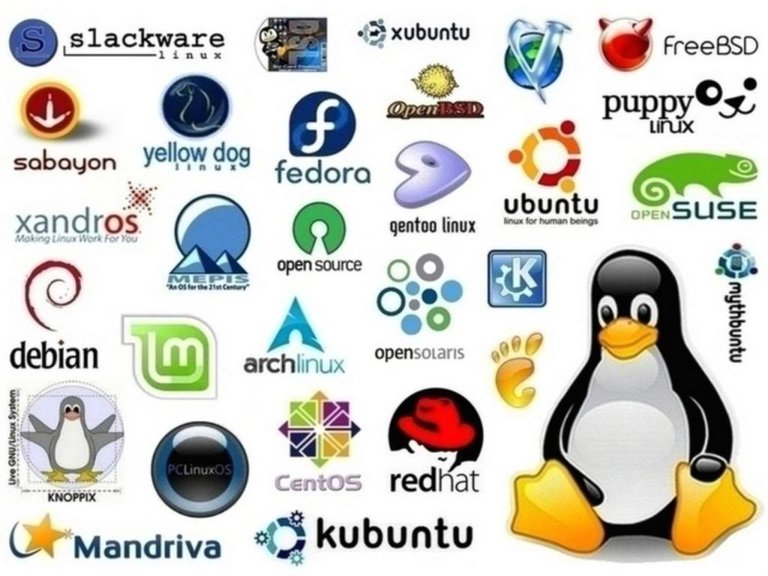
So, before I get specific in the pros and cons of using Linux, let me tell about why would you want to use Linux.
Linux is the ideal candidate for the following needs (and many more):
- Troubleshoot other computers. You don't even need to install it! Just boot it live from a DVD or USB stick. Go on, try it!
- Make a Chromebook more useful. Chrome OS isn't giving you what you need? Try Linux!
- Host a web site or webapp. It's the most used OS in web servers for a reason... Actually, for many reasons.
- Work with hard drives and partitions. Is your Windows partition broken in such a way that you can't even see any files in it? Linux might help. It did help me and some of my friends on this specific subject more than once.
- Automate everything in your home. With a little Linux knowledge and a cheap computer (e.g. Raspberry Pi) you can create all sorts of home automation gadgets.
- Run a home server for backup, streaming, torrenting, and more.
- Create a dedicated media center. Since Linux is excellent as a server, using it as a media center is a great idea. You can even use an older computer that you have laying around.
- Create a dedicated video game machine. If you are like me, you love video games. But running windows games in Linux can be tricky. But what about all those classic games that you loved back in the arcade days and on consoles as a kid? Well, you're in luck. Linux is excellent for this and there's even purposely built Linux distributions to play game son emulators. You can use an old computer or even something as small and cheap as a Raspberry Pi! Check out my previous article about Retro gaming.
- Brush up on your hacking and security skills. There are purposely built Linux distributions for penetration testing, hacking and testing all kinds of security vulnerabilities, making it very convenient if you want to learn or develop you knowledge in these areas.
- Revive an old or slow PC. Because it is so efficient, Linux hardware requirements are always lower than other OSes. Different distributions may have different requirements and some distributions even have different flavors, so you can use a certain distribution no matter how old or recent your PC is.
- Learn more about how computers work. Linux is a great system, and it can be as easy or as in deep as you want it to be. If you want to know more about how your system works, using BASH commands in the Terminal will get you a deeper perception on the subject. If you're a beginner, Ubuntu or Linux Mint (my favorite) are distributions that I suggest because they are super easy to use and install.
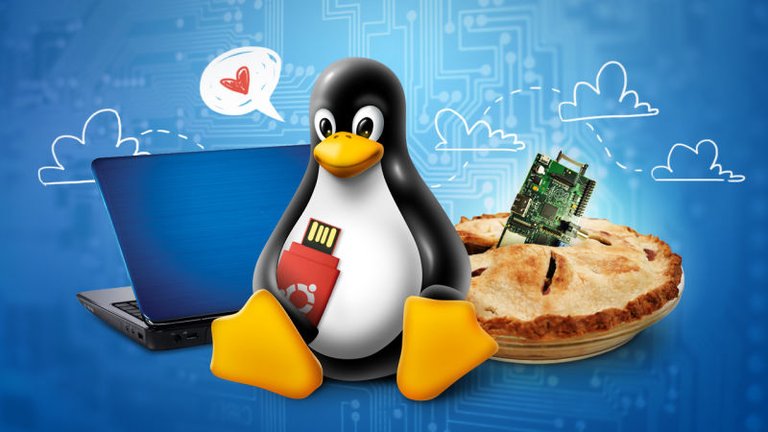
Now that you are absolutely convinced that you need Linux in your life, lest see some of the Pros and Cons.
Pros:
- It is very easy to install but you don’t need to install it straight away. If you just want to test it and see if you like it, you can boot Linux from a USB stick or DVD and use it from there. It will boot just fine and you don’t need to make changes to your hard drive.
- If you have a bit of developer in you and know what you are doing, you can change Linux to suit your needs. Unlike Windows (as it’s illegal).
- It’s free! You don't have to pay for it.
- You can distribute your changes in Linux to help others (as long as it's free also).
- It is known for being a more stable and secure system (the chances of getting a virus on Linux are notably lower than other OSes).
- It consumes very little resources and space unlike Windows. So you can virtually run a system on 500MB of drive and 300MB of ram. Pretty impressive if you ask me!
- It can be run alongside with Windows or inside of Windows if you don’t want to jump ships completely.
- It is a very smart and powerful system. You practically have power over whatever you want and configure almost everything.
- There are alternatives for nearly any programme or it’s close cousin (e.g. Photoshop, Microsoft Word - there are free alternatives).
- Software that you commonly use is already pre-installed. And usually, what doesn't come pre-installed, you can install it directly from inside of the OS itself (kinda like an app store).
- The software automatically updates alongside system updates, making it a very secure and updated system.
- Usually, when you install Linux, everything works out of the box. You don't need to install any drivers, and that includes your printer!
- As a result of the previous point, your user experience might even be more user friendly than Windows, specially if you are not very familiar with windows.
- You can share files with and from computers with other OSes.
- There is community support for troubleshooting
As it's not always easy to make a change or try something new and different, here are some of the Cons.
Cons:
- Might not be as user friendly as Windows or as ‘straight out of the box’ if something doesn't install correctly (e.g. some hardware might not work correctly).
- There isn’t a dedicated tech support, so getting ‘fixes’ for things is in your hands unless you want to subscribe to some form of an enterprise Linux distribution (for a company that might be a good solution). However, you do get the software free so it’s something to consider (you're only paying for the support).
- If you are a gamer, you will prefer Windows as most of the games aren’t available but that’s not to say you can’t. Just not as much and as easy.
- Drivers don’t really exist, there will be work arounds but users have reported problems when trying to use certain hardware or old hardware.
- It’s probably better used as a dual boot rather than a Windows replacement due to the fact you can’t get propriety programs on it and although they offer cousins, it won’t be the same. Photoshop is Photoshop, after all.
- There might be a slight learning curve if you are a Windows power user (in the sense that you are very used to do things one way and Linux does it differently).
- Office software, although very powerful and compatible (with Microsoft Word, for example), might not have (yet) the latest functionalities that you are used to, or the document formatting might be a little off when you open it in other more mainstream office software. Yet, in recent years, these minor inconveniences have been minimized.
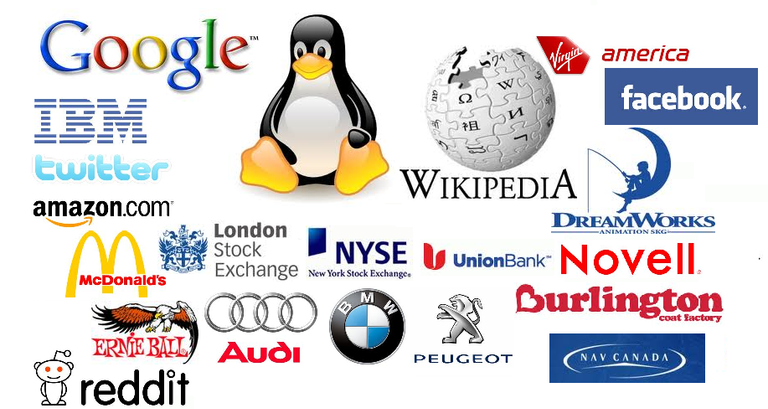
Linux is a very powerful system and it's free. My first time installing/using it was in the 90's, with Red Hat Linux. Since then, I started using it, learning it and ended up trying many distributions. Some don't even exist anymore. Nowadays I have one laptop installed exclusively with Linux Mint, that I use daily for common tasks and to play emulated games, and only use windows in other computers to do very specific tasks like playing the most recent PC games, music and video editing and to setup my racing drones, all this because there's no alternative software for Linux or because the alternative does not satisfy my needs. If you haven't tried Linux, give it a chance! You might actually like it! ^^

Links:
If you liked this, please upvote, comment, follow and subscribe my YouTube channel: https://www.youtube.com/user/besg666/videos
###Active with Linux since Fedora Core 3 (FCE3)
Helping in 2005 to distribute and install Fedora for students
And my favorite Ethical Hacking OS Kali Linux .
Thanks for sharing such and amazing post. We can exchange a lot of excellent knowledge
Yes we can! As a technology based community, it is our duty to do so. And thank you for your reply. ^^
@OriginalWorks
The @OriginalWorks bot has determined this post by @madviking to be original material and upvoted(1.5%) it!
To call @OriginalWorks, simply reply to any post with @originalworks or !originalworks in your message!
Linux made the world free for programming which made the world freer in a general since.
Richard and Linus deserve the Nobel peace prize for helping humanity...
I wouldn't go that far, but they sure deserve some kind of award and recognition.
@madviking, you just received an upvote powered by smartsteem. Our goal is to support quality posts and authors on steem.
Everyone is invited to be a part of and to join the smartsteem community: https://smartsteem.com
Thanks! ^^
Great Post.
I think the most important thing to keep in mind is, that when you use Linux you are in charge what your computer does as opposed to Windows.
The driver situation is also not as bad as it was years ago. You can try Linux with a live Distribution to see if everything works out of the box on your preferred computer.
You are absolutely right on both points. As to try a live distro, I suggest that more than once, but I have tried some live distros and everything was working fine and after installing, I had problems, so that might not be so linear as it seems. But that was some years ago too.
True, but it shows that your device works with Linux generally. It also helps to get accustomed to the different approaches of the window managers. You should add links in your post to 1 or 2 starter distributions. That would help beginners to get started greatly I think.
I didn't add links but I refer Ubuntu and Linux Mint. But I'll follow your suggestion and add them in the end of the article and when I mention them. Thanks. ^^
Done. ^^
This post has received a 5.48 % upvote from @upmyvote thanks to: @madviking. Send at least 1 SBD to @upmyvote with a post link in the memo field to promote a post! Sorry, we can't upvote comments.
Suppaaaaa! ^^
You got a 1.66% upvote from @upme requested by: @madviking.
Send at least 1 SBD to @upme with a post link in the memo field to receive upvote next round.
To support our activity, please vote for my master @suggeelson, as a STEEM Witness
Niceeeeeeee! ^^
This post has received a 1.27 % upvote from @buildawhale thanks to: @madviking. Send at least 1 SBD to @buildawhale with a post link in the memo field for a portion of the next vote.
To support our daily curation initiative, please vote on my owner, @themarkymark, as a Steem Witness
iuppyyyy! XD
This post has received a 44.25 % upvote from thanks to: @madviking.
thanks to: @madviking.
For more information, click here!!!!
The Minnowhelper team is still looking for investors (Minimum 10 SP), if you are interested in this, read the conditions of how to invest click here!!!
ROI Calculator for Investors click here!!!
Cool! ^^
This post has received a 2.16 % upvote from @booster thanks to: @madviking.
Boosted! XD
This post has received a 13.16 % upvote from @boomerang thanks to: @madviking
@boomerang distributes 100% of the SBD and up to 80% of the Curation Rewards to STEEM POWER Delegators. If you want to bid for votes or want to delegate SP please read the @boomerang whitepaper.
Great! ^^
You got a 1.93% upvote from @postpromoter courtesy of @madviking!
Nice! ^^
48.78% @pushup from @madviking
Up and away! XD
This post has received a 3.78 % upvote from @sneaky-ninja thanks to: @madviking.
Stealthy... :p
Congratulations @madviking, this post is the fifth most rewarded post (based on pending payouts) in the last 12 hours written by a Newbie account holder (accounts that hold between 0.01 and 0.1 Mega Vests). The total number of posts by newbie account holders during this period was 3228 and the total pending payments to posts in this category was $1127.00. To see the full list of highest paid posts across all accounts categories, click here.
If you do not wish to receive these messages in future, please reply stop to this comment.
Wow, nice! Good to know! ^^
This post has received gratitude of 1.22 % from @appreciator thanks to: @madviking.
Much appreciated. ^^
Interesting post. Very timely as I was considering getting Linux to experiment with on my daugther’s laptop.
Try it! If you don't want to commit with an installation right away, try a live distribution running from a DVD or a USB stick. ^^
We need to stop windows domination!
I'm already doing my part... Linux is freedom, Linux is life! ^^
I love the fact that linux is open source... that is a big plus for me,
I am currently learning to use linux machines, I think that there are plenty of promising aspects to linux system... But I am a windows person at heart.
GREAT POST.
You might be a windows guy but that doesn't mean you can't try other OSes, as you in fact are doing. All we have to do is keep an open mind and give open-source software a chance, because there's a lot of excellent open source software out there... And thanks for the compliment. ^^
right you are my friend, you are very welcome... keep up the good work
I have different take on this. Try any older hardware on Windows 10 and you'll see which OS doesn't have drivers. On Linux, pretty much everything that ever was has a driver.
We all know that certain proprietary hardware doesn't have drivers for Linux. One day eventually someone might do some open source drivers for that specific hardware, but that's not a guarantee. Of course that this kind of situation was much worse back in the 90s, when I started using Linux, for example. But I call your attention to the fact that in the Pros, number 12, I state that "Usually, when you install Linux, everything works out of the box. You don't need to install any drivers, and that includes your printer!". That in itself agrees, in a general manner, with your opinion.