Hi all,
in this post i will show how to setup C# binds of Selenium Webdriver with Visual Studio. You can follow steps:
- Create a C# project in Visual Studio
- Install Selenium Webdriver from Nuget package manager. Tools -> NuGet Package Managers -> Manage NuGet Packages for Solution
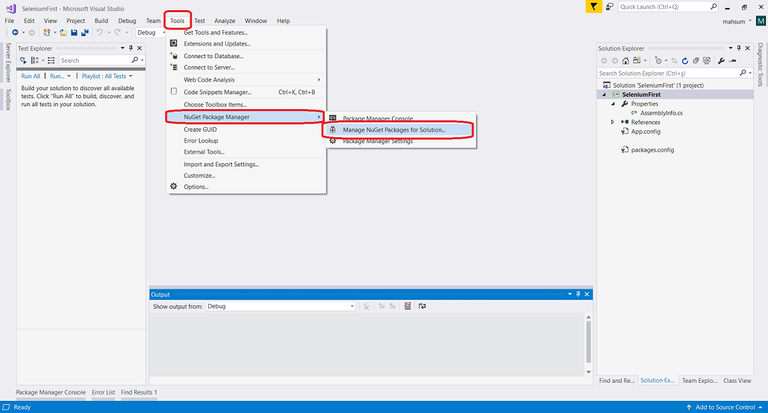
- Click on Browse tab.
- Write "Selenium webdriver" into search textfield
- Click on result for Selenium.WebDriver binds
- Select whatever project you would to use on the right side of list section
- Select appropriate version and click on Install button
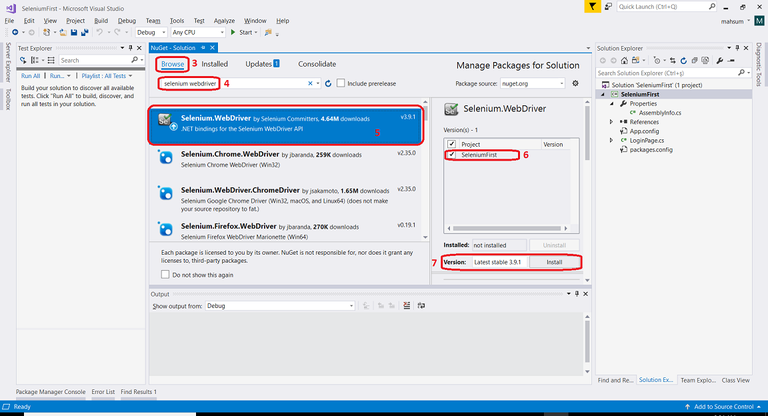
- Wait for installation completion
- Add an empty c# file (.cs)
- Enter your code
- Click on “Run” button on menu bar
After a short while a Chrome browser will be appear, execute commands and then closed.
P.S: You should download Chrome driver or driver of whatever browser you want to use in your script(firefox, ie, safari…)