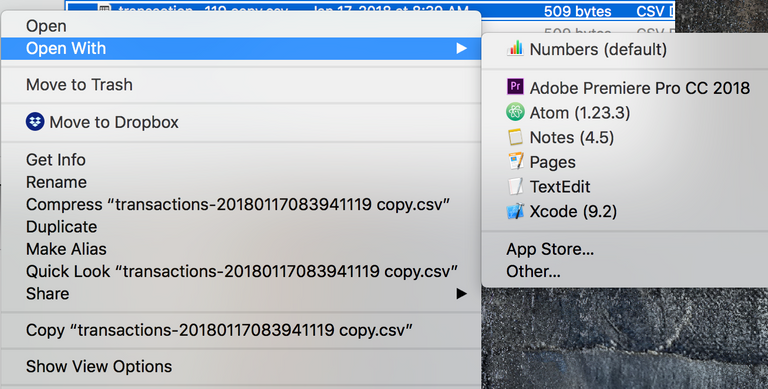
Ever get annoyed that a specific file type opens the wrong application by default?
NO, just me? ;-)
I used to remember how to do this, on Mac OS but apparently I had forgotten. So I did a quick search and I came across this article which outlined it nicely. I'm just reiterating it below.
How to change the default Mac app for specific file types
- Right-click on a file that uses the file type you'd like to change the default for. For example, one with a .jpg extension (a photo).
- Click on Get Info in the pop-up.
- Click Open With if the section isn't already expanded.
- Click the dropdown and choose an app.
- Click Change All...
- Click Continue when the Finder asks you if you're sure.
And there you go. Now all you have to do is double click the file and it opens in the expected app. Enjoy!
Thanks for the guide @mariogiancini i was actually looking for this :D its been great help :D
Awesome!
Glad it helped you!