Like many windows 10 o.s lovers out there including myself. I love the windows 10 o.s for its nice interface and user friendly environment but the rate at which i lose data when browsing was becoming bad simply because i did not know that an app runs on the background thereby leading to loss of data .
.jpg)
"I remember this one time when i was simply streaming through a blog for 25 minutes only to check my modems data catalog and saw i have used 150mb and it was still counting.I became very angry and began making research online but couldn't find any helpful post until i discovered the WINDOWS UPDATE."
All you need to do is kindly follow the tutorial on how to deactivate windows update which zaps your data without your knowledge.
How to Deactivate windows update
The windows update is the most data devouring source on the windows 10. Follow the instructions below in order to disable yours
step 1:- OPEN YOUR "CONTROL PANEL"
step 2:- CLICK ON "VIEW BY" THEN CHOOSE "LARGE ICONS"
step 3:- CLICK ON "ADMINISTRATIVE TOOL"
Read also:- 7 things you can do to protect your new device
step 4:- ON THE ADMINISTRATIVE TOOL TAB CLICK ON "SERVICES"
step 5:- ON THE SERVICES TAB SCROLL DOWN TO "WINDOWS UPDATE" AND CLICK ON IT
step 6:- ON THE PROMPTED TAB CHANGE 'STARTUP TYPE' TO "DISABLED" THEN SAVE
That is it folks, Windows update would stop functioning thereby reducing the amount of data you spend browsing thereby saving your internet data for other things.
Read also:- Reasons behind the smartphones winning the war against Laptops
Comment if you have any questions
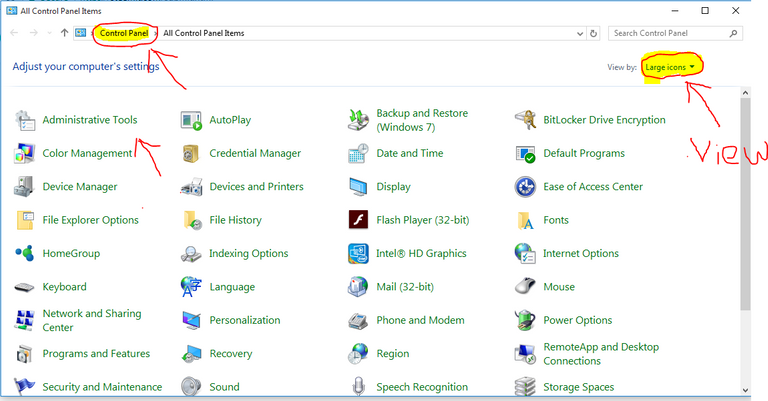
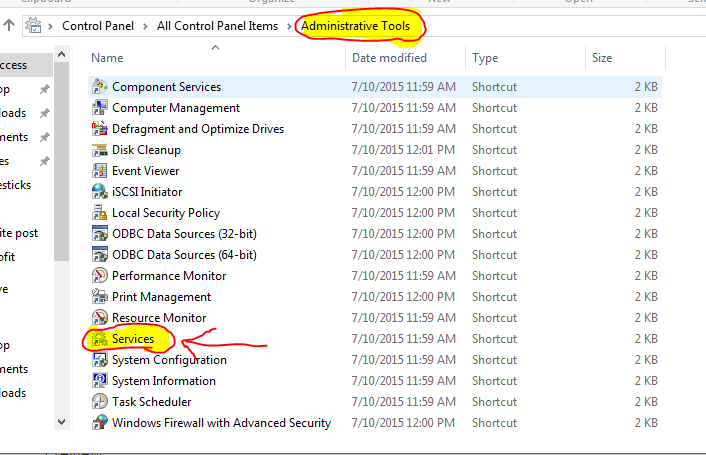
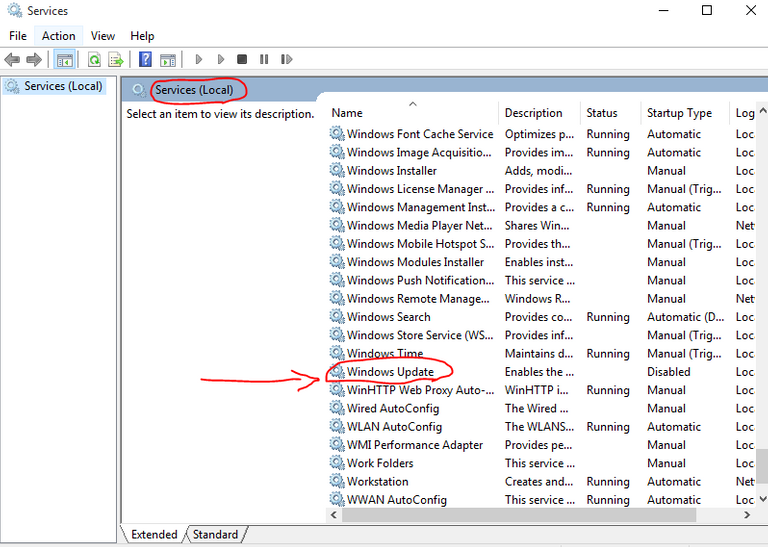
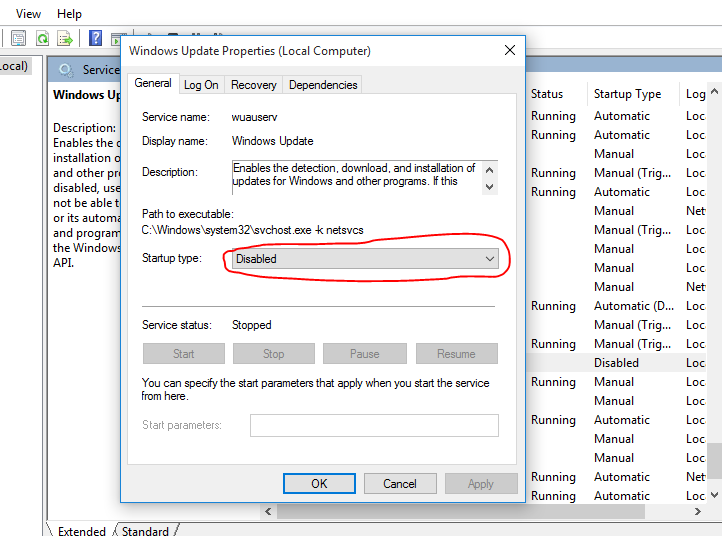
Windows update keeps your operating system patched with the latest bug fixes. It actually does not have anything to do with browsing.
Turning it off will save you data charges, while leaving you more vulnerable than normal.
Life is a tradeoff. ;)
Nice post about reducing data usage on windows,