I could not find an updated guide to install emoji support on GNU/Linux so I'm writing a new one.
The existing articles suggest to install Symbola in order to have an emoji-compatible font but it looks very bad when renderer in the terminal.
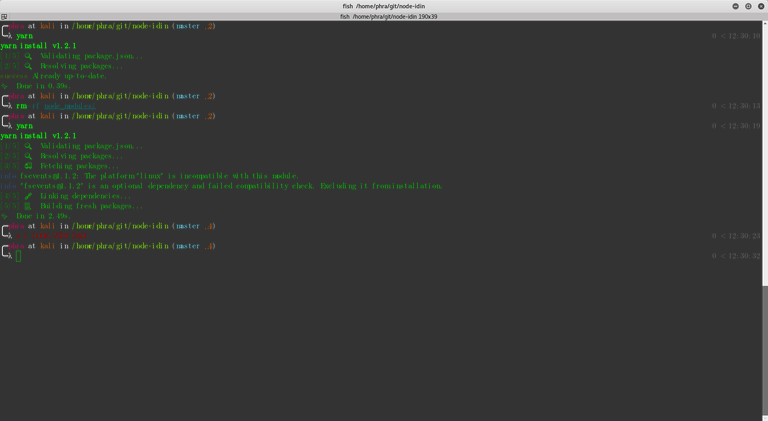
Then I tried my usual Visual Studio Code font, that is called Fira Code, that is an amazing font for developers due to ligatures support and it's compatible with all the major GNU/Linux distros like Debian, Ubuntu, ArchLinux, Gentoo et cetera.
The result is amazing in comparison to Symbola, as you can see from the following screenshot.
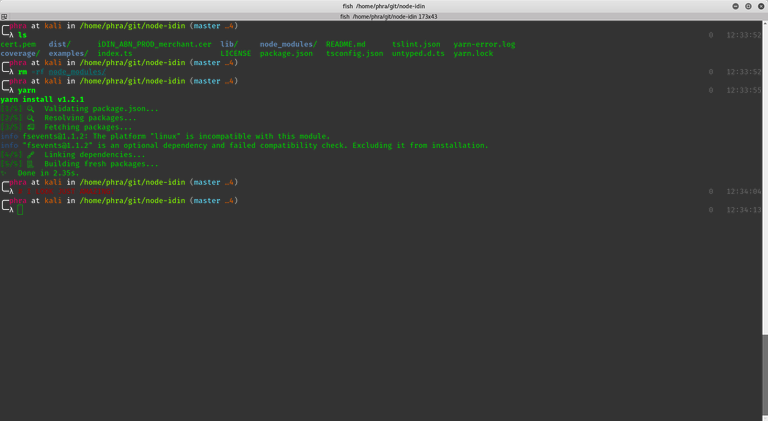
In order to install the font just follow the How to Install wiki page.
Enjoy emojis in your GNU/Linux terminal! 🍺
Congratulations @phra! You have completed some achievement on Steemit and have been rewarded with new badge(s) :
Click on any badge to view your own Board of Honor on SteemitBoard.
For more information about SteemitBoard, click here
If you no longer want to receive notifications, reply to this comment with the word
STOPEste es un servicio gratuito para nuevos usuarios de steemit, para apoyarlos y motivarlos a seguir generando contenido de valor para la comunidad.
<3 Este es un corazón, o un helado, tu eliges .Hola @phra, upv0t3
: )
N0. R4ND0M:
4885 8872 1551 2415
5416 7022 9976 3542
2246 6270 7871 3367
8964 2708 8809 7367
Congratulations @phra! You have received a personal award!
Click on the badge to view your Board of Honor.
Do not miss the last post from @steemitboard:
SteemitBoard and the Veterans on Steemit - The First Community Badge.
Congratulations @phra! You received a personal award!
You can view your badges on your Steem Board and compare to others on the Steem Ranking
Vote for @Steemitboard as a witness to get one more award and increased upvotes!