
Have you ever wondered what you can do with Google Earth? I've got 3 lesser known features of Google's program that will make you entertained, but you'll learn new things about the earth globe.
Google Earth is a Google-produced program that plays graphically on computer or on mobile devices, in any operating system, images from the globe photographed from satellites but with a very good resolution.
Initially, Google Earth was called Earth Viewer and was created by Keyhole Inc. After Google's purchase, the program was re-launched in 2005 and made available for free to any user. In addition, now Google Earth Pro is free.
Install Google Earth
Do not confuse Google Maps that can be accessed online with Google Earth, which requires downloading from the Internet. In order to enjoy the following 5 features presented below, you first need to download Google Earth from here.
After you click on 'Accept and Download', the program will be installed and you will be able to see what you can do with Google Earth. The opening will show you the earth globe that you can navigate very easily with the cursor and zoom in to just a few feet tall.
What can you do with Google Earth? - Flight simulator
One of the less known things you can do with Google Earth is to use it as an airplane simulator. If you hit the CTRL + Alt + A command, you will have to choose between two types of aircraft, a very fast or slower F-16 SR22.
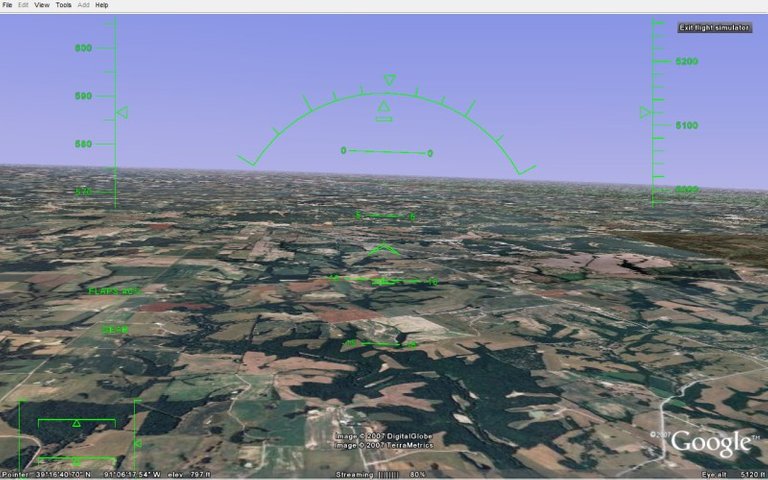
What you can do with Google Earth: you are studying the Universe
With Google Earth you can study from a short distance and the surface of the Moon or Mars. The program includes satellite photos that completely cover the surface of the Moon and Mars, in detail, with all the highlights of the relief.
In addition, if you want information about the stars visible in the sky, there is also such an option that gives you the virtual sky with all the visible stars and precise data about each of them, remotely, name, the category to which it belongs.
What you can do with Google Earth: You are building a 3D home
With Google Earth, you can modify the map with administrator approval, putting a 3D model of your own house or a familiar building. The process is not a simple one, but if you have patience, ambition and a little skill, you can put your house on Google Earth without completing the architecture faculty.
To make the 3D model of the house you need Google SketchUp, and with it you will climb the model on Google Earth.
Congratulations @popavasile! You have completed some achievement on Steemit and have been rewarded with new badge(s) :
Click on any badge to view your own Board of Honor on SteemitBoard.
For more information about SteemitBoard, click here
If you no longer want to receive notifications, reply to this comment with the word
STOPCongratulations @popavasile! You received a personal award!
You can view your badges on your Steem Board and compare to others on the Steem Ranking
Vote for @Steemitboard as a witness to get one more award and increased upvotes!