One aspect of web that a lot of people dislike is the number of ads we have to put up with. This leads to people installing ad-blockers. I'm a little torn on this as I appreciate that ads provide income to most sites, but they have a duty to make the experience good for their users. Some sites have been really bad with pop-up ads you have to get past to actually see some content. What I've tended to do is to selectively disable AdBlock on sites I'm happy to support. There are some sites that just refuse to work if you block their ads, but I try to avoid those.
I've just been experimenting with an alternative to block ads. Pi-hole is some software you can run on a PC or Raspberry Pi that provides a DNS (Domain Name System). Generally your computer will use a DNS at your ISP, Google or elsewhere to get the internet address for sites you want to visit. Your browser will ask for 'www.news.com' (or similar) and the DNS will return some list of numbers that represents the address. Pi-Hole intercepts those requests and filters out any for known ad servers. Most sites do not provide their own ads and rely on other companies for them.
Pi-hole is free software with an option to donate to the project. I installed it on a Raspberry Pi Model B. That was a pretty simple process. Just run a command they give you and select a few simple options.

You can open a web page that shows you what is going on. This updates in real time.
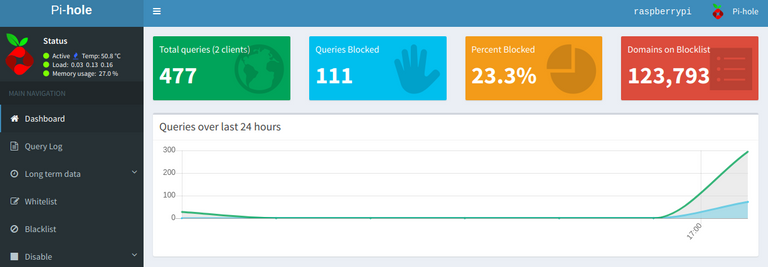
I'm not a networking expert and I had to look up some instructions for setting this up. It seems you cannot easily select a DNS server in Chrome or Firefox, so I had to set it for my whole Ubuntu Linux system in the network settings. Windows has these options too. I then had to restart the PC for this to take effect. Now I can see the number of blocked queries go up when I open a new page.
What you can do is to configure your home router to use Pi-hole for DNS and then every device on your network will have ads blocked without needing to install any extensions or apps.
Apparently this blocking can cause some sites and apps to fail, but you can add problem sites to a 'whitelist'.
I wanted to try this out, but I'm on the fence about whether I keep using it. It's not a problem to run a Raspberry Pi all the time as it doesn't use a huge amount of power, although it's running fairly warm. I like the simple control that AdBlock gives me. The blocker may cut the network traffic a little if you have issues with speed.
I just like playing with technology and this is something I've been meaning to try for a while.
Geek out!

I'll buy guitar picks for Steem Dollars
Get a Wirex Debit Card to spend your crypto.
Get some passive income with Mannabase
If this post is over seven days old you can vote up one of my newer posts to reward me.
Spam comments may be flagged. Beware of the Commentphant!
This looks a pretty cool solution Steve. I like the fact the Pi becomes an appliance instead of there being a potential overhead on the browser.
I should be possible other apps to run on the Pi too. I need to see what else it could be doing.
I never new you could use a Raspberry Pi in such a way i personally can't live without my adblocker some sites just coat the page with ads and my internet is bad enough without all those ads slowing things down fml...
Cloudflare currently offers the fastest, public DNS service at 1.1.1.1 - maybe they will consider introducing something similar at some point, considering their main business is essentially filtering out unwanted traffic.
I've not tried alternative DNS services. I've heard Cloudflare say they are not storing data they get.
Yeah, we generally have to take such claims on trust - but so far I am not aware of any reason to think Cloudflare are lying. There's always time for that to occur though!
It is generally a good idea to use the fastest DNS available, so maybe you can try it out by pointing your Pi to Cloudflare. I see good speed increases from doing that vs. the default DNS from my ISP.
I've got it using OpenDNS at the moment. May try some others later
I have been running Pi-Hole on a raspberry pi at my home for about a year now. I have had pretty good results. I also configured the Pi-Hole's upstream DNS servers to block porn sites so the Pi-Hole itself will then not resolve domain names that are known porn sites. I have been pretty happy with this however on occasion I have found that I have to whitelist certain domains.
I'm wary of making it handle all DNS for the house in case it causes issues for the family. It's just doing one PC for now. I'll play some more
It's some hobbying, but a great way to get rid of those ad's... they anoy me like !@#$ :)
I like that you can configure your router to run it. That's interesting. People are also configuring their routers to mine crypto through other devices that hook up to them and purposely leaving them unsecured. Technology is changing every day.
I've had this Pi for ages. Been looking for a use for it
I use the ad blocker on Chrome to block many ads. If the site will not let me see it because I do this, then I guess I did not need to see it anyway. These ads get so annoying most of the time.
yes these ads sometime gets very sticky leeding to closured of pc or mobile phone
very creative yes,