Internet security
For travelers, especially those on business trips, internet security is a major concern. There may potentially be hackers around you who know that you will likely browse online in the hotel café for checking social media, posting photographs, finalizing your business proposals and whatnot. So, I would like to provide some tips about internet security that could help you prevent your data from being stolen or compromised.

Some of the basic tips for your internet security are:
1. Do not use Public Computers
You can never trust a computer that is provided in the hotel lobby or café. Anyone can access it and you never know who logged into it before you. If it is very important to check your e-mail or any other personal stuff, make sure you go incognito.
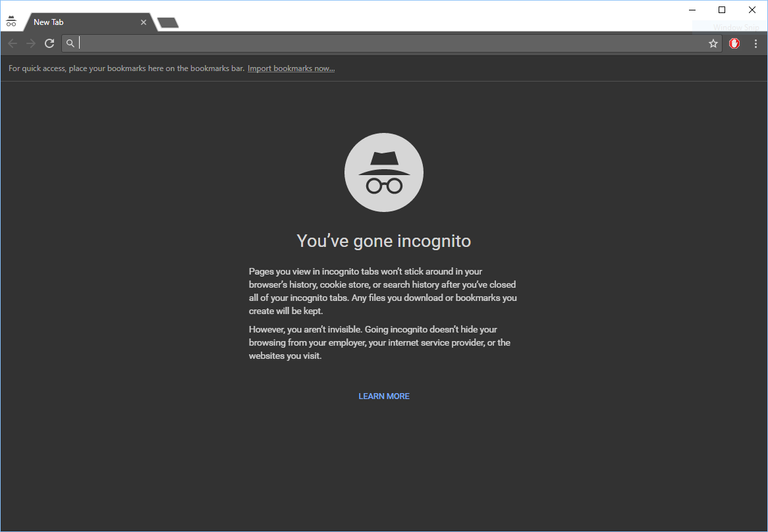
2. Make sure that you browse safely
Always make sure that you are using a secure connection to websites using the https:// instead of http:// (notice the s) in the URL bar of your browser. Also check for other such inconsistencies in the URL. This can help you protect from local and even remote threats such as phishing attempts etc. It is recommended to enable two-step authentication for your e-mail, social media platforms, etc.

3. Use VPN when using Wi-Fi
VPN is used to create an encrypted connection to a 3rd party server so that all your internet traffic is routed directly to that server. It's a good idea to use a VPN so that your data is safe.
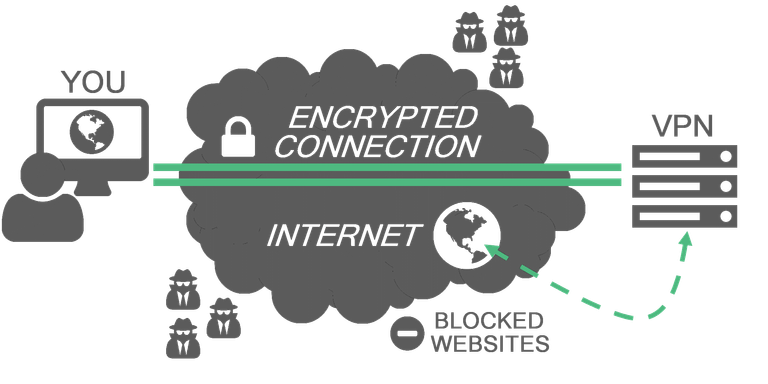
4. Encryption your devices
Using encryption software for your device can help protect your data from hackers. You should make sure that whenever you are leaving for a business trip next time, you encrypt your device.
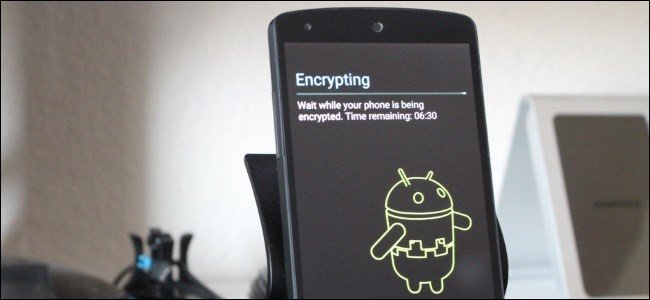
5. Remove and backup personal data
You should always remove your personal data such as photos, videos and financial documents and important passwords stored in your device when on a trip. It is necessary that you back up all this data so that even if it gets misplaced or stolen, you have all your personal data safe with you.
6. Patch up and update your software
There are patch updates released on a regular basis by software companies that help to avoid the latest trends in hacking like malware and phishing. Even tho it's annoying, you should update your devices regularly.

7. Choose accommodation wisely
This one goes without saying but you should be careful when choosing a place to stay when travelling. Not just for internet security but your own too.
Conclusion
I guess the biggest tip for security is the plain old “common-sense”. As long as you do not deliberately act careless and be mindful of your surroundings, you should be safe on the internet as there are lots of security measures such as firewalls, anti-malware protection, etc.
Don't forget to upvote if you liked it.
Or flag if you didn't.
Follow me at @taimur
Or leave a comment.
Very helpful post
Thanks for sharing
Very important!! thanks for sharing!!