Best regards and welcome to all "Learn Arduino Create Exclusive Project" in the second half of the full chain course.
Today "Arduino Learn Exclusive Projects" will discuss the details of Arduino hardware and IDE in the second half of the Full Chain Course.
Arduino hardware contact
We have already got acquainted with various Arduino boards. Among these we will try to find out more about Arduino Uno. At first glance, let's take a look at the various parts of the Arduino Uno board.
USB Interface:
This port is used to connect the computer's USB port to load programs in Arduino Uno.
External Power Supply:
This port is used to provide power supply from Arduino Uno to the outside. This port can be supplied power upto 7-12 volt. Note that if you connect Arduino Uno to the computer's USB port, then you do not need to supply power from Arduino Uno to the outside.
Power LED:
If the Arduino Uno is connected to a computer's USB port or the power supply from Arduino Uno to the outside, this LED will be lit, which indicates that the Arduino Uno has the power supply.
ATmega328:
It is a microcontroller in the AVR series of ATMEL. Arduino Uno is basically a development board of the ATmega328 microcontroller. All programs are stored in this microcontroller, through which all the activities of Arduino Uno operate.
ICSP Header:
ICSP port is used for ATML's AVR series microcontrollers program. Using this port you can also load the program from External Programmer.
Reset Button:
For some reason Reset Button is used to reset the Arduino to a program when it is running.
Power Pins:
From these ports, supply of 5v, 3.3v and GND to other circuit equipments with DC supply can be provided.
Digital Pins:
0-13 There are 14 pins which can be used as digital input / output pins. These pins operate on two logic state logic high and logic LOW.
Analog Pins:
There are 5 pins in total to receive analog input. These pins are used in the ADC (analog to digital conversion) operation. The analog inputs are used to obtain different analog values from the sensor by connecting to the tensor sensor or similar sensor analog input.
Test Led:
Digital Input / Output Pin 13 is connected to an Arduino Uno LED, which indicates the logic state of those pins.
Rx / Tx LED: This LED will be blinking when transmitting and receiving data via UART communication with computers.
Arduino IDE Introduction
Arduino is a software or integrated development environment used to write programs in programs, compile programs and load programs on Arduino board, this is Arduino IDE. Below is the interface of the Arduino IDE interface.
You can download Arduino IDE software from http://arduino.googlecode.com/files/arduino-1.0.5-r2-windows.zip. Next steps will be more details about the Arduino IDE. In addition to simulating project source code, we will use Proteus's popular simulation software. Proteus's official web site, http://www.labcenter.com/index.cfm, may follow the software to collect software or Google's cooperation may be taken to collect the software. Proteus is a very popular and well-known software that allows you to easily get acquainted.
Do some things for active participants in the course
There will be some questions, projects or special things for the active participants in the course of every episode. By completing these, make sure you activate your course.

Learn Arduino Create Exclusive Project [Part-02] There are some simple questions for this. Try to provide the correct answers to questions by tuamating you.
Question 1: Which port is used to supply power to Arduino Uno from outside, and how much power supply is required for this port?
Question 2: Has any microcontroller used in Arduino Uno?
Question 3: Why is USB Interface used?
I always follow your post everything is good if any time visit my blog @mamaathiyya
Leaving comments asking for votes, follows, or other self promotional messages could be seen as spam.
Your Reputation Could be a Tasty Snack with the Wrong Comment!
Thank You! ⚜