Computers and other electronic devices are our daily companions. We keep many important documents or files on these devices. If you want to save for a long time, backups are very important. Many important documents are lost if you do not back up. For this reason, let's not know how to backup the computer
- Windows 7, 8 & 10:
- To store data, use a storage device that has the ability to size or store twice the hard drive size.
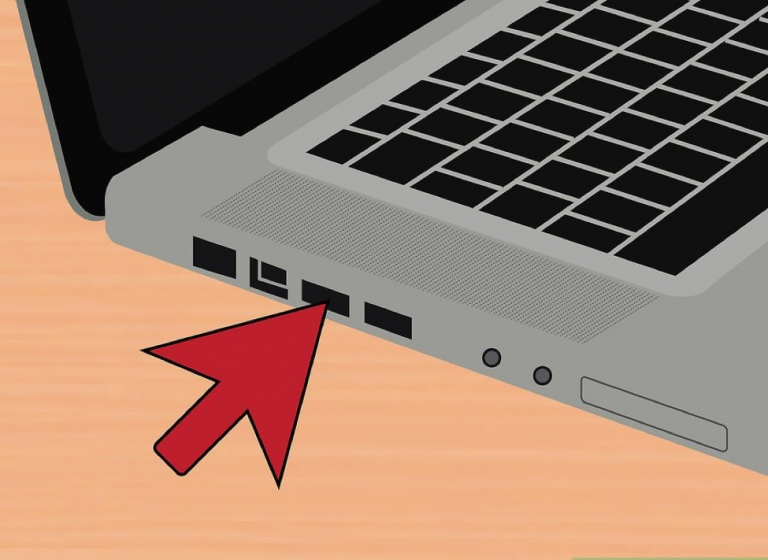
- Then connect the device to the computer via the cable.
- After connecting, a box called 'File History' will appear. If not, then go to 'Control Panel' to find out.
If you want to backup some files in the advanced setting option, how long you want to set everything.
- Select the drive you want to use as a backup by going to select drive.
- After selecting the drive, click on the "Turn on" option. Now the device is ready for backup.
- Mac (OS X Leopard)
To store data, use a storage device that will work as a backup.
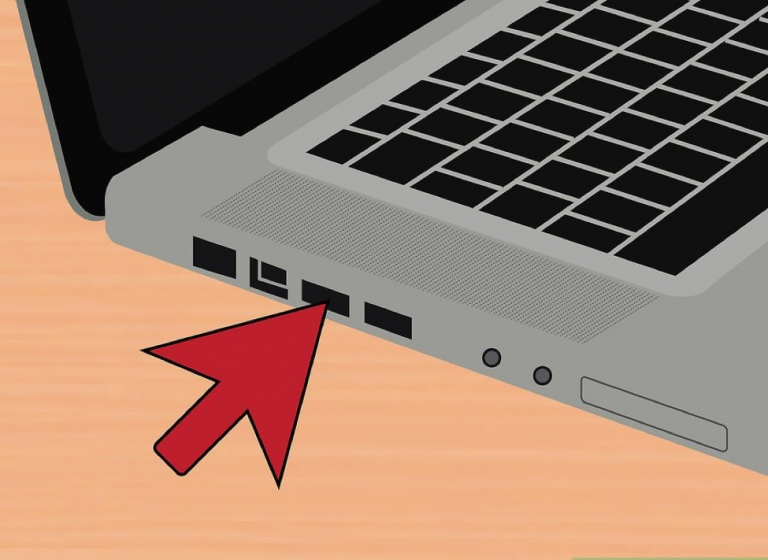
- Then connect the device to the computer via cable.
- After connecting the device, a box will appear. There you need to select 'Use as Backup Disk' option. If the direct box is not available, then go to the 'Time machine' menu on System Preferences.
- Online backup:
There are some online stores where any data or documents can be saved through internet connection. Among these are:
- BackBlaze
- Carbonite
- SOS Online Backup
There is also a backup facility in Google Drive, Dropbox, Skydrive. There is no fee for these. By opening a specific account, it can be used as a backup on multiple devices. But here only updates files are backed up.
nice post
Thanks bro.
informative post ...thanks for sharring