Today I am going to teach you, on how to hide or remove your surname in your facebook account. Take a note that this tricks works only in mozilla firefox.

Here are the steps to follow:
Open mozilla browser, then log in your facebook account. Change proxy settings, then use Indonesian IP address and port.
- Go to SETTINGS
- Click OPTIONS
- Search for network settings
- Click SETTINGS.
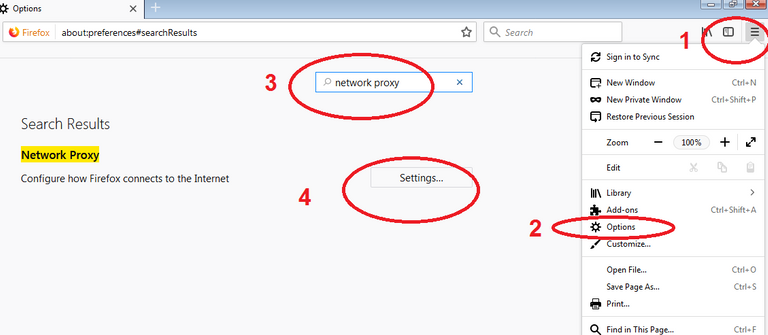
After doing that, a CONNECTION SETTINGS will come out, then follow this steps.
- Select MANUAL PROXY CONFIGURATION
- Input proxy and port (any working IP and port only from Indonesia, you can get working Indonesian IP here. If your facebook doesn't load, it means the proxy is dead, you need to find another working proxy on the list.)
- Check use this proxy server for all protocol, then click OK.
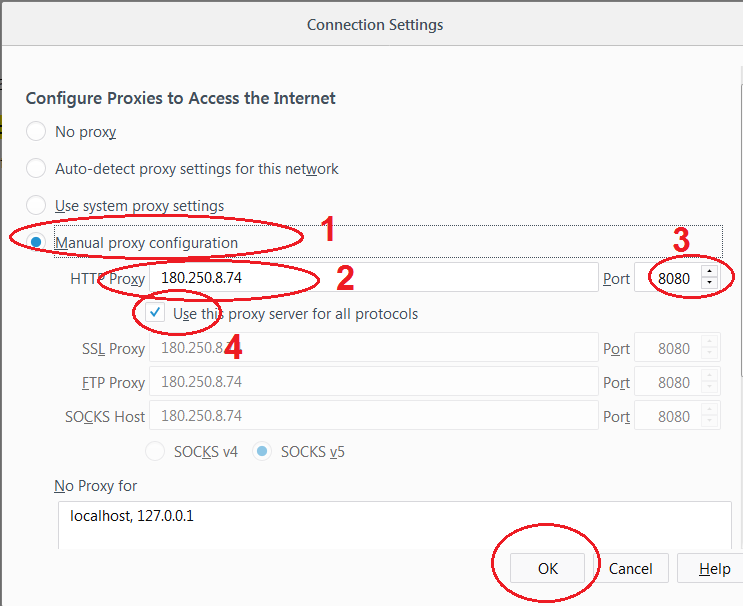
Now that you have already set up your proxy settings, we need to change your facebook language to BAHASA, INDONESIA.
- Go to settings, look our for language, at the bottom of your facebook, then change language to Bahasa Indonesia
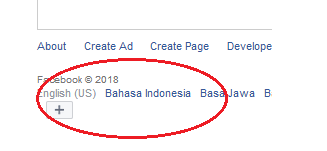
You can now remove your surname in facebook settings, then click save. Facebook will ask you, if you authorized the change of name, by confirming you password. After you have successfully removed your surname, change the language to english.
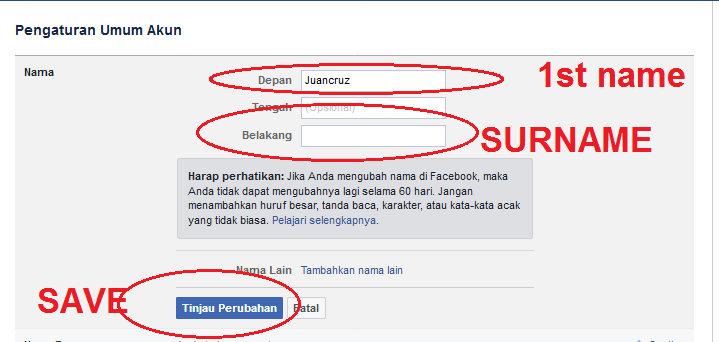
It is not advisable to remove your surname in Facebook, because other people you may know, might experience some difficulty in searching your name on the facebook search bar.
Thanks, it is very useful tutorial
@originalworks
To call @OriginalWorks, simply reply to any post with @originalworks or !originalworks in your message!
Cool! I just did! Thanks for this tutorial!
congrats for making it successfully mam
Cool tutorial!
STEEM WitnessYou got a 0.62% upvote from @upme requested by: @wagun001. Send at least 2.5 SBD to @upme with a post link in the memo field to receive upvote next round. To support our activity, please vote for my master @suggeelson, as a