
WhatsApp is a popular messaging app in other countries of the world including India. With the help of WhatsApp you can connect with your friends and family. Users can share photos, audio and video with text in the app. With this, you can easily share any file, location, contact number of your phone book with anyone. But to access for all these features you have to share your real number. Whenever you are asked to make an account on WhatsApp, you have to give your mobile number. But we are going to tell you about the ways that you can Call or Chat With Anyone Without SharingWhatsApp Number. After adopting these methods, your number will appear but that will not be your real number. Here is the whole process How to Call or Chat With Anyone Without Sharing WhatsApp Number
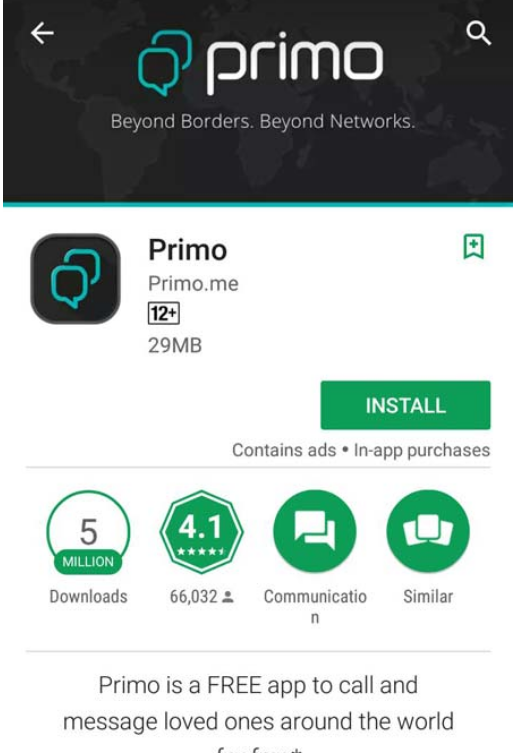
First of all, install the Primo App by visiting the Google Play Store. After this, create an account on the app.
You will have to enter your mobile number for sign up, after which you will get a verification number of 6 digits.
Verify your mobile number with the help of this verification code.
After Verification, you have to enter your name, username and password with some information.
After signing in, e-mail verification will be mailed to your e-mail.
Go to your email which you enter for verification and click on the given link for verification.
After signing in, go to your profile and click on the Primo US Phone Number option.
After this you will get two options, purchase package and free trial option. Click on the Free Trial Option.
After this whole process you will get a US number.
Create a new account on WhatsApp from US number. Click on call me option for account verification
You will get a new code via call. Please enter the code to verify your account.
Now you can create your account with any new name. No one will see your number on WhatsApp anymore.
On Google Play Store, you will find many more apps like Open in WhatsApp, WhatsMe and Open with WhatsApp, by downloading these apps, you will be able to talk to any user and your number will not be visible.
I also tried to change but a lot of people have whats app so it's difficult to change when anybody else is using whatsapp ^^
greetings from the facebook messenger group