Le Scenario
Youre given an app by the dev team and a corresponding test case to guide you through the functions that need testing and summary of what to expect to observe when you execute the provided steps. More often than not, there's a slight variation in the way the app behaves. So how do you best package this feedback to share with the dev team? Well, apart from just typing out what you observed, you may need to copy the logs generated (if any) but most importantly you need to capture the screenshots and/or the screen recording showing exactly what happened.
Of course you need to use the simplest language possible. So adhere to #KISS (Keep it Simple Stupid)...
How I do it
The most important thing is to be ready. So set up your equipment in preparation for that test. This typically involves going through the test case ensuring you understand what you'll be expected to do.
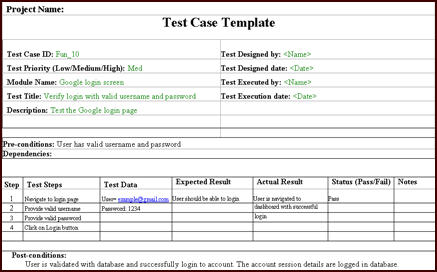
Sample test case Source
Next do a "dry run". Execute the steps to see the places where you're likely to encounter issues so that you can plan the best way to capture that information.
You said I'll need certain Apps??
Yes I did. But here's a soft disclaimer. This does not mean that these are the most recommended... I just find them useful when testing apps.
- AzRecorder - I use these to record my phones screen as I operate the app.
- Telegram - I use telegram to quickly share the screenshots and videos to my PC and some times to share the app to several phones if need be.
- Dukto - I also use dukto to share files. I was actually using dukto before I started using Telegram but I think its easier to set up Telegram
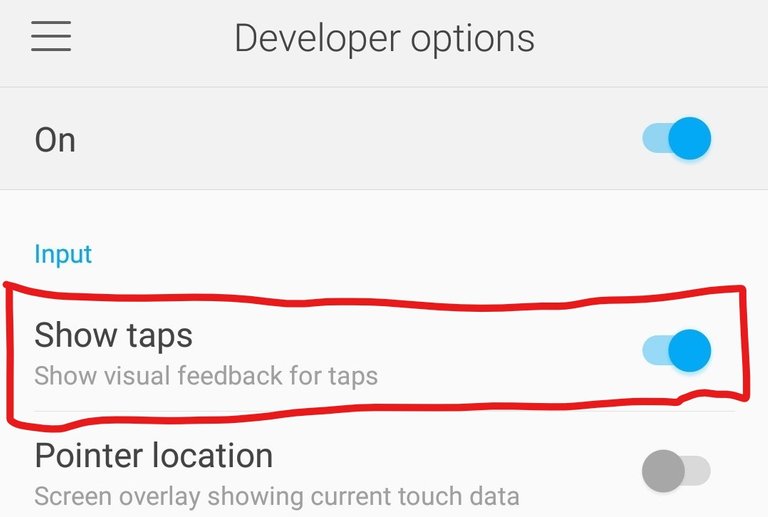
Oh and don't forget to enable "show taps" on your phone's settings under Developer Options.
What are some of the apps you use when testing? Drop your words of wisdom in the comments.
If you liked this article don't hesitate to Upvote and Resteem :-)