
สวัสดีชาว Steemit ทุกท่านครับ เชื่อว่าทุกท่านคงจะมีไฟล์หรือโฟล์เดอร์สำคัญที่อยากเก็บไว้เป็นความลับกันทุกคนใช่ไหมครับ ซึ่งถ้าคุณมีคอมส่วนตัวก็คงจะหมดปัญหา แต่ถ้าเป็นคอมในที่ทำงาน ท่านคงไม่อยากให้ไฟล์หรือโฟล์เดอร์นั้นถูกคนอื่นมาแอบดูข้อมูลอย่างแน่นอน ยิ่งถ้าโฟล์เดอร์ลับนั้นมีขนาดใหญ่เกินไดร์ฟพกพาด้วยแล้ว คงต้องปวดหัวในการหาวิธีซ่อนน่าดูนะครับ
วันนี้ผมมีเทคนิคลับแบบที่ถ้าไม่ใช่เซียนคอมก็อาจหาไฟล์ท่านไม่เจอ หรือแม้แต่เซียนยังคิดไม่ถึงว่าไฟล์ลับนั้นจะซ่อนแบบนี้ ถ้าท่านสนใจ ผมวิธีการทำง่ายๆ แต่หายากจริงๆ นะเออ เช่นนี้ครับ
Hello all Steemit member, I believe that everybody have a secret folder or files and we do not want to someone open the secret folder certainly. If you have a personal computer it is not problem to keep it but if you use an office computer and your secret folder is too large to save in a portable storage, Maybe you will be stress to find the way to hide the folder surely.
Today I have a trick to hide your secret folder and it is hard to find that folder. if they are not computer guru or even computer guru is not guessing that you will hide it that way. Let see how to do it.
ให้ท่านเปิดโปรแกรม Notepad ขึ้นมาครับ จากนั้น Copy ข้อความด้านล่างนี้ไปครับวางครับ
Just open Notepad and copy the text below to paste into it.
if exist hidedata goto Lock
ren ThisPc.{20D04FE0-3AEA-1069-A2D8-08002B30309D} hidedata
EXIT
:Lock
ren hidedata ThisPc.{20D04FE0-3AEA-1069-A2D8-08002B30309D}
จากนั้นก็ให้ใช้คำสั่ง File>Save As.. ตั้งชื่อไฟล์เป็น lock.bat Save as type : เป็น All files ครับ
Then select File>Save As.. put a name lock.bat in file name and save as type choose All files.
ท่านจะได้ไฟล์หน้าตาประมาณนี้ครับ จากนั้นจะปิด Notepad ไปเลยก็ได้ครับ
You will have a file like this and you can close notepad for now.
วิธีใช้ก็ให้ท่านสร้างโฟล์เดอร์ใหม่ ชื่อ hidedata จากนั้นนำไปวางในที่เดียวกันกับไฟล์นี้ครับ จากนั้นแค่รันไฟล์ lock.bat โดยการดับเบิ้ลคลิ๊กหรือกด Enter จากนั้นรีเฟรชหน้าจอสักครั้ง (คลิ๊กขวา เลือก Refresh หรือกด F5 ที่คีย์บอร์ด) เพื่อดูผลการเปลี่ยนแปลง ผลได้คือ...โฟล์เดอร์นั้นจะกลายเป็นไอคอน ThisPC ซะแล้ว
The method to using is create folder name hidedata and put it at the same place with lock.bat file and just run file lock.bat by double click or press key Enter then refresh the folder by right click choose refresh or press F5. You will see that The folder hidedata will change to ThisPC icon already.
เมื่อลองคลิ๊กไอคอนนี้ ก็จะพาท่านไปทีไดร์ในเครื่องจริงๆ ซะด้วยซิ (เนียนไหมครับ) สำหรับผมนี่เอาไว้หน้า Desktop เลย ไม่มีใครรู้แน่นอนว่าไอคอนนี้จะมีไฟล์ลับของเราอยู่ หุหุหุ
When you click this icon it will go direct to your drive the same as This PC icon do. For me, I put it to my desktop so It is hard to know that there are a secret folder hide in the icon.
วิธียกเลิกให้มันกลับมาเป็นโฟล์เดอร์ตามเดิมท่านก็เพียงแค่รันไฟล์ lock.bat อีกครั้ง มันจะกลับมาเป็นโฟล์เดอร์ hidedata ตามเดิมครับ ง่ายไหมเอ่ย แค่เก็บไฟล์ lock.bat ไว้ ซึ่งมีขนาดเล็กมาก ถึงเวลาก็นำมาใช้ แค่นั้นเองครับ ไม่ต้องก๊อปปี้โฟล์เดอร์ข้อมูลลับ (ซึ่งอาจมีขนาดใหญ่) ไปด้วย ซึ่งก็น่าจะปลอดภัยสบายใจพอควรนะครับ
For cancel process to make the folder turn to be the same. Just run file lock.bat again and the icon will change to be folder hidedata as previous. You just keep a tiny lock.bat file and use it when you want. Now you can leave The secret folder and feel safe to hide it from someone.
สำหรับท่านที่อยากรู้คำอธิบายของสคริปนี้ ขออธิบายดังนี้ครับ
For the reader who want to know about the script. Explain like this
if exist hidedata goto Lock
ren ThisPc.{20D04FE0-3AEA-1069-A2D8-08002B30309D} hidedata
EXIT
:Lock
ren hidedata ThisPc.{20D04FE0-3AEA-1069-A2D8-08002B30309D}
ถ้ามีโฟล์เดอร์ชื่อ hidedata ให้ไปยังบรรทัด :Lock และเปลี่ยนโฟล์เดอร์ให้กลายเป็นไอคอน ThisPC
แต่ถ้าไม่พบให้เปลี่ยนไอคอน ThisPC ที่เราล๊อคไว้ ให้เป็นกลับมาเป็น Folder hidedata ครับ สังเกตุที่ผมทำตัวหนาไว้นะครับ ท่านสามารถเปลี่ยนชื่อเป็นโฟล์เดอร์อื่น ไม่ต้อง hidedata ก็ได้นะครับ แต่ต้องเปลี่ยนทั้ง 3 ที่ ครับ
If there are folder hidedata go to line :Lock and change folder hidedata to ThisPC icon.
If the script can not find folder hidedata. It will change ThisPC icon to folder hidedata.
You will see the text “hidedata” which I mark as bold charactor. You can use other folder name but you will change folder name 3 place.
วันนี้ขอจบบทความเท่านี้ครับ ขอบคุณสมาชิก Steemit ทั้งหมดทุกท่านที่สนับสนุนผมมากครับ ไม่ว่าจะทางใดก็ตาม ขอบคุณครับ
This reach to the end of this article.Thank a lot for all supporting me by vote, comment, follow or read.

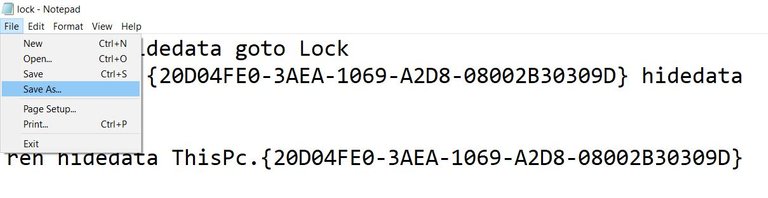
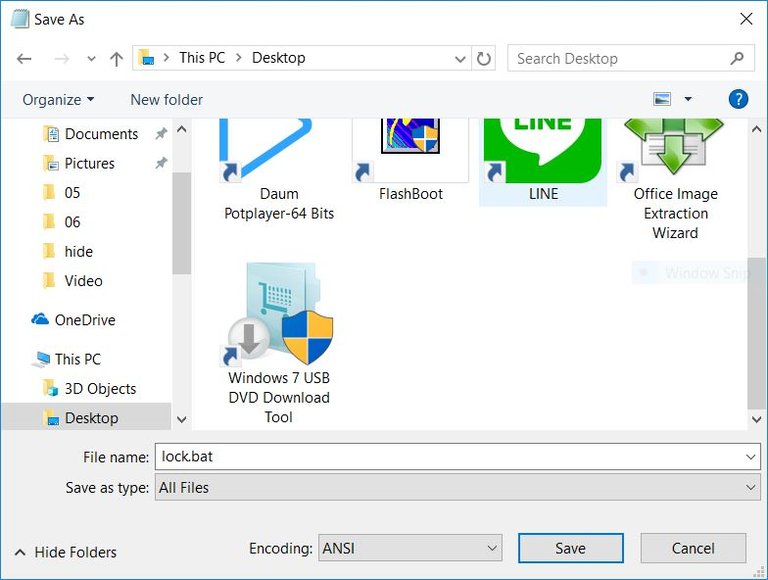

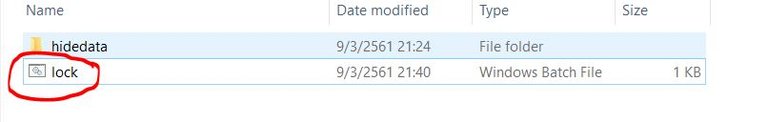
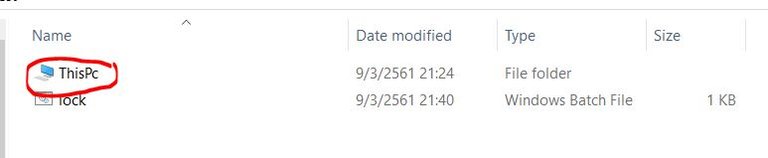
เก่งมากๆเลย
ขอบคุณครับ
คือดีอ่ะ เอาไว้ซ่อนกิ๊ก (รูปน่ะ) ลงไฟล์จะได้ไม่มีใครเห็น
ท่าจะมีหลายกิ๊ก (รูป) นะครับนี่ หุหุหุ