If you are using iOS, then SIRI can read to you. If you go to SETTINGS, then GENERAL and go down to ACCESSIBILITY, you will see, SPEECH. Turn on SPEAK SCREEN and now when you swipe down with two fingers from the top of the screen, SIRI will read the screen to you aloud.
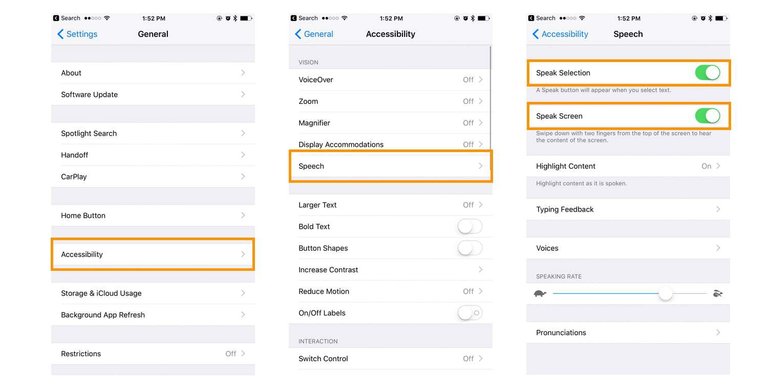
This is great for students who have their textbooks in PDF or if you want to hear how the Thai language sounds. SIRI does a surprisingly good job at pronouncing many languages naturally.