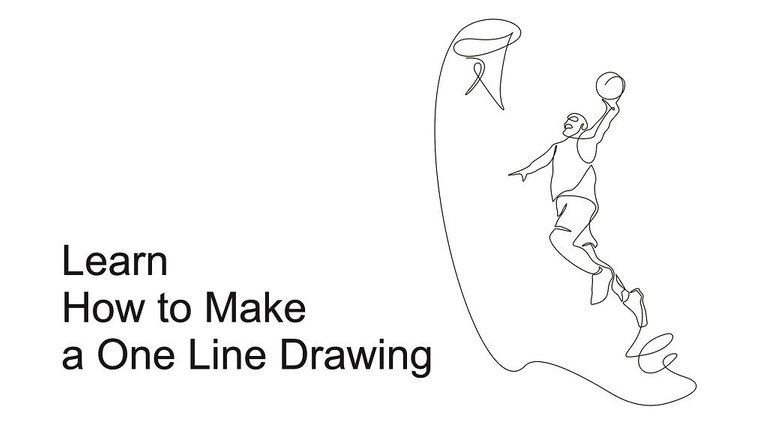
Hi, how are you all? This time I will share how to make a single-line drawing using CorelDraw. A single line drawing is an image with a single line without a break that forms an object. Imagine the line you draw giving the perception of an object to the viewer of the line. Single line drawing is generally used using a pencil. You can draw doodles on paper, be they straight lines, curves, crossed lines, and more.
I'm also still learning about this single-line drawing method. For this post, I tried to apply it to the image that I made in CorelDraw. I will make an image with a basketball theme.
Let's get started. Make an image in your head of what you wish to create. Or by examining the form of the photograph, painting, even model.
In CorelDraw, I use the "pen" tool.
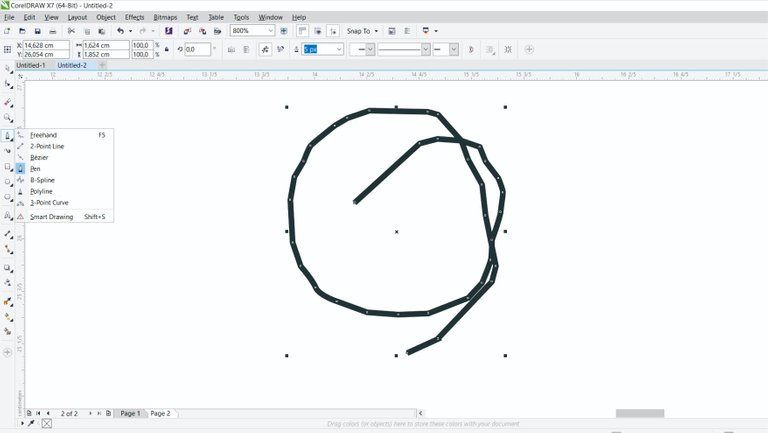
I began by drawing a line from the ball's center, then circled and drew a cross line to the bottom.
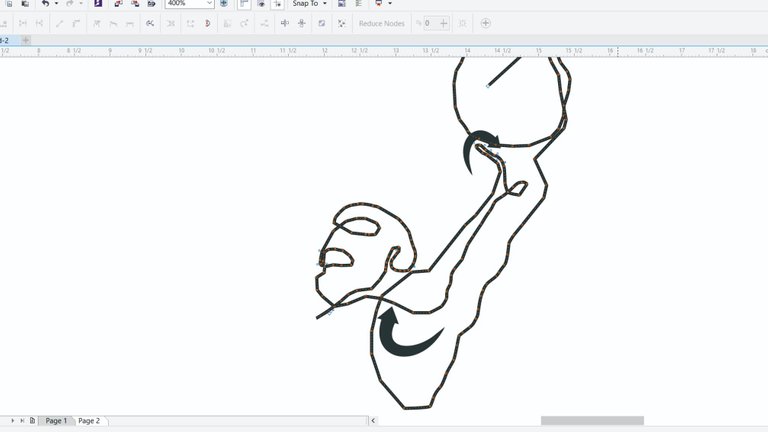
For the following line, we may pull back towards the starting line (the object of the ball). When I make a left-hand picture, then draw the line back down and form a line cross. Sketch out the contour of the head by performing straight pulls, backline pulls, and cross pulls. Don't be scared to move your cursor about. Because with the pen tool, if you make a mistake in your line, you just hit ctrl + Z and begin reassigning the proper line point.
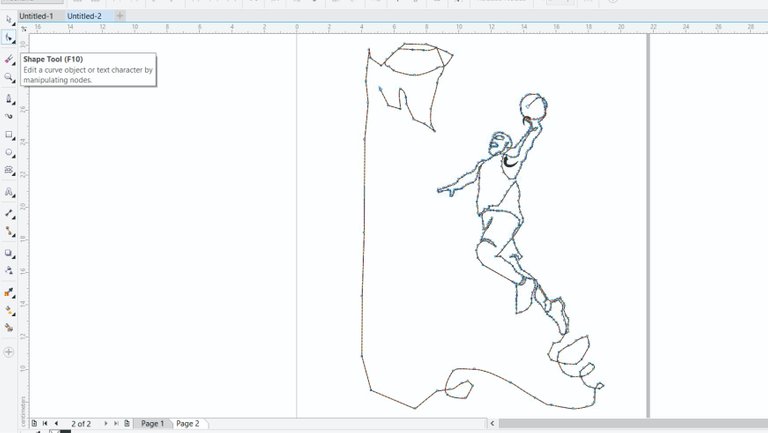
This is the outcome of the line that creates the first object. The line's form is still square and has several angles, as we can see. To smooth the curves, we may utilize the tool in Corel Draw. Select the shape tool (f10), then pick the required item and convert it to a line that may be modified by clicking convert to curve on the created line.
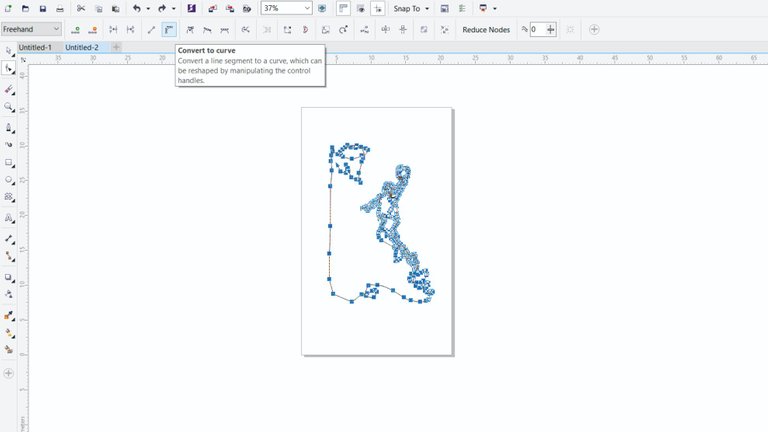
After that, we may modify the curvature of our object by eliminating undesired points (nodes). To do so, double-click on the spot you want to remove.
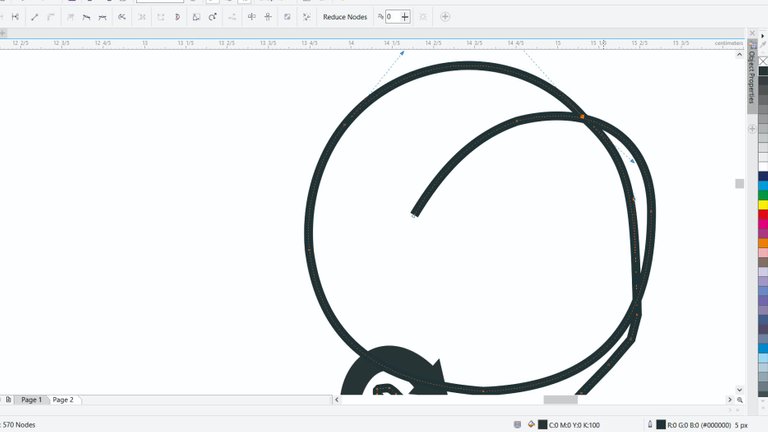
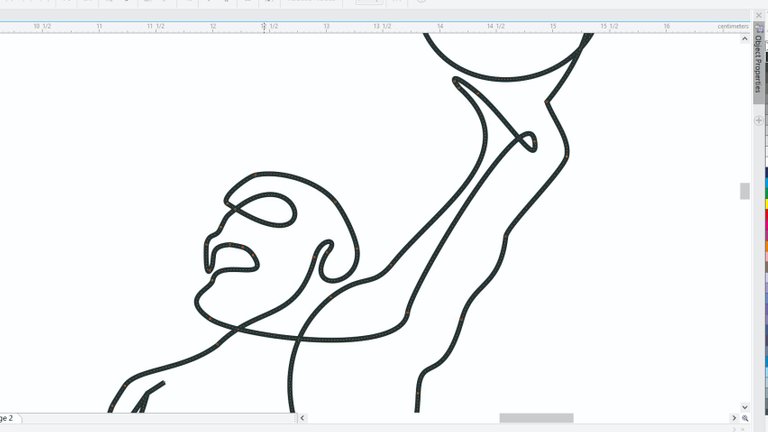
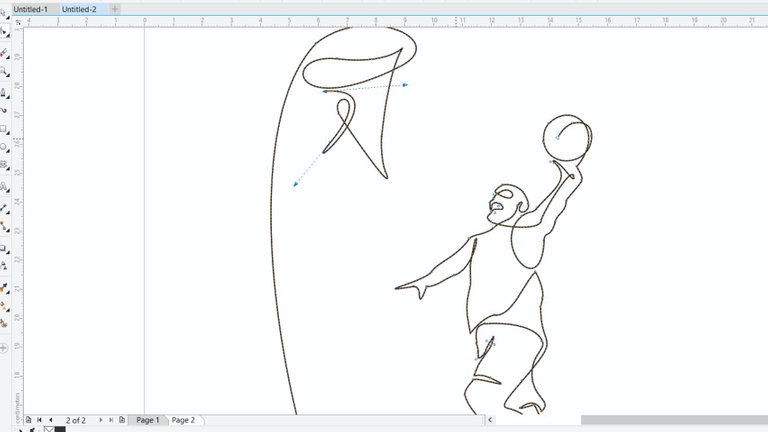
The curve's form was acquired after around 15 minutes of deleting certain dots. Make every corner into a curve. As a result of which the image is smooth.
After removing the unnecessary nodes, this is the outcome. The before and after pictures may be compared.
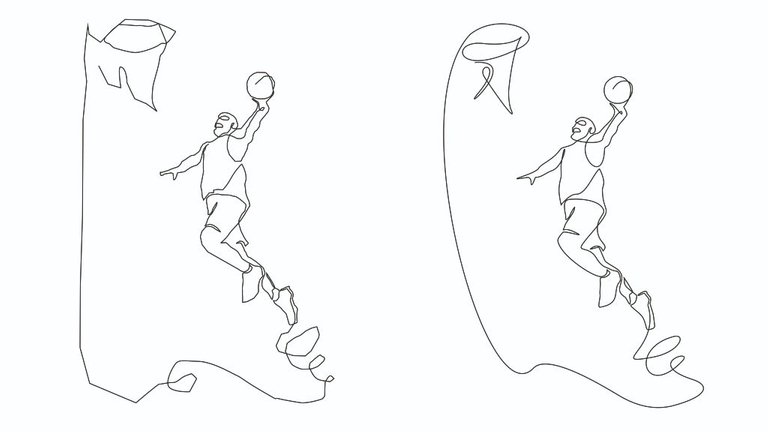
And here's my drawing ⛹️⛹️ 🤾
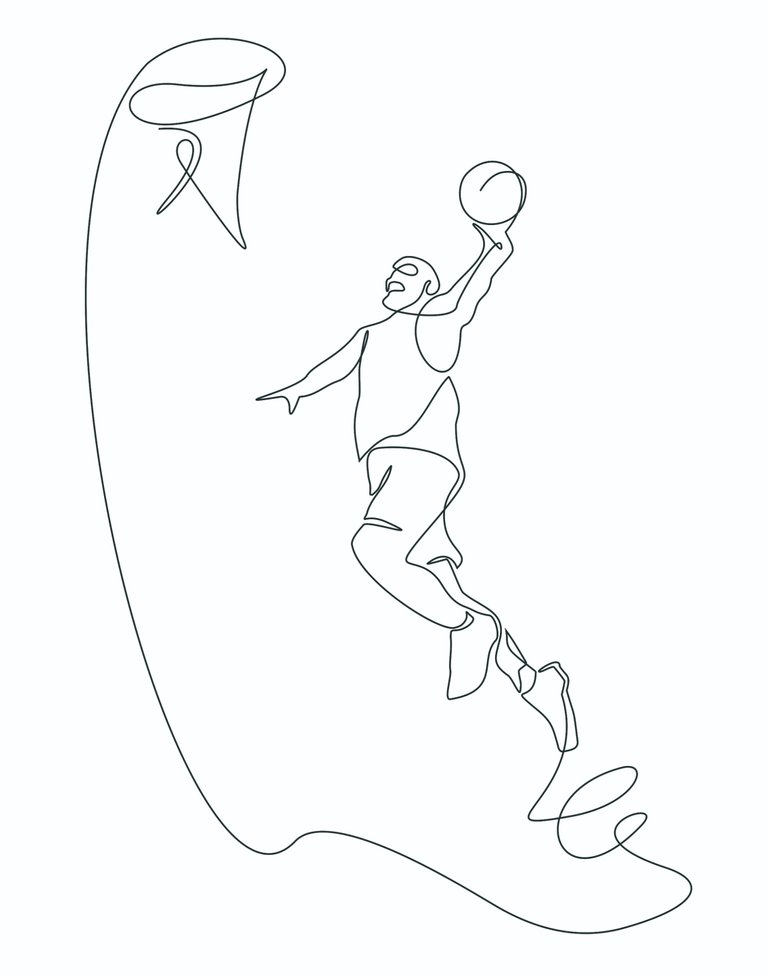
That's pretty much everything I learned today. Making digital artwork in the style of single-line drawings is one example. I hope this has inspired you to create something of your own. I use CorelDraw, but you could use Adobe Illustrator or an app on your iPad instead.
I'm also going to enter this drawing in @qurator's Art Walk competition. Because the theme for each piece made changes every week, you may also follow the curator's updates.
Good luck, and don't forget to work on your sketching skills. Practice makes perfect, as the saying goes.
I'm going to take a break and play Splinterlands on my computer.
I just hope you liked my post, give it an upvote, and comment. I'll be happy to read and respond to them all. Thanks.
Congratulations @rqr4! You have completed the following achievement on the Hive blockchain and have been rewarded with new badge(s) :
Your next target is to reach 300 upvotes.
You can view your badges on your board and compare yourself to others in the Ranking
If you no longer want to receive notifications, reply to this comment with the word
STOPTo support your work, I also upvoted your post!
Check out the last post from @hivebuzz:
Wow! It's so cool! Thank you very much for the lesson!
Thanks, Margo. I hope it can inspire you. Drawing is easy if we keep practicing.