First things to do is click windows logo + R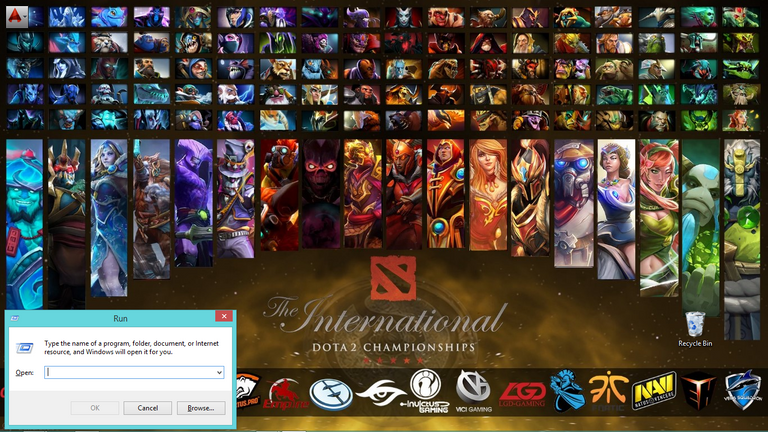
Second, type %temp% and press enter 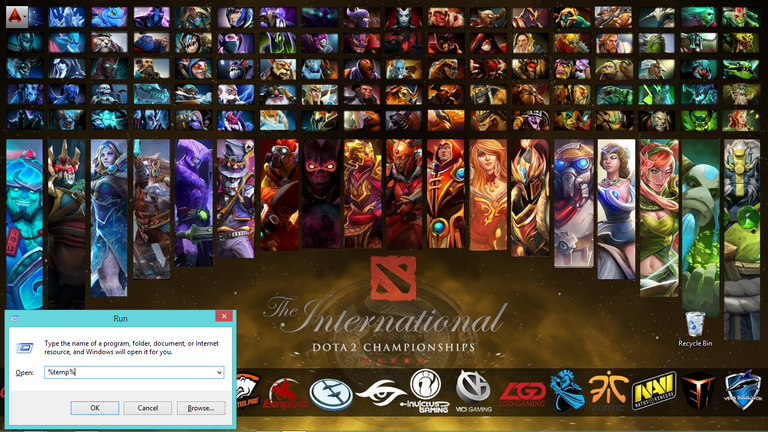
this files are called temporary files , and Select All and Delete
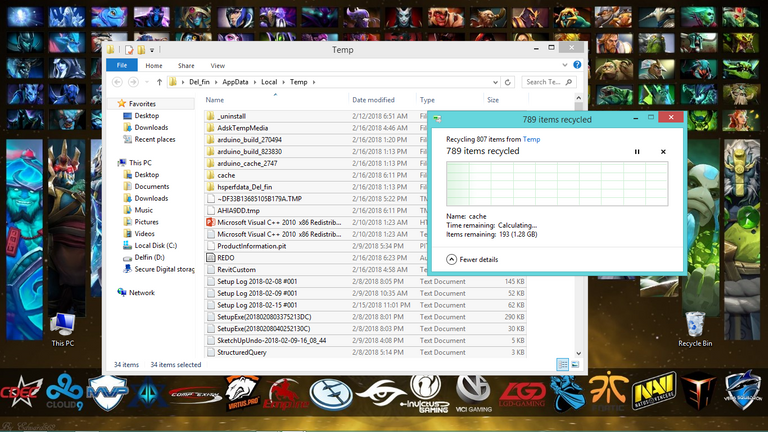
Third
Again click windows logo + R and type prefetch and press enter
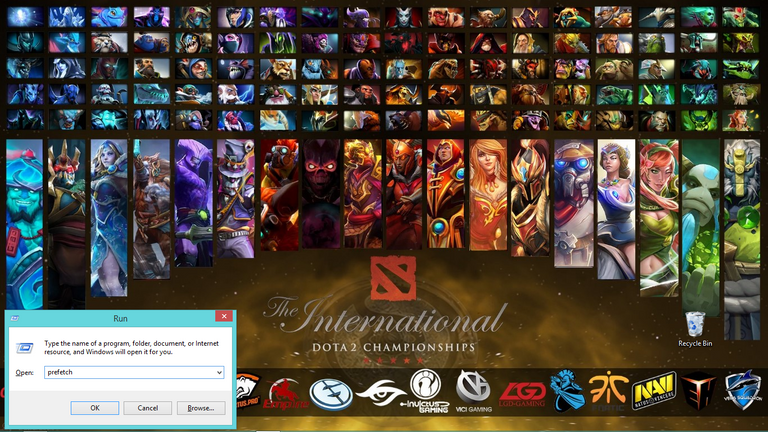
click continue right after, select all and delete
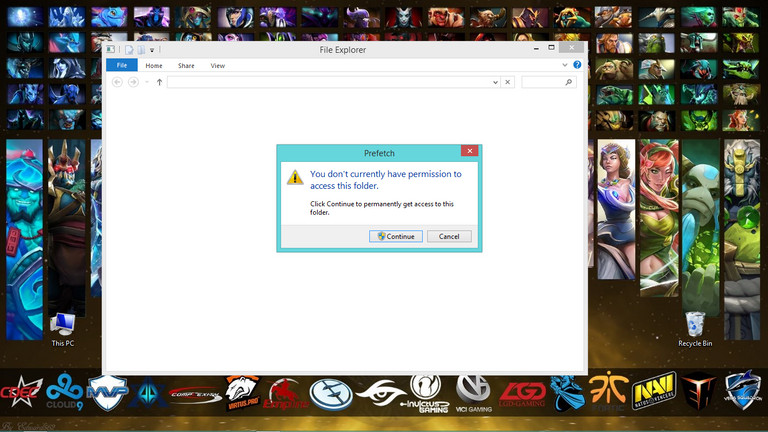
Finally
Open My Computer and right Click Local Disk C,, then click properties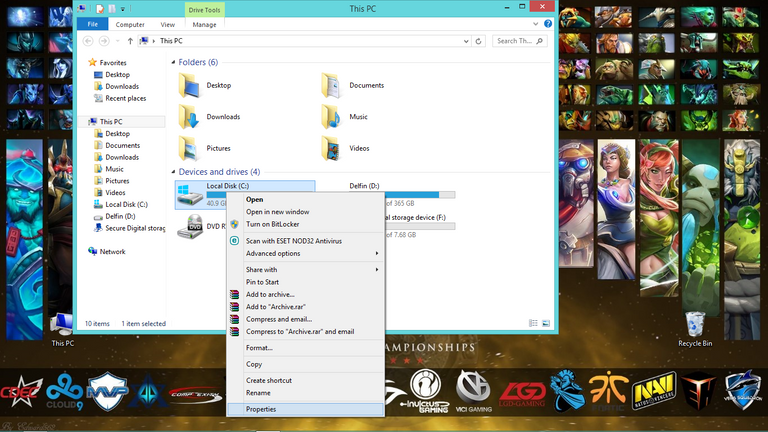
Click disk Cleanup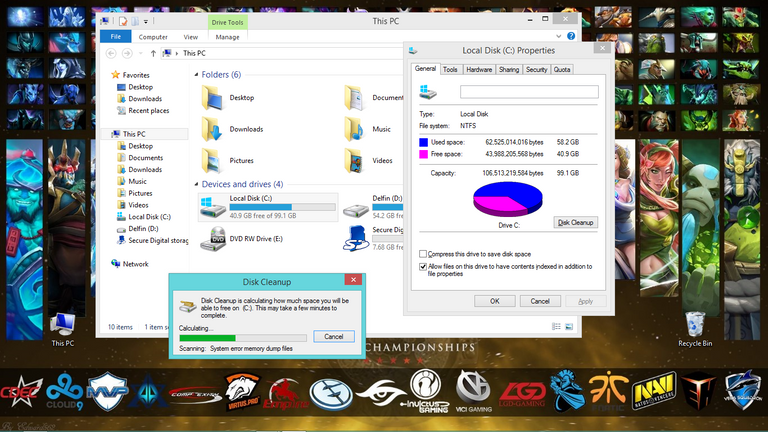
As you can see. There are some files to delete. Just find some files that are not need anymore.![]
(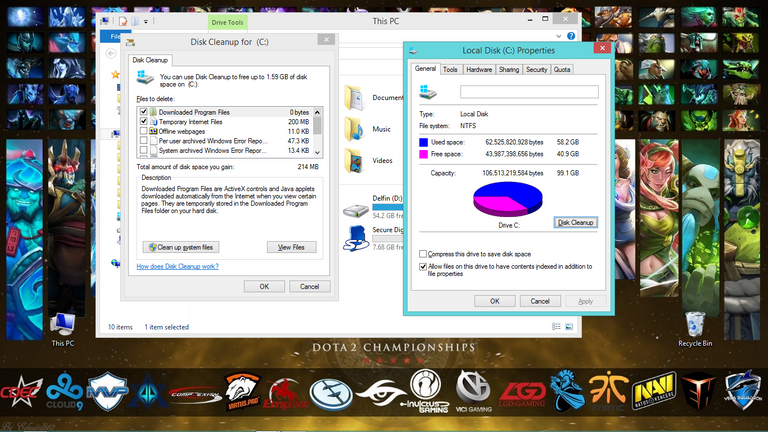 )
)
After you check the box that you want to delete. Please click the "ok" at the bottom.
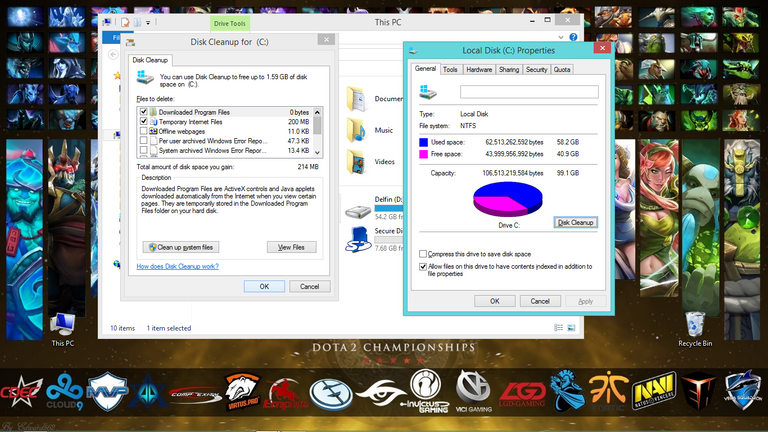
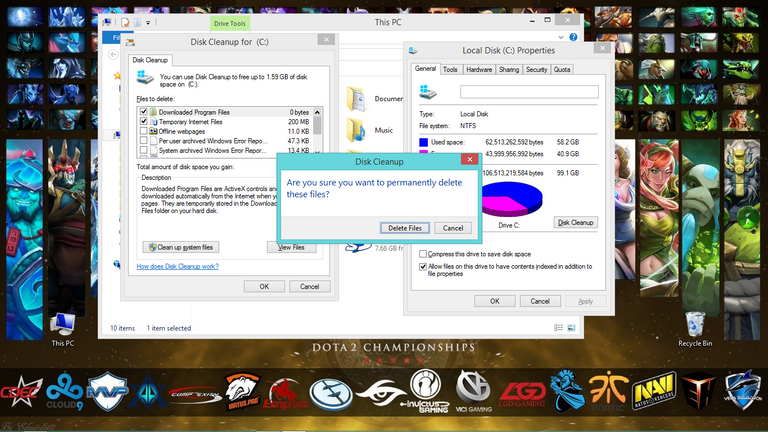
and lastly Click delete files. 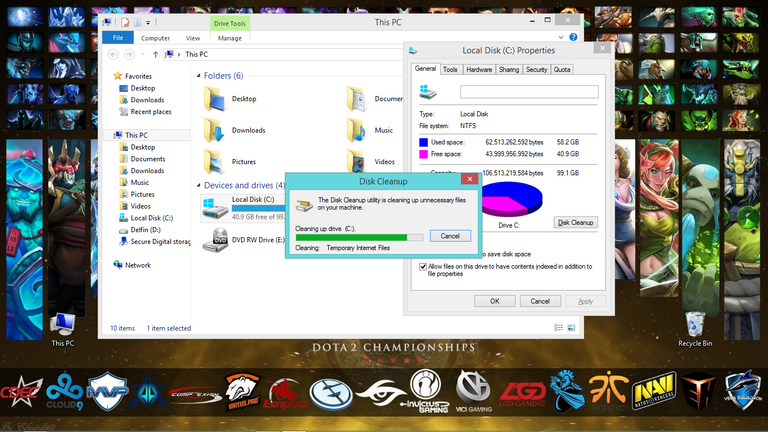
And that's all. it make your life easier and make your pc/laptop faster .:)
in a game if your PC freezes due to processing issues your dead haha
hahaha yeah right :)
Congratulations @nardge2018! You have completed some achievement on Steemit and have been rewarded with new badge(s) :
Click on any badge to view your own Board of Honor on SteemitBoard.
For more information about SteemitBoard, click here
If you no longer want to receive notifications, reply to this comment with the word
STOPCongratulations @nardge2018! You received a personal award!
Click here to view your Board
Congratulations @nardge2018! You received a personal award!
You can view your badges on your Steem Board and compare to others on the Steem Ranking
Vote for @Steemitboard as a witness to get one more award and increased upvotes!