Hey Guyz,Many time we want to know the application usage statistics in our android.But due to lack of technical knowledge we install unnecessary third party application that shows us unwanted ads.So, I want to share you a trick to see the apk usage statistics in your android without any third party application.For that just follow my steps given below:
Launch official calling apk from your android.
Just type ” ##4636## ” without quotes. No need to Dial.

- Then a UI like this must appear.

There may be some more extra options in other android. Since, we want to see app usage statistics. We will tap/select second one “Usage Statistics” .
- Now you should be able to see something like this.
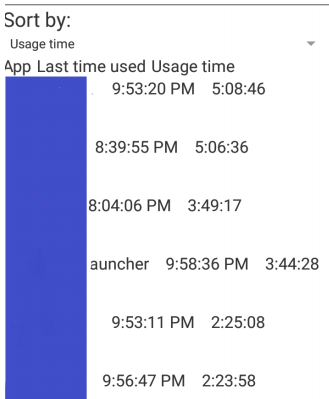
In above image you can see app usage statistics of my android according to – ” last time usage time “. You can also sort app usage stats with other available options (Some android my not have other options ) . Tip for smart android users –> If your android system is infected with some kind of spyware then there is high possibility that you can see it running here.Spyware can also be binded with an apk.
Thank You 🙂
Hi! I am a robot. I just upvoted you! I found similar content that readers might be interested in:
https://bhudki.com/2018/01/12/app-usage-statistics-in-android-without-any-3rd-party-application/
thats my blog