In order to participate in an ICO, you need to have an Ethereum wallet. In this detailed guide will be explaining how to make a chrome extension ‘MetaMask’ wallet.
First things first, MetaMask Wallet works best with google Chrome.So make sure you use Google Chrome Browser.
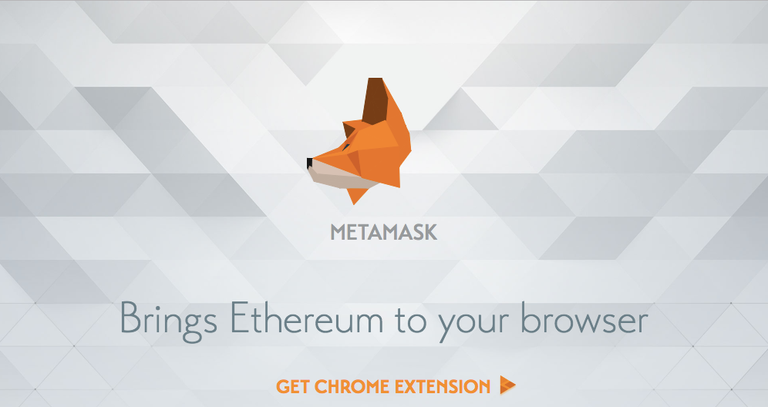 1: Go to https://metamask.io/. Then click on GET CHROME EXTENSION.
1: Go to https://metamask.io/. Then click on GET CHROME EXTENSION.
2: Click Add to Chrome to install MetaMask as Google Chrome extension.
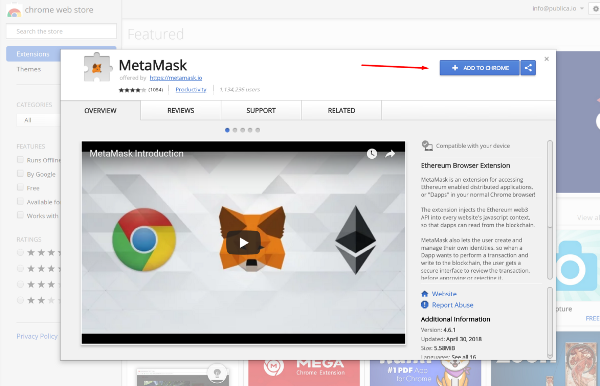
3: Click Add extension on the pop-up to add the Metamask extension
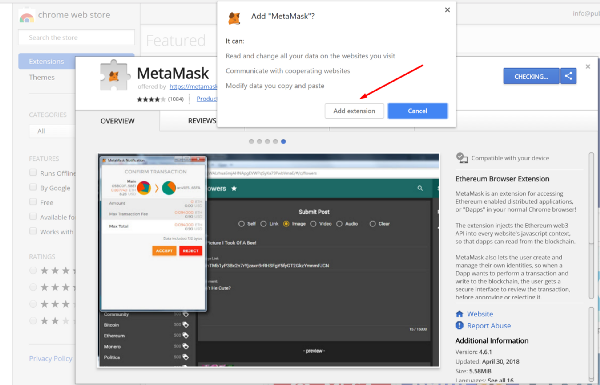
Once installation is finished, you will see MetaMask’s fox icon in the top right of the Chrome browser. Click the fox icon and start MetaMask.
4:Read and scroll to the end of Terms of Use and press Accept.
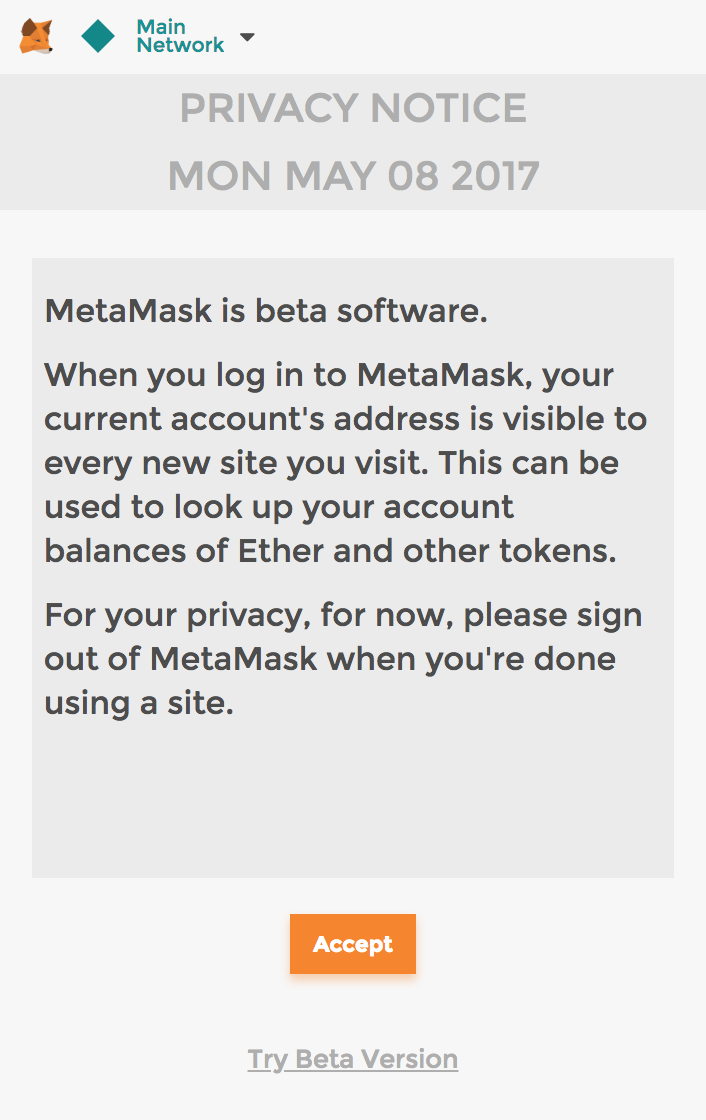
5: Create a strong password and click Create.
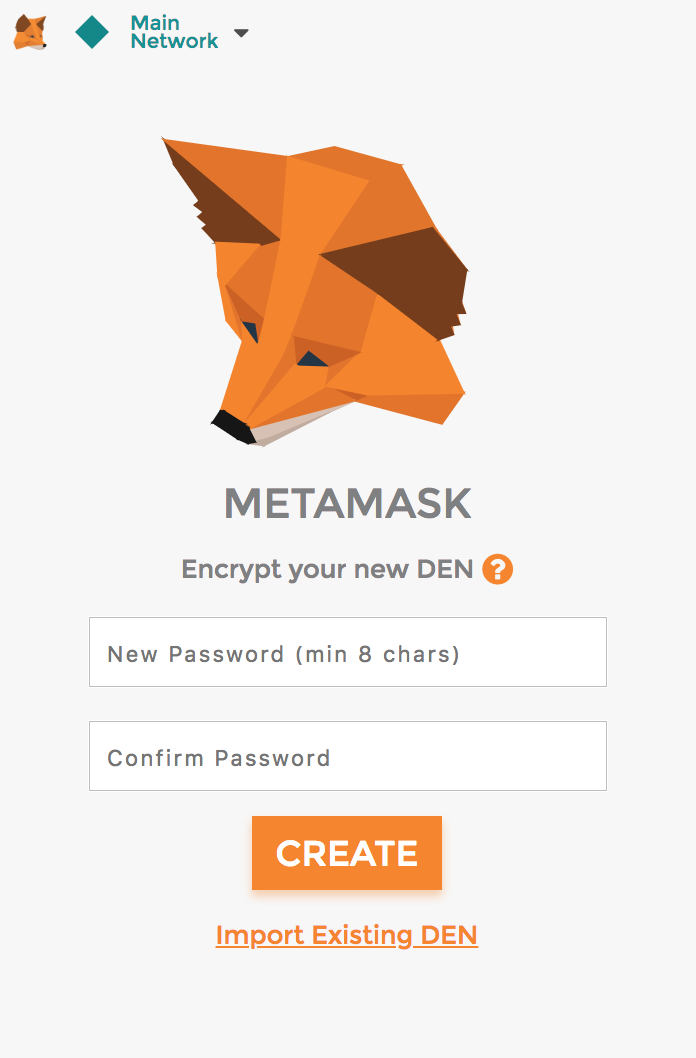
6: These 12 words are the only way to restore your MetaMask accounts. Save them somewhere safe and secret. You can download them by clicking “SAVE SEED WORDS AS FILE”.
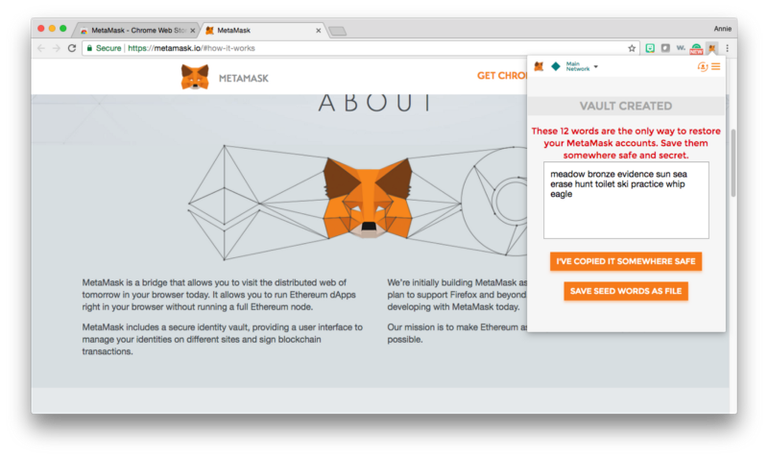
7: Click on the ‘three dots’ indicated.From the drop-down menu, click on the “Copy Address to clipboard” button. This will allow you to obtain your public Ethereum address.
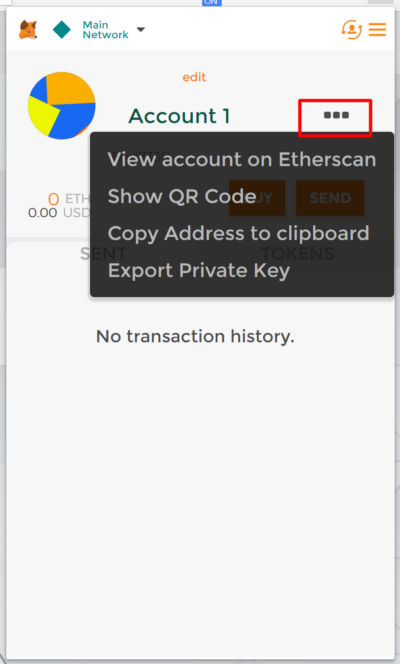
8: Now you can paste/send your public wallet address! Note that your wallet address should begin with a “0x.”
PROCESS COMPLETE!
💻 Engage with us in all of our other platforms📱
Website: https://mdsqr.io/
Telegram: https://t.me/mdsqr
Twitter: https://twitter.com/_mdsquare
Facebook: https://www.facebook.com/tmedtoken/
LinkedIn: https://www.linkedin.com/company/mdsquare/
Youtube: https://www.youtube.com/channel/UCHalGH6Pdm7aeMuQMvYTG5Q
Steemit — https://steemit.com/@mdsquare
Bitcointalk: https://bitcointalk.org/index.php?topic=4459217.0
We are creating market equality by providing brilliant doctors from developing countries an opportunity to serve patients from all over the world.