NEO Tracker Wallet is a light web wallet that lets NEO holders interact with the NEO blockchain. You can transfer Trinity Network Credit (TNC), NEO, GAS, other tokens, claim GAS, and more.
According to https://neotracker.io web, NEO Tracker Wallet is a light wallet that lets NEO holders interact with the NEO blockchain. You do not create an account or give your funds to hold onto. No data leaves your computer or your browser. They make it easy for you to create, save, and access your information and interact with the blockchain. There are other official web wallets available and you can check them here https://neo.org/download
Currently if you are storing your Trinity Network Credit (TNC) tokens in exchanges like Kucoin you might want to consider storing your tokens in a safer place and own your funds. To Add Trinity Network Credit (TNC) to Neo Wallet , follow the instructions below.
Creating a Neo online wallet with Neo Tracker :
1.Visit https://neotracker.io/wallet
2.Click the "Create New Wallet" button
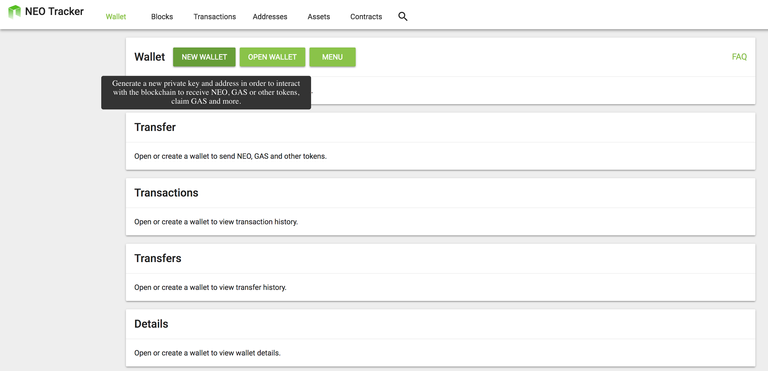
3.Create new password
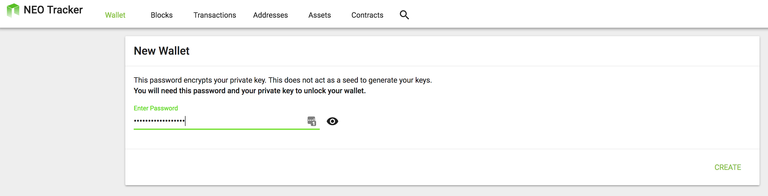
4.Save your keystore file
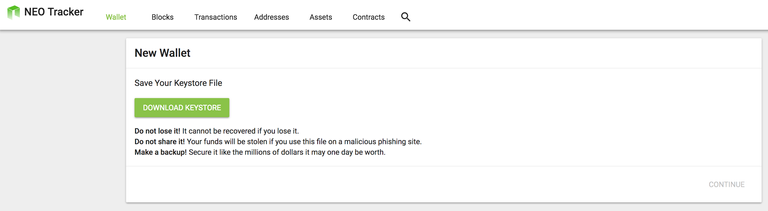
5.Save your private key
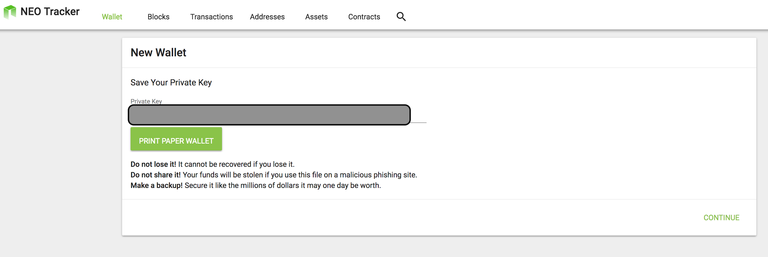
6.This is how your new wallet should look
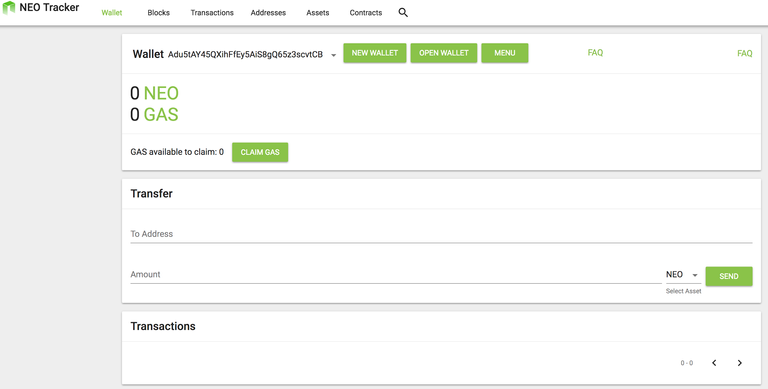
If you scroll at the bottom you will find your Public Address, this is is also called Public Key. It is what you can share with people so they can send you Trinity Network Credit (TNC), NEO, Gas or other tokens.
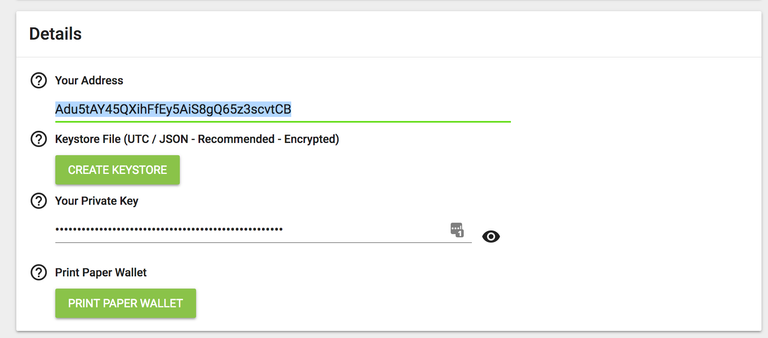
Withdrawing from Kucoin to your new Neo Tracker Wallet:
Overall the process is similar for other exchanges but in this case you Login to Kucoin > Balances > Withdraw > Select TNC and paste your Public Wallet Address
Enter a small amount of TNC tokens, for example 10 tokens and hit confirm and another Confirm. Currently the minimum amount you can transfer is 10 TNC and Kucoin charges 1 TNC as fee.
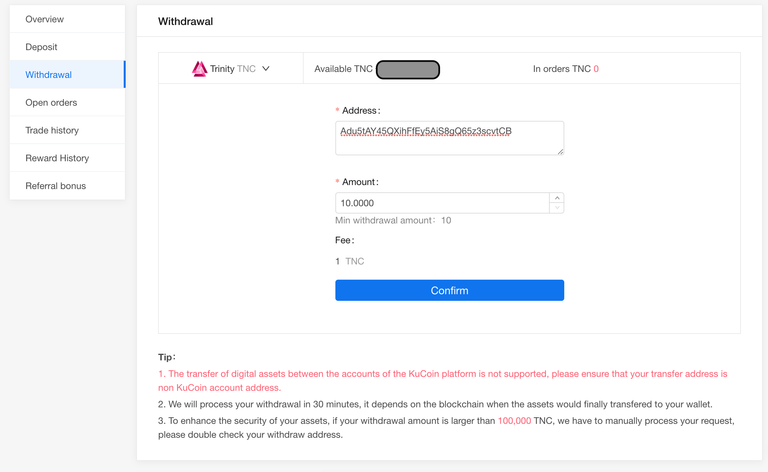
Your tokens should appear in your NEO Tracker wallet in less than a minute!
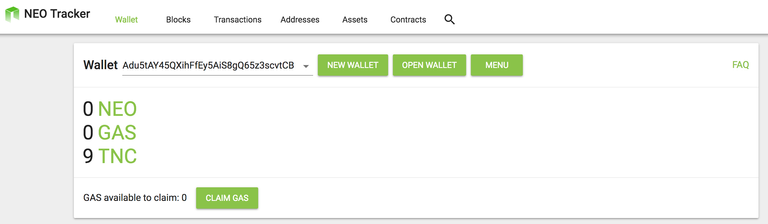
After ensuring transfer was successful and you can see your balance, you can start transferring bigger TNC amounts to your wallet.
Send TNC to a different wallet or Exchange:
Simply login into your Neo Tracker Wallet and go to the Transfer option. You will have to add the Public Adress you want to send tokens to, and select the amount. The asset which in this case is TNC and finally. Once this is done you click SEND
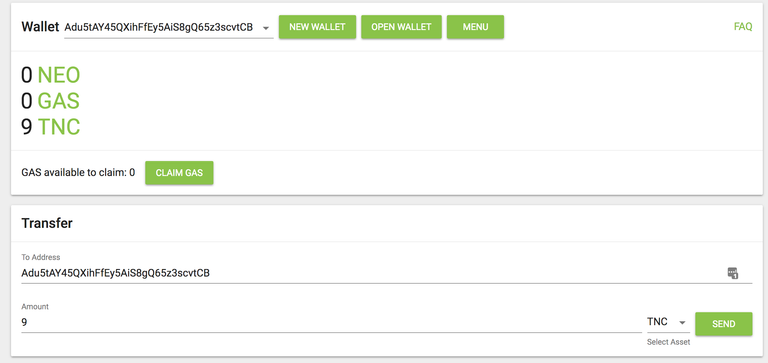
If this guide was helpful and you want to test the send feature. You can send me some TNC my wallet public address : Adu5tAY45QXihFfEy5AiS8gQ65z3scvtCB
Happy HODL :)
You can join our Trinity community on Reddit r/TrinityTNC/ or Telegram t.me/TrinityStateChannels
Congratulations @mariustitel! You received a personal award!
Click here to view your Board
Do not miss the last post from @steemitboard:
Congratulations @mariustitel! You received a personal award!
You can view your badges on your Steem Board and compare to others on the Steem Ranking
Vote for @Steemitboard as a witness to get one more award and increased upvotes!