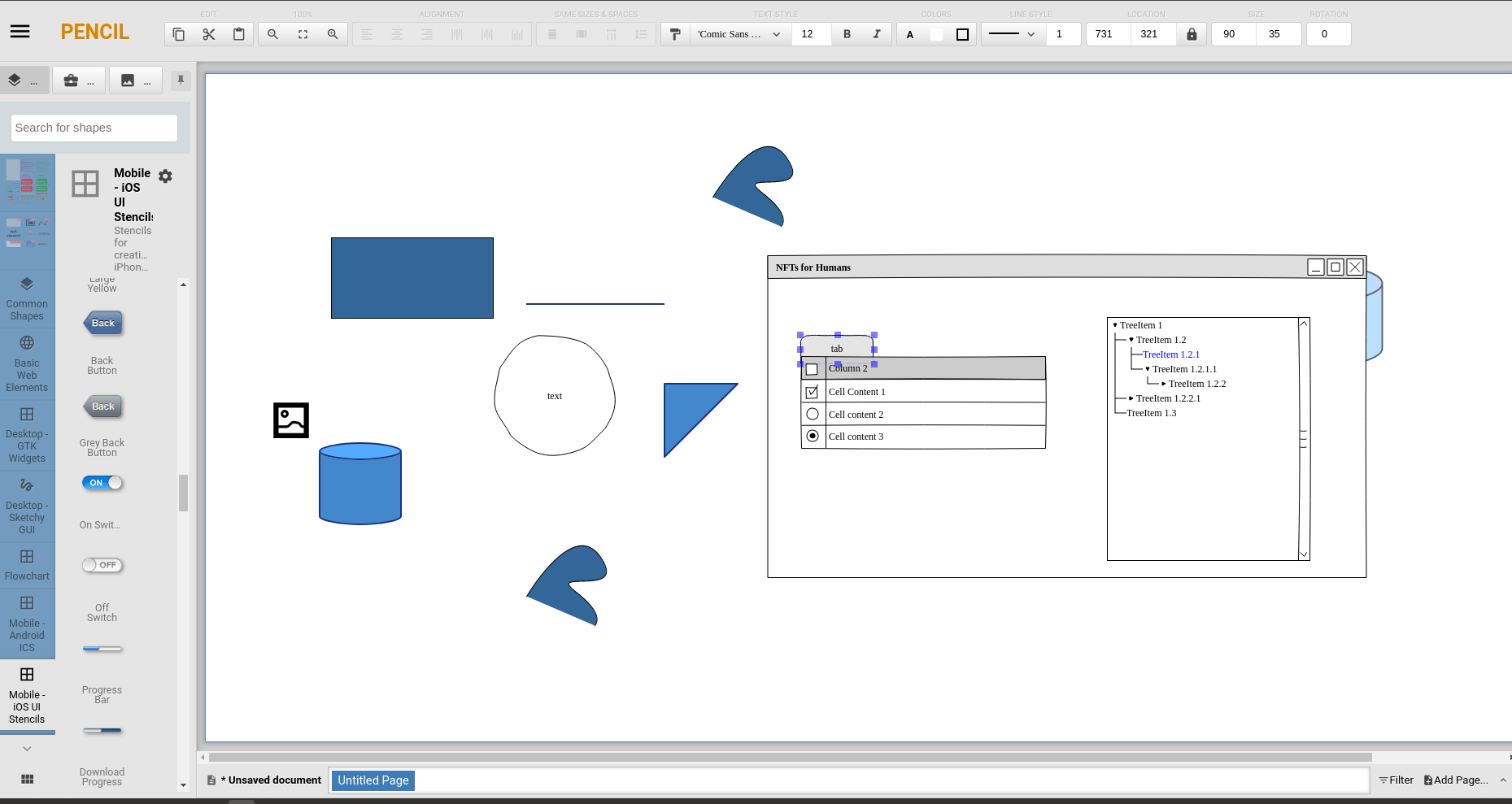A good command prompt or a means to launch programs quickly, tools to take and edit screenshots and diagram editor are some of the must have tools for any desktop user.
Linux desktop's were not having many graphical power user tools but there are lot of handy tools. Thought its quite difficult to find them. In this I am just listing few tools that I have been using.
Synapse
This is an excellent command launcher, perhaps even better than the macOS sibling. KDE and Gnome also have good command launcher tools but Synapse is just the best!
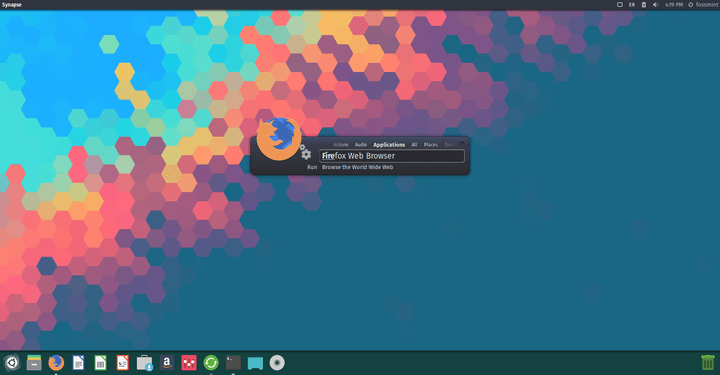
Shutter
On macOs and Windows I am using the outstanding Snagit for screen capture. On Linux desktop Shutter provider similar features. They also have some cool hacks like ability to capture screen tips.
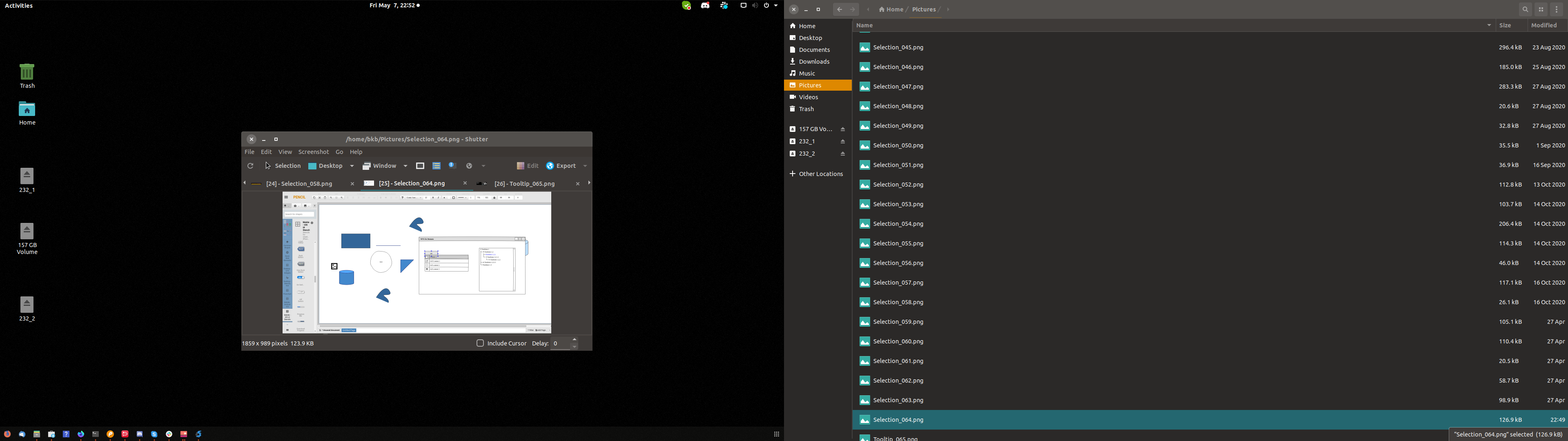
Pencil
With most of the work happening remote, the need to share various diagrams starting from wireframes to mindmaps have increased. Pencil is a new entrant (?) in this area and provides outstanding capabilities.
They are multi platform (!!) and available here https://pencil.evolus.vn/