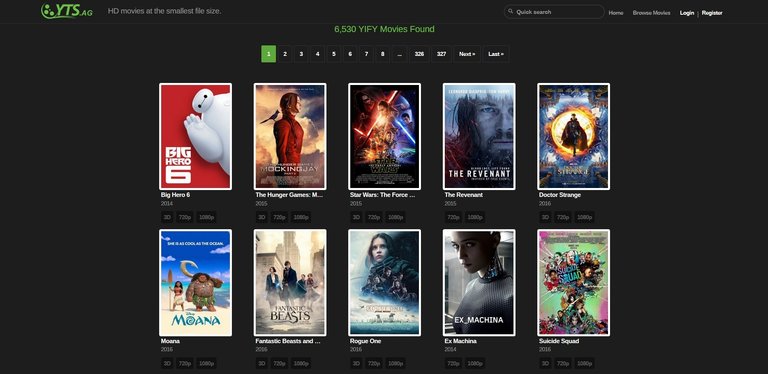
First off you will need a free Bit Torrent/Magnet link program called μTorrent® Or any other of your preference.
Hopefully you have basic knowledge of how to install programs, If not
Step 1:Click the orange button that reads "Get µTorrent For Windows".
Step 2:Click the first green outlined option that reads "Get µTorrent For Windows"
Step 3:Save the file
Step 4:Wait for it to finish downloading. Once finished simply click it and wait until it opens up to the Home Installation Page.
Step 5:Keep clicking next until you reach an "OPTIONAL OFFER PAGE", Click "SKIP" in the lower left corner.
Step 6:If anymore "OPTIONAL OFFERS" come up make sure to "SKIP" those aswell, Afterwards keep clicking next until it finally installs and greets you with a successful installation message.
(Optional)Step 7: Find yourself a free VPN Application if you fear being tracked.
Next you need to head to the website linked below, It's not very popular so very low chance of being tracked.
Once there you can explore the website for yourself and browse freely through their gratuitous selections of 1080P or 720P Titles.
Once you've found the title you wish to watch simply click on the title and you'll be taken to the title's download page where you need only to click on the quality you wish to download/view.
For example if you want a faster download you would click on the 720P option next to the artwork of the title.
Once you do, Wait until a small window pops up with a message asking what you wish to do with the file.
If you select "Open with", Make sure µTorrent is selected.
If you select "Save File" It will save to wherever you have your Web Browser save files which would most likely be a folder named "Downloads" Under "Quick Access" When you right click the lower left window's icon and then click "File Explorer"
Once you activate the saved file it will automatically redirect it to µTorrent, Now you need only wait a couple of seconds or minutes (depends on your location and your download speed) for the download to start.
Return here once it has finished downloading and reads a small message under the status bar "Seeding".
Right click the finished download and click "Stop"
After that just a simple double click it and look for the Mp4 File which is your movie.
Remember to close µTorrent by right clicking it on the lower right of your screen as it runs ads on the application and may slow your Computer down a bit depending on your system.
And that's it you're done and ready to binge watch :D.
If you have any questions or are confused about anything please do feel free to ask in the comments below.
I must say I am not liable, accountable, or responsible for how you use this tutorial or however you decide to use µTorrent.
Remember you can always stream it online but at lower quality than downloading it. If you prefer streaming as it is more simple and convenient then let this tutorial go unnoticed.
That being said Happy Torrenting!
(If there are any typos or errors please let me know as i wrote this at 5am )
http://www.utorrent.com/
https://yts.ag/
Este es un servicio gratuito para nuevos usuarios de steemit, para apoyarlos y motivarlos a seguir generando contenido de valor para la comunidad.
<3 Este es un corazón, o un helado, tu eliges .Hola @moppymo, upv0t3
: )
N0. R4ND0M:
6186 6962 2380 6731
1275 8573 6089 2094
1493 2264 5754 4470
3550 5501 2840 5105
Congratulations @moppymo! You received a personal award!
You can view your badges on your Steem Board and compare to others on the Steem Ranking
Vote for @Steemitboard as a witness to get one more award and increased upvotes!