Please help me.
Since yesterday, this problem has appeared on my PC. I'm very worried about it. Because here's something uncertified about steemit showing. Where it appears that my PC has an application installed, which is seeking steemit access through Google Chrome. That's why I am worried about my account. Who among you facing this problem? It really is a lot of pain.
I use ESET security
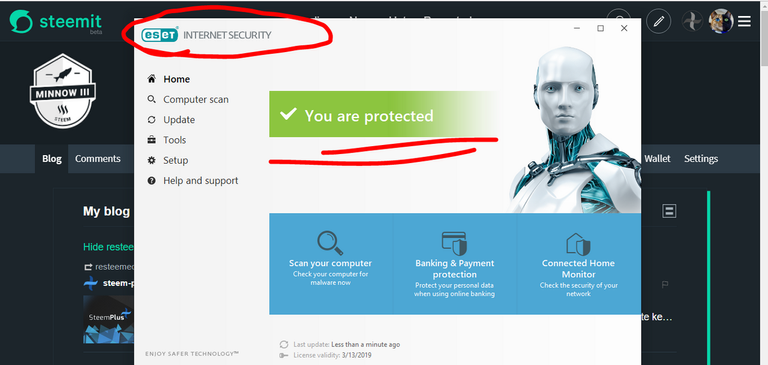
If you have any suggestion to solve this problem please do me please. Because it is not possible to get rid of it even with browser clean. It has now become a cause for my discomfort.

According to my knowledge, I did not install any such application. That is related to the application steem. So something like that from Google Chrome is always going to monitor my account. This is preventing internet security. That's why I have been doing this show repeatedly.

This notification is coming again and again. Making shows two to three times every 5 minutes. Not only does the notification show up when running steemit. I would like your personal help in this regard. Please help me

If you know who the way to get rid of it, then let me know. Because I think this is a very big thing. I'm worried about the safety of steemit. I think an online application is following me. ID trying to get pass Please let me know what I can do in this situation?
I want to help honorable @pjau @guiltyparties @arcange @neoxian @zaku @drakos @reggaemuffin @bullionstackers @steemcommunity
Thank you so much for helping me.
Photos are taken from ( my pc screenshort)
JOIN US ON
If you want to earn passive income, You must try this service.




No idea. What extensions do you have installed?
Type in the url bar: chrome://extensions/
Remove anything you are unsure of.
Honorable sir, I have installed only two steem related Google Crome extensions. 1)steem-plus, 2)steemit voting power. That's are installed about 6 months ago.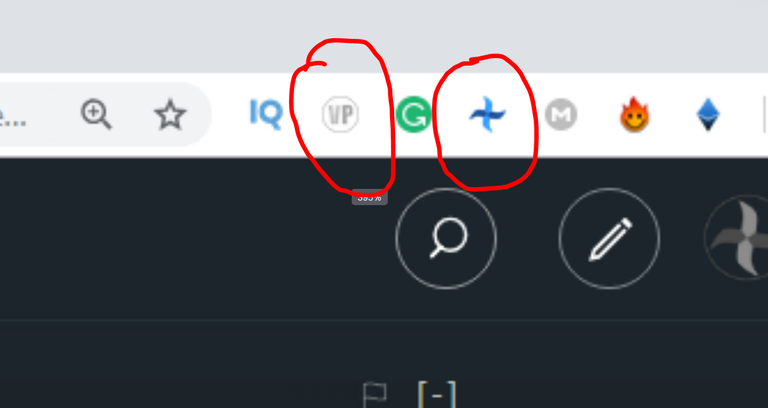
It's probably one of them. Try removing them to see if it stops.
Yes, sir i remove all extensions.
Did it fix the problem?
Yes sir. Solved that Problem.
Remove all steem related extensionsAll Back up my necessary thingsUninstall Google CromeReinstallScan thatNow,
Solved that problem.Many many thanks honorable sir @pjau.
Great 😁
Learn to use Linux.
Sir, Actually I don't know use Linux. I will learn that as soon as possible. But I'm now on risk. I am so afraid :-(
What can I do right now, sir?
Wipe the system and reinstall windows? Back up your stuff first.
Thanks sir. My problem is solved. Many Many Thanks.
I messaged you on Discord. (I also messaged the creator of this particular project with this link. The issue may be the project was abandoned.)
I'll be grateful to you.I do all work and now okay. Talented help sir, @guiltyparties
Thanks sir. I see your dm and work done.
Don't worry man just click the block button when the notification will come or remove the application from your Google Chrome Browser. I think your steemit account is safe. And trust me I am not only a freelance photographer ! I am a software engineer also.
This post has received a 3.13 % upvote from @drotto thanks to: @darkline.
Hi, @darkline!
You just got a 4.77% upvote from SteemPlus!
To get higher upvotes, earn more SteemPlus Points (SPP). On your Steemit wallet, check your SPP balance and click on "How to earn SPP?" to find out all the ways to earn.
If you're not using SteemPlus yet, please check our last posts in here to see the many ways in which SteemPlus can improve your Steem experience on Steemit and Busy.