Hello 😁
The newbies always ask how can they upload their profile picture on Steemit, since it's different from the usual way.
Please follow the steps.
STEPS ON HOW TO UPLOAD YOUR PROFILE PICTURE ON STEEMIT.
STEP ONE
Go to your menu bar and click on post, a page will appear that looks like this
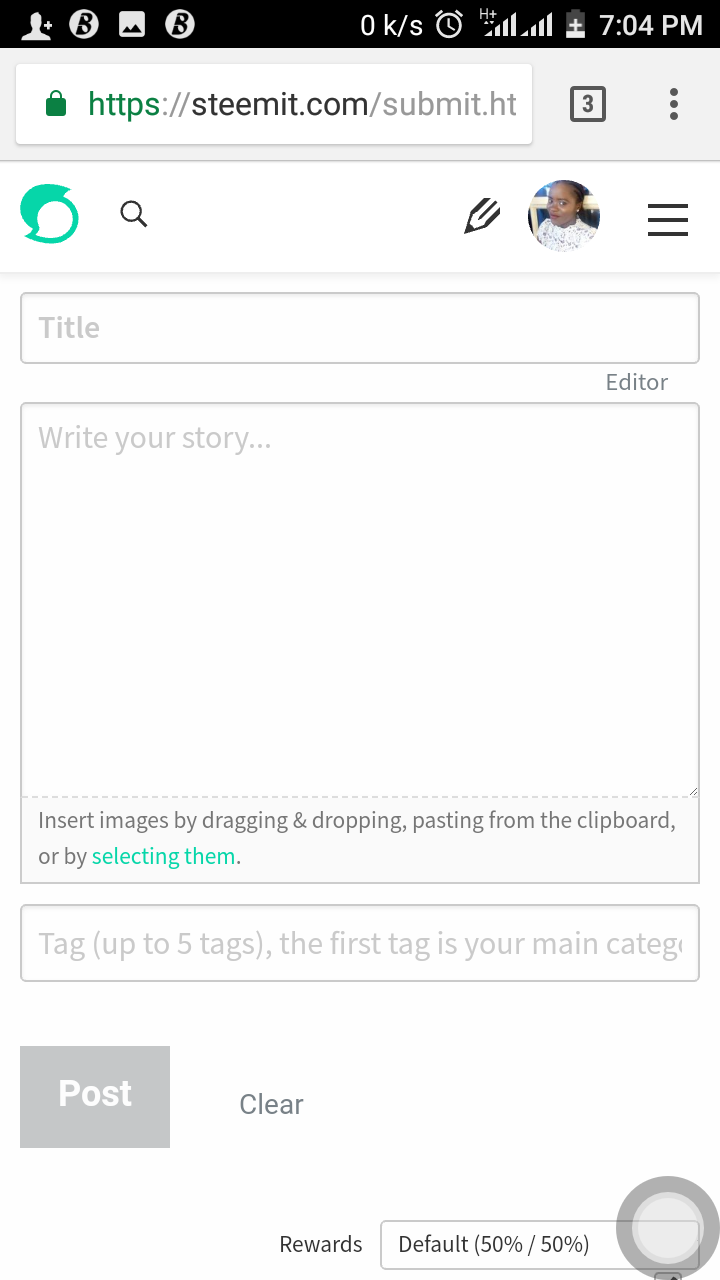
STEP TWO
click on selecting item to enable you upload an already existing picture from your storage device.
STEP THREE
After successfully loading the URL will appear like this.
STEP FOUR
Separate them like this and copy the one beneath.
STEP FIVE
Go back to your menu bar, click on it and click on settings.
Go to the box to required, then paste the URL there, click on update, and there you have it.
Thank you for reading.
If you are a newbie , you can join our Whatsapp group.
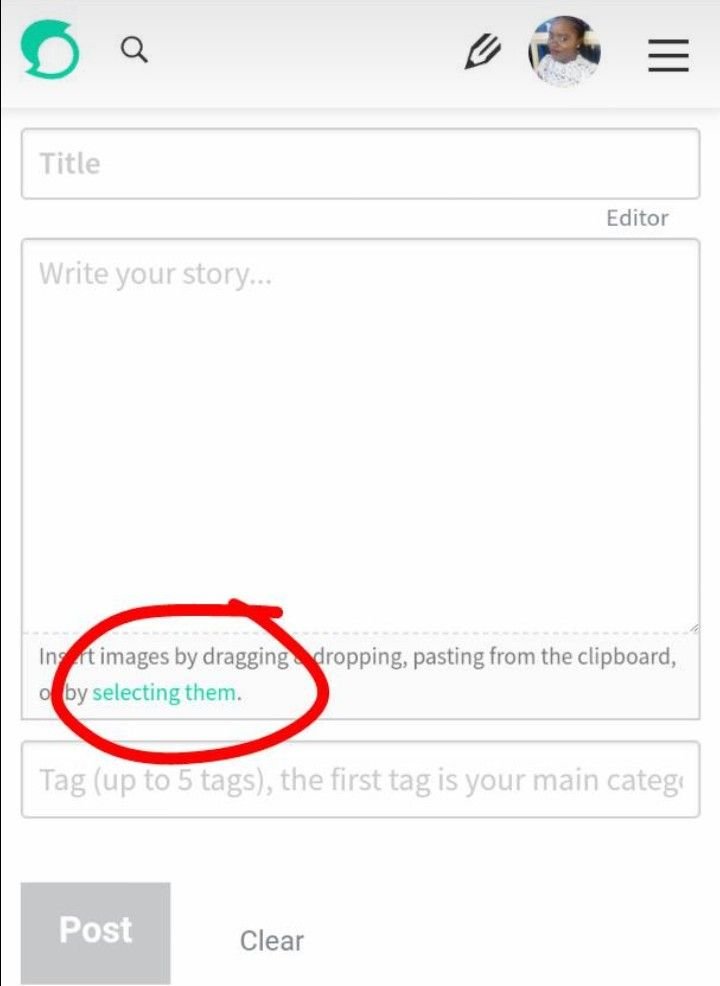
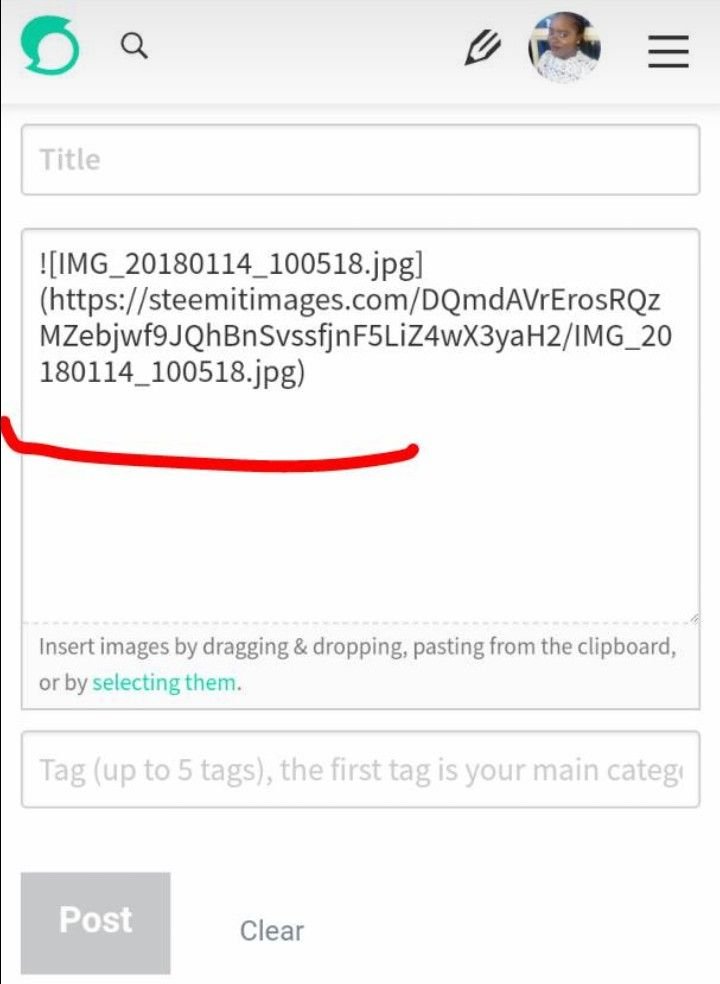
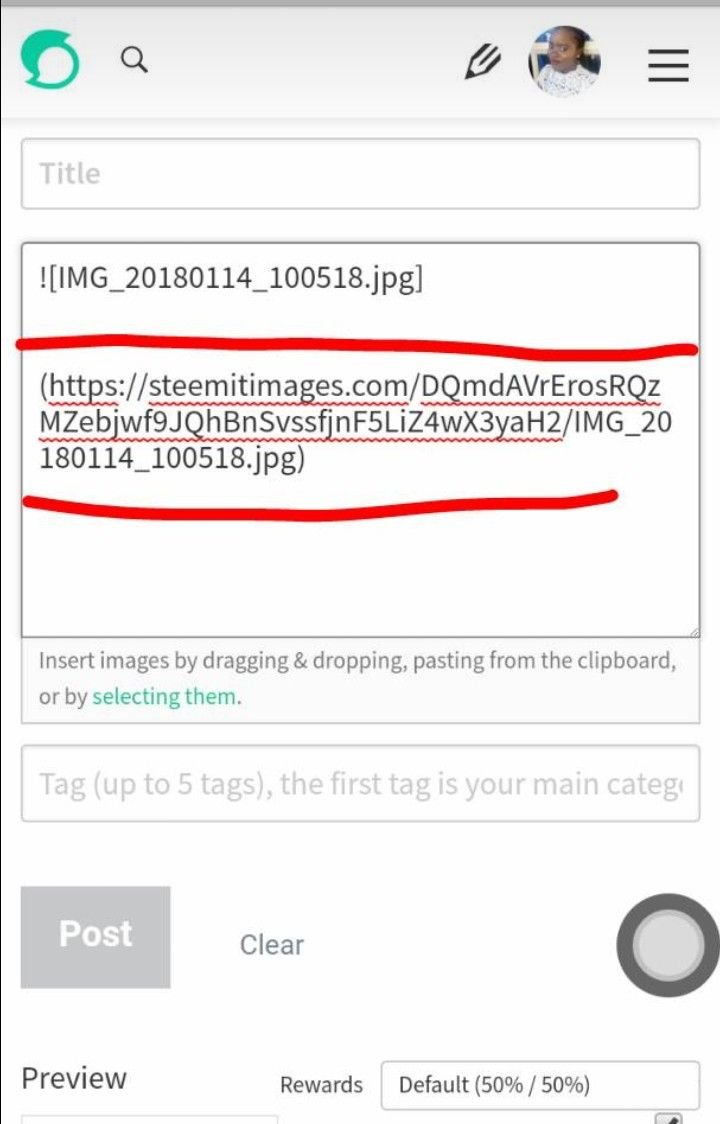
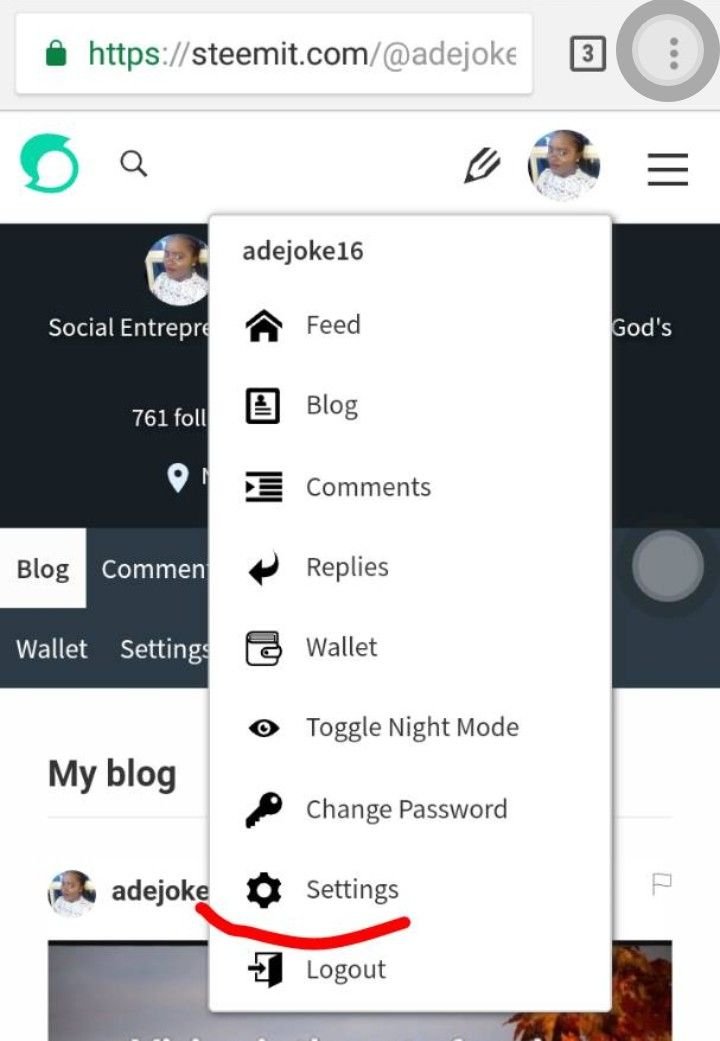
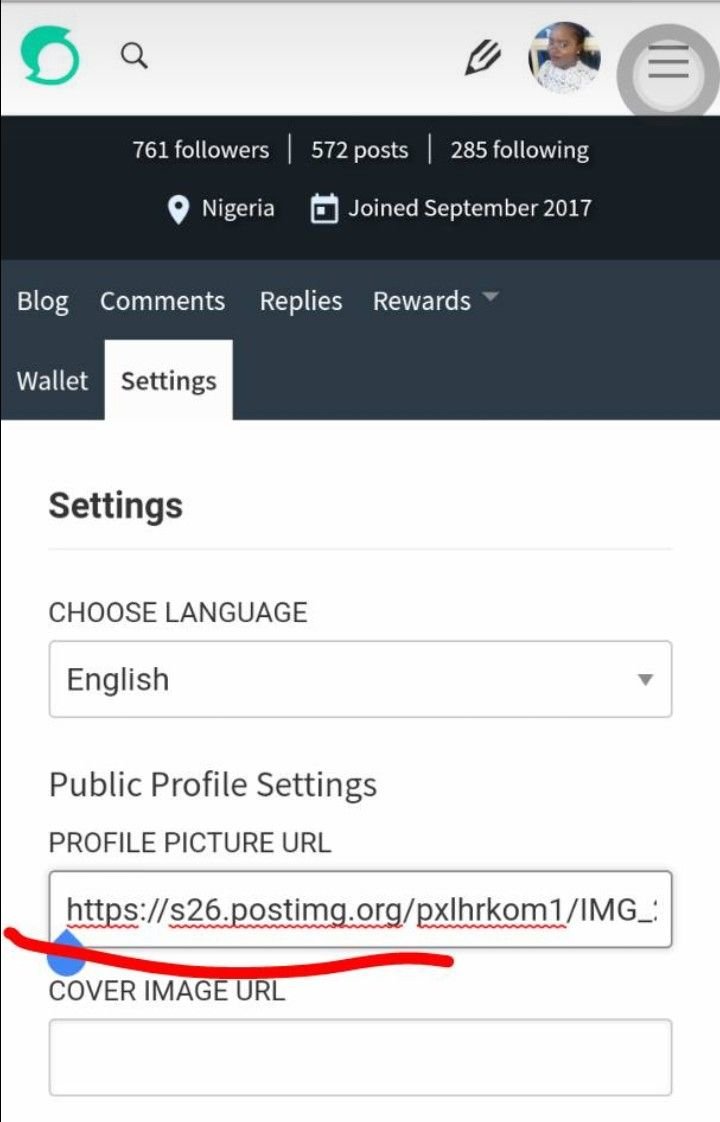
Adejoke! You deserve a medal...maybe another trip...this time to South Africa even though i will be there too. Well done dear. God bless your selfless heart.
Awwn really, don't worry we will fly together.. Amen to your prayer.
We must o. 😊😊
This information will sure be helpful to the newbies. Thanks for sharing boss
Chairman sir, you are welcome anytime!
Thank you Adejoke, this post has helped me to update my profile picture.
I was just about making a post on this Tomorrow for the newbies that have been asking me about this. You nailed it dear.
My enjoyment partner, I get the question alot that was why I had to quickly make a post about it.
Thanks dear
Nice one dear
This has always been my headache thanks for the enlightenment . on a try straight up
Lol... Glad I could help
lovely post,,,thanks for putting this up for us,,
I love this, it will really help me. I was thinking of how to go about my profile pics.Thanks so much for the procedure made easy.
You are welcome dear.